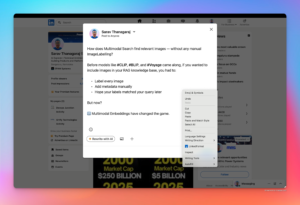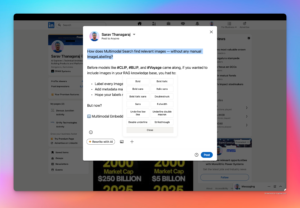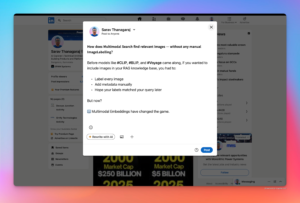Transform your plain text LinkedIn posts, articles, and comments into engaging, professional-looking content with LinkedFormat! This easy-to-use Chrome Extension allows you to apply a variety of eye-catching text styles directly within the LinkedIn interface, helping your message stand out.
Get LinkedFormat from the Chrome Web Store:
[Link to LinkedFormat on Chrome Web Store]
Why Use LinkedFormat?
- Boost Engagement: Make your key points, announcements, and calls to action more noticeable.
- Enhance Readability: Use different styles to structure your content and highlight important details.
- Simple & Seamless: Integrates directly into your LinkedIn workflow via the right-click context menu – no complex steps!
- Express Your Style: Add a touch of personality while maintaining a professional look.
Available Formatting Styles:
- Bold
- Bold Italic
- Bold Sans-Serif
- Italic Sans-Serif
- Bold Italic Sans-Serif
- Doublestruck (also known as Blackboard Bold)
- Fullwidth
- Underline (Double Macron Below)
- Double Underline
- Strikethrough
(Note: The appearance of these Unicode-based styles can vary slightly depending on the operating system, browser, and fonts used by the viewer.)
How to Use LinkedFormat
- Install LinkedFormat from the Chrome Web Store.
- When writing or editing on LinkedIn, type your text.
- Select the portion of text you wish to format.
- Right-click on your selected text.
- Choose "LinkedFormat" from the context menu.
- A small panel will appear with style buttons – click your desired format.
- Your selected text will instantly update with the new style!
Screenshots
Select a Text and RightClick - You will see LinkedFormat Option
Choose the Style
There you have a the Format Changed right in the editor - No more context switch.
Privacy Policy for LinkedFormat Chrome Extension
Last Updated: [5-Jan-2025]
Your privacy is important to us. This policy explains how the LinkedFormat Chrome Extension handles your information. We are committed to transparency and ensuring you feel secure using our extension.
Our Core Privacy Commitment:
LinkedFormat does NOT collect, send, sell, or share any of your personal data. All processing of your selected text for formatting occurs entirely within your local browser on your own computer. Your data stays with you.
What Information Does LinkedFormat Interact With?
LinkedFormat is designed to work entirely within your browser on LinkedIn.com pages.
- Selected Text Only: When you use LinkedFormat, it interacts only with the specific text you have selected within a LinkedIn post editor that you intend to format.
- Local Processing: All text formatting operations happen locally in your browser.
What Information Does LinkedFormat NOT Collect or Store?
LinkedFormat does NOT collect, store, share, or transmit any of your personal data. This includes, but is not limited to:
- Your name, email address, IP address, or location.
- Your LinkedIn login credentials.
- The full content of your posts (beyond the text you specifically select for formatting).
- Your browsing history or any activity outside of the direct use of the formatting tool.
The text you select for formatting is used only for that immediate action and is not saved by the extension or sent anywhere.
How LinkedFormat Uses Information (The Selected Text)
- For Formatting: The text you select is used by the extension solely to apply the formatting style you choose (e.g., bold, italic, etc.).
- Temporary Interaction: This interaction is temporary (ephemeral). Once the formatted text is inserted back into the LinkedIn post editor, the extension does not retain the original or formatted text.
Why Does LinkedFormat Need Certain Permissions?
To provide its features, LinkedFormat needs to be able to:
- Add a "LinkedFormat" option to your right-click menu (this is the
contextMenuspermission). - Run on LinkedIn.com pages to display the formatting options and apply your chosen styles directly where you're typing (this requires
host_permissionsfor LinkedIn.com and potentiallyactiveTabto ensure it works smoothly on the page you're currently using).
These permissions are used strictly to enable the extension's described formatting functionality and not for any other purpose.
No Remote Code
All parts of the LinkedFormat extension are included in the package you install from the Chrome Web Store. It does not download or run any code from external servers.
Changes to This Privacy Policy
If we update LinkedFormat in a way that changes how it interacts with data, we will update this Privacy Policy and note the "Last Updated" date. We encourage you to review this policy periodically.
Contact Us
If you have any questions or concerns about this Privacy Policy or the LinkedFormat extension, please contact us at:
[[email protected]]
Thank you for using LinkedFormat!