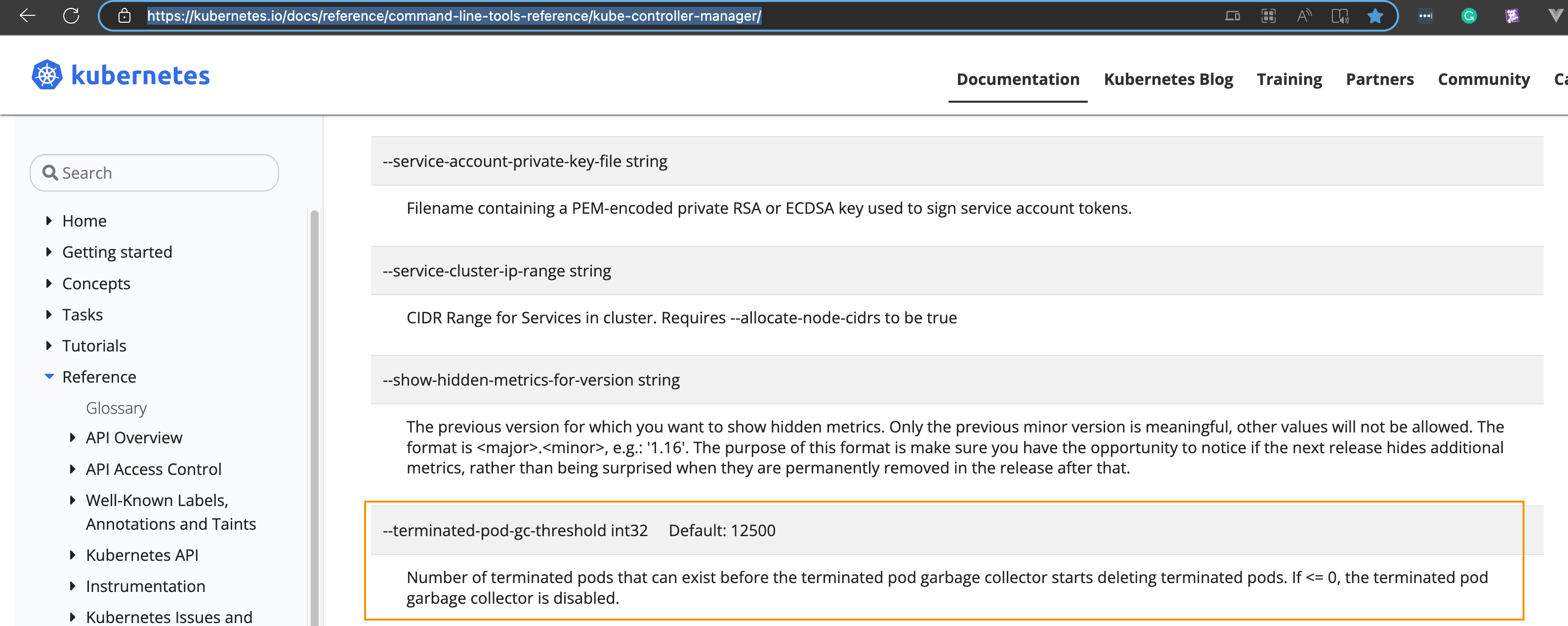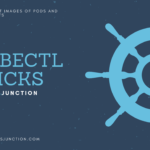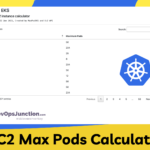In Kubernetes, Evicted or Failed Pods are not cleared until the sum of total terminated pods reaches a certain number
This numeric value is by default set at 12500 on standard Kubernetes including managed services like EKS, AKS, GCP etc and it is set at the Control Plane level as a startup FLAG/Parameter for Controller-manager
The Parameter which controls this numeric value is --terminated-pod-gc-threshold
Terminated pod gc threshold is by default set to 12500 which instructs the Kube-controller-manager to clean up the terminated pods only when the total no of failed or evicted pod reach that number
The following screenshot taken from the documentation of Kubernetes shows this value
To refer other values and defaults for the kube-controller-manager visit here
But we cannot really wait for 12500 pods to become Evicted. so what can we do
You can run any of the following kubectl commands to delete the Evicted and Failed Pods
Delete based on the status.reason of the pod ( Need JQ)
This command deletes only the Evicted pods not the other failed Pods
kubectl get po -A – all-namespaces -o json | jq '.items[] | select(.status.reason!=null) | select(.status.reason | contains("Evicted")) | "kubectl delete po \(.metadata.name) -n \(.metadata.namespace)"' | xargs -n 1 bash -c
Find all Failed pods and delete including Evicted ( Need JQ)
This command detects the Failed pods across all namespaces and delete
kubectl get po -A – all-namespaces -o json | jq '.items[] | select(.status.phase | IN ("Failed"))|"kubectl delete po \(.metadata.name) -n \(.metadata.namespace)"' | xargs -n 1 bash -c
Find all Failed pods with Field selector ( faster & no JQ required )
Previous commands require the jq command as a prerequisite. this command uses the inbuilt field selector and finds the failed pods and deletes them
kubectl delete pods -A – field-selector=status.phase=Failed
Cheers
Sarav AK

Follow me on Linkedin My Profile Follow DevopsJunction onFacebook orTwitter For more practical videos and tutorials. Subscribe to our channel
Signup for Exclusive "Subscriber-only" Content