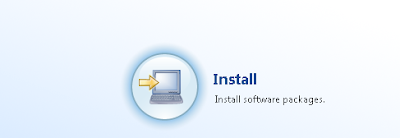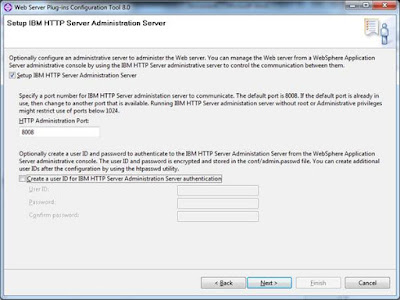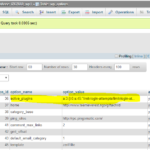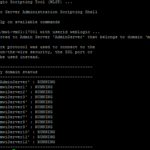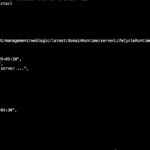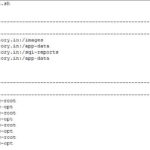This post gives the screenshots and steps to install the IBM HTTP server and WebSphere plugin.
Step1:
Launch the Installation Manager and add the Diskconfig files using the File – > Preferences tab in the Installation Manager
Step2:
Add a repository using Add Repository Button and install the Packages using the Install ICON in Installation Manager
Step3:
Select the packages which should be installed.
Step4
Launch Customization toolbox and Websphere Plugin Configuration tool
Add the Websphere Plugins configuration using Add Button show on the right
Step5
Create a Websphere Plugin Configuration using the Create tab.
Create a Websphere Plugin Configuration using the Create tab.
Click on create
C:\Program Files (x86)\IBM\WebSphere\Plugins\bin\configurewebserver1.bat
Copy the script to the DMGR location and run it
C:\Program Files (x86)\IBM\WebSphere\AppServer\profiles\DevDmgr01\bin
C:\Program Files (x86)\IBM\WebSphere\AppServer\profiles\DevDmgr01\bin>configurewebserver1.bat
WASX7209I: Connected to process "dmgr" on node success-PCCellManager01 using SOAP connector; The type of process is: De
ploymentManager
WASX7303I: The following options are passed to the scripting environment and are available as arguments that are stored
in the argv variable: "[webserver1, IHS, C:\\Program Files (X86)\\IBM\\HTTPServer, C:\\Program Files (X86)\\IBM\\HTTPSer
ver\\conf\\httpd.conf, 80, MAP_ALL, C:\\Program Files (x86)\\IBM\\WebSphere\\Plugins, unmanaged, success-PC-node, succes
s-PC, windows, 8008, ihsadmin, ihsadmin01, IBM HTTP Server V8.0]"
Input parameters:
Web server name - webserver1
Web server type - IHS
Web server install location - C:\Program Files (X86)\IBM\HTTPServer
Web server config location - C:\Program Files (X86)\IBM\HTTPServer\conf\httpd.conf
Web server port - 80
Map Applications - MAP_ALL
Plugin install location - C:\Program Files (x86)\IBM\WebSphere\Plugins
Web server node type - unmanaged
Web server node name - success-PC-node
Web server host name - success-pc
Web server operating system - windows
IHS Admin port - 8008
IHS Admin user ID - ihsadmin
IHS Admin password - ihsadmin01
IHS service name - IBM HTTP Server V8.0
Found node with matching hostname. Using existing node DevCustomNode1
Node definition DevCustomNode1 already exists.
Creating the web server definition for webserver1 on node DevCustomNode1.
Parameters for administering IHS web server can also be updated using wsadmin script or admin console.
Web server definition for webserver1 is created.
Start computing the plugin properties ID.
Plugin properties ID is computed.
Start updating the plugin install location.
Plugin install location is updated.
Start updating the plugin log file location.
Plugin log file location is updated.
Start updating the RemoteConfigFilename location.
Plugin remote config file location is updated.
Start updating the RemoteKeyRingFileName location.
Plugin remote keyring file location is updated.
Start saving the configuration.
Configuration save is complete.
Computed the list of installed applications.
Processing the application DefaultApplication.
Get the current target mapping for the application DefaultApplication.
Computed the current target mapping for the application DefaultApplication.
Start updating the target mappings for the application DefaultApplication.
ADMA5075I: Editing of application DefaultApplication started.
ADMA5058I: Application and module versions are validated with versions of deployment targets.
ADMA5005I: The application DefaultApplication is configured in the WebSphere Application Server repository.
ADMA5005I: The application DefaultApplication is configured in the WebSphere Application Server repository.
ADMA5005I: The application DefaultApplication is configured in the WebSphere Application Server repository.
ADMA5113I: Activation plan created successfully.
ADMA5011I: The cleanup of the temp directory for application DefaultApplication is complete.
ADMA5076I: Application DefaultApplication edited successfully. The application or its web modules may require a restart
when a save is performed.
Target mapping is updated for the application DefaultApplication.
Processing the application I3Portal.
Get the current target mapping for the application I3Portal.
Computed the current target mapping for the application I3Portal.
Start updating the target mappings for the application I3Portal.
ADMA5075I: Editing of application I3Portal started.
ADMA5058I: Application and module versions are validated with versions of deployment targets.
ADMA5005I: The application I3Portal is configured in the WebSphere Application Server repository.
ADMA5005I: The application I3Portal is configured in the WebSphere Application Server repository.
ADMA5005I: The application I3Portal is configured in the WebSphere Application Server repository.
ADMA5113I: Activation plan created successfully.
ADMA5011I: The cleanup of the temp directory for application I3Portal is complete.
ADMA5076I: Application I3Portal edited successfully. The application or its web modules may require a restart when a sav
e is performed.
Target mapping is updated for the application I3Portal.
Processing the application ivtApp.
Get the current target mapping for the application ivtApp.
Computed the current target mapping for the application ivtApp.
Start updating the target mappings for the application ivtApp.
ADMA5075I: Editing of application ivtApp started.
ADMA5058I: Application and module versions are validated with versions of deployment targets.
ADMA5005I: The application ivtApp is configured in the WebSphere Application Server repository.
ADMA5005I: The application ivtApp is configured in the WebSphere Application Server repository.
ADMA5005I: The application ivtApp is configured in the WebSphere Application Server repository.
ADMA5113I: Activation plan created successfully.
ADMA5011I: The cleanup of the temp directory for application ivtApp is complete.
ADMA5076I: Application ivtApp edited successfully. The application or its web modules may require a restart when a save
is performed.
Target mapping is updated for the application ivtApp.
Processing the application query.
Get the current target mapping for the application query.
Computed the current target mapping for the application query.
Start updating the target mappings for the application query.
ADMA5075I: Editing of application query started.
ADMA5058I: Application and module versions are validated with versions of deployment targets.
ADMA5005I: The application query is configured in the WebSphere Application Server repository.
ADMA5005I: The application query is configured in the WebSphere Application Server repository.
ADMA5005I: The application query is configured in the WebSphere Application Server repository.
ADMA5113I: Activation plan created successfully.
ADMA5011I: The cleanup of the temp directory for application query is complete.
ADMA5076I: Application query edited successfully. The application or its web modules may require a restart when a save i
s performed.
Target mapping is updated for the application query.
Start saving the configuration.
Configuration save is complete.
That's it.