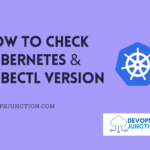Do you know Kubernetes replica sets can be used as version control or revision control system?
If you have used the kubectl rollout command to check the revisions of the deployment.
or to undo the last deployment, you might already be aware that the deployments do track the last 10 revisions. Do you know it is all powered by the replica sets?
In this quick article, we are going to see how Replica sets help you in the rollout and revision control of deployment
Replica set and Deployment
Whenever you patch/update the deployment like changing the Environment variable or deploying a new image, Kubernetes Deployment creates a new replica set.
Yes. Kubernetes Deployments do not manage the pods directly, it delegates the job to the replica set
Deployments create a new replica set whenever you do an update to the deployment
Even though the new replica set is created. the old replica sets are not removed they are retained for the versioning
By default, Kubernetes keep 10 replica sets for each deployment, which means you can go back 9 versions prior
If you have used the kubectl rollout history command you might have noticed that it displays only the last 10 revisions
Kubectl command to display revision with Images
By default, when you use the kubectl rollout history command, you would see only the revisions and not the changes.
To see what are the last 10 images that have been deployed to a specific deployment
I use the following command to get the replica sets created for the deployment with the name nginx under the sre namespace
kubectl get replicaset -n sre
-o jsonpath='{"NAME\tCREATIONTIME\tIMAGE"}{"\n"}{range .items[?(@.metadata.ownerReferences[0].name == "nginx")]}{.metadata.name}{"\t"}{.metadata.creationTimestamp}{"\t"}{range .spec}{.template.spec.containers[*].image}{"\n"}'
I parse through the data using jsonpath and print the following fields
✅ Name of the Replica set
✅ Creation time stamp ( to see when this replica was created)
✅ The Image used on that replica set
You can list these revisions with the kubectl rollout as well.
kubectl rollout history
this rollout history command helps you to associate the revisions with this replica set
Now If I want to go back to the specific version/revision from the past, I can use the following command
kubectl rollout undo deployment nginx – to-revision=9
Remember, the revision numbers always increase sequentially, it is not 1~10 always. with the previous history command, you can see the actual revision number
I hope this short article helps
Cheers
Sarav AK

Follow me on Linkedin My Profile Follow DevopsJunction onFacebook orTwitter For more practical videos and tutorials. Subscribe to our channel
Signup for Exclusive "Subscriber-only" Content