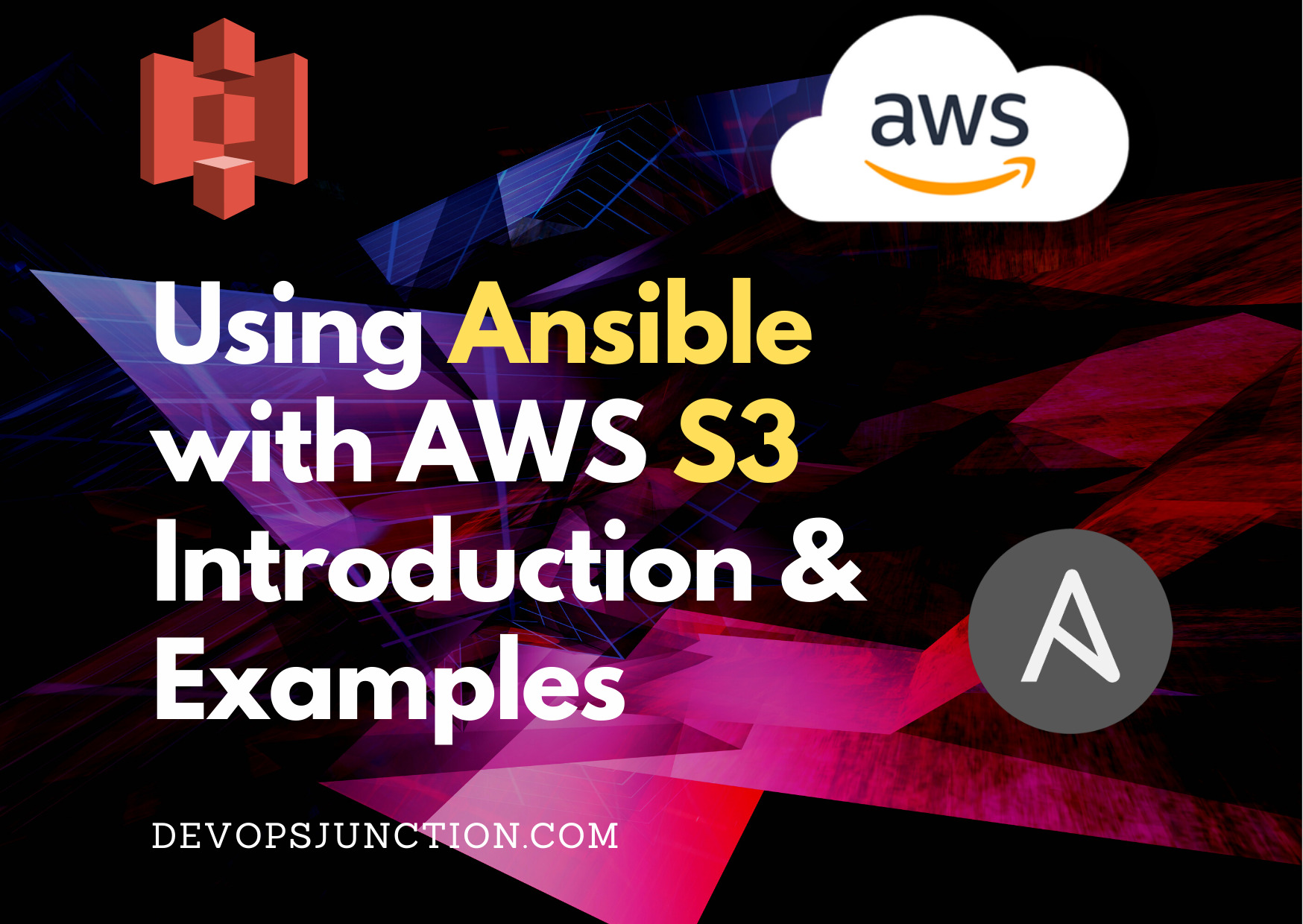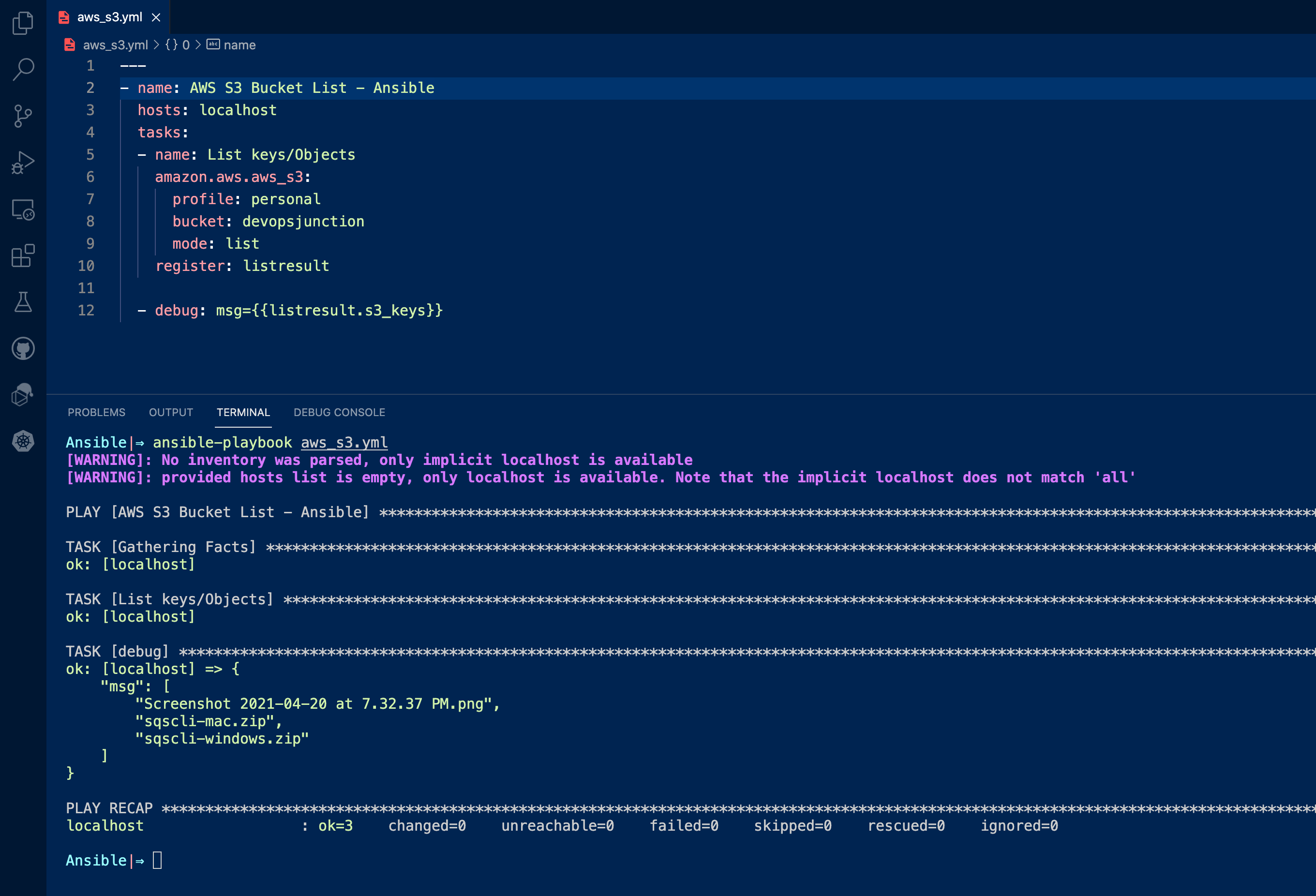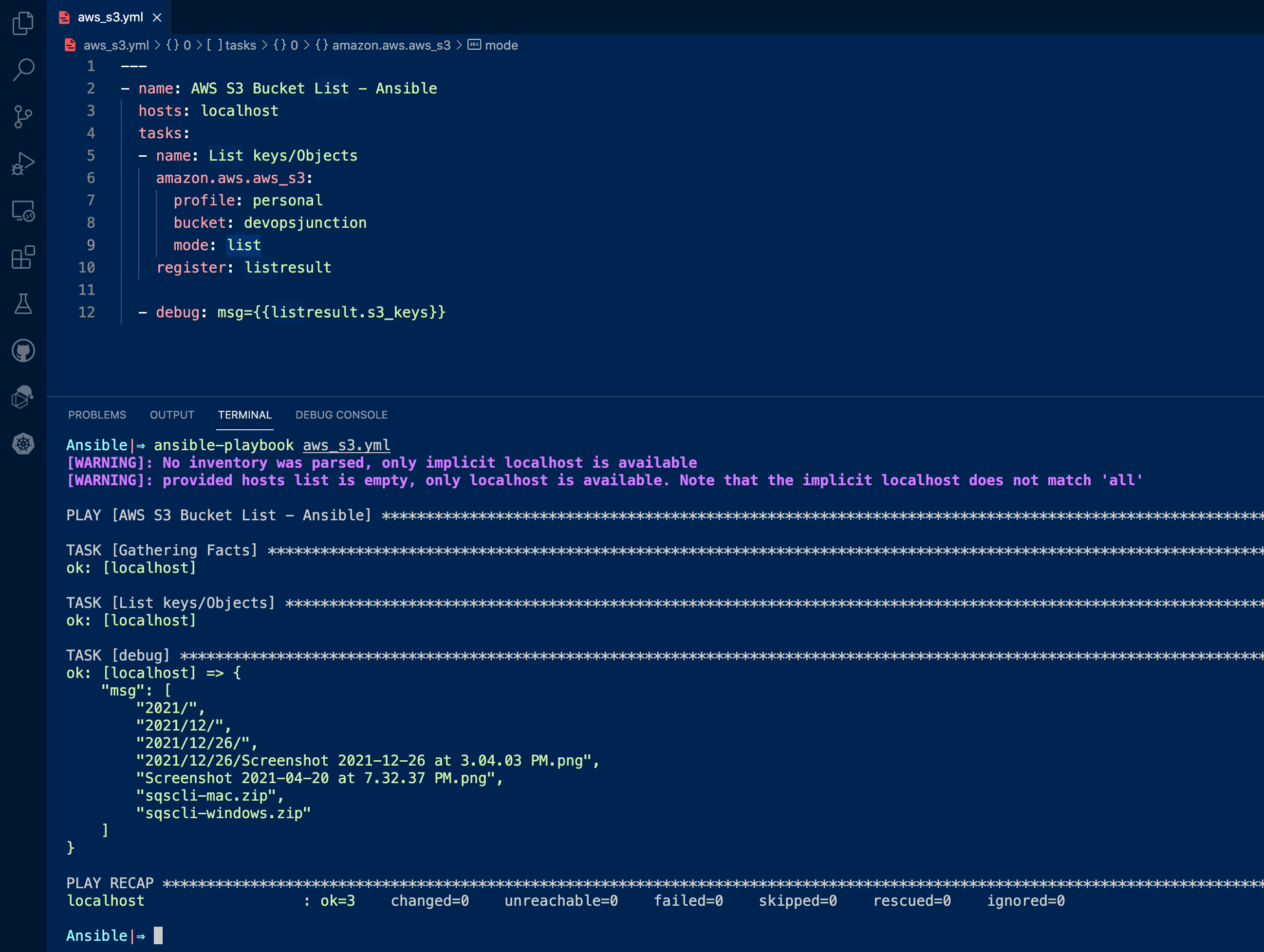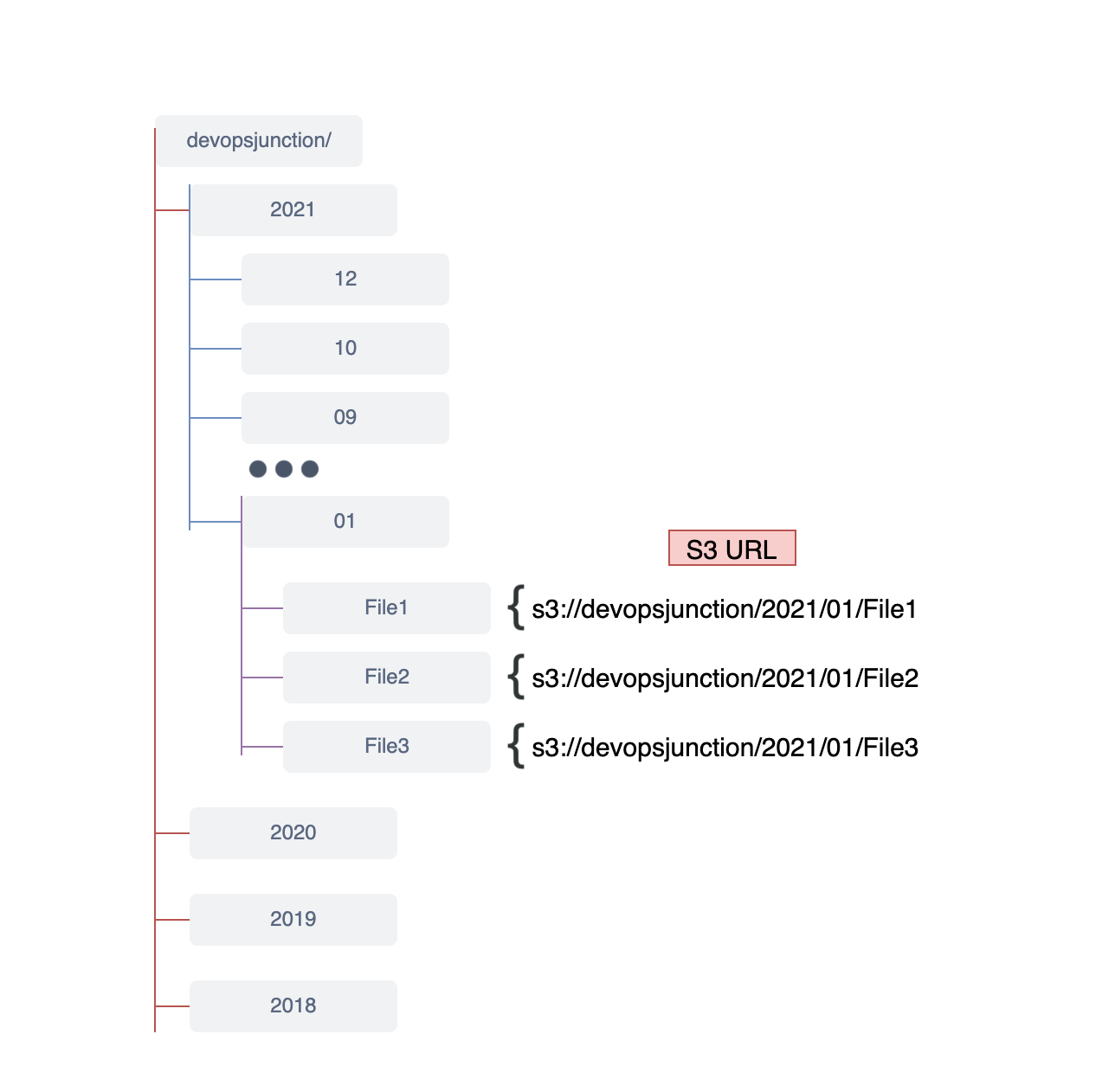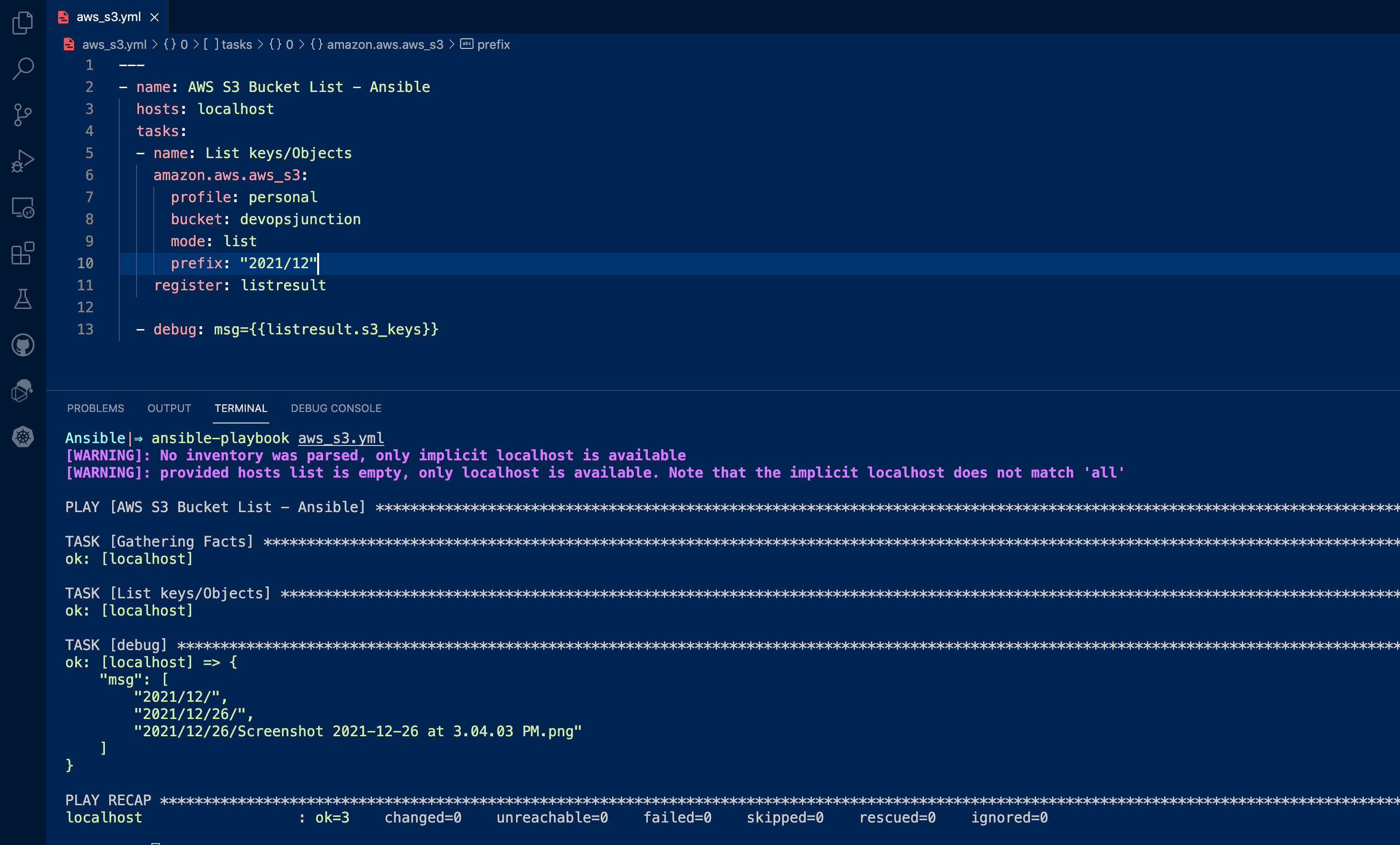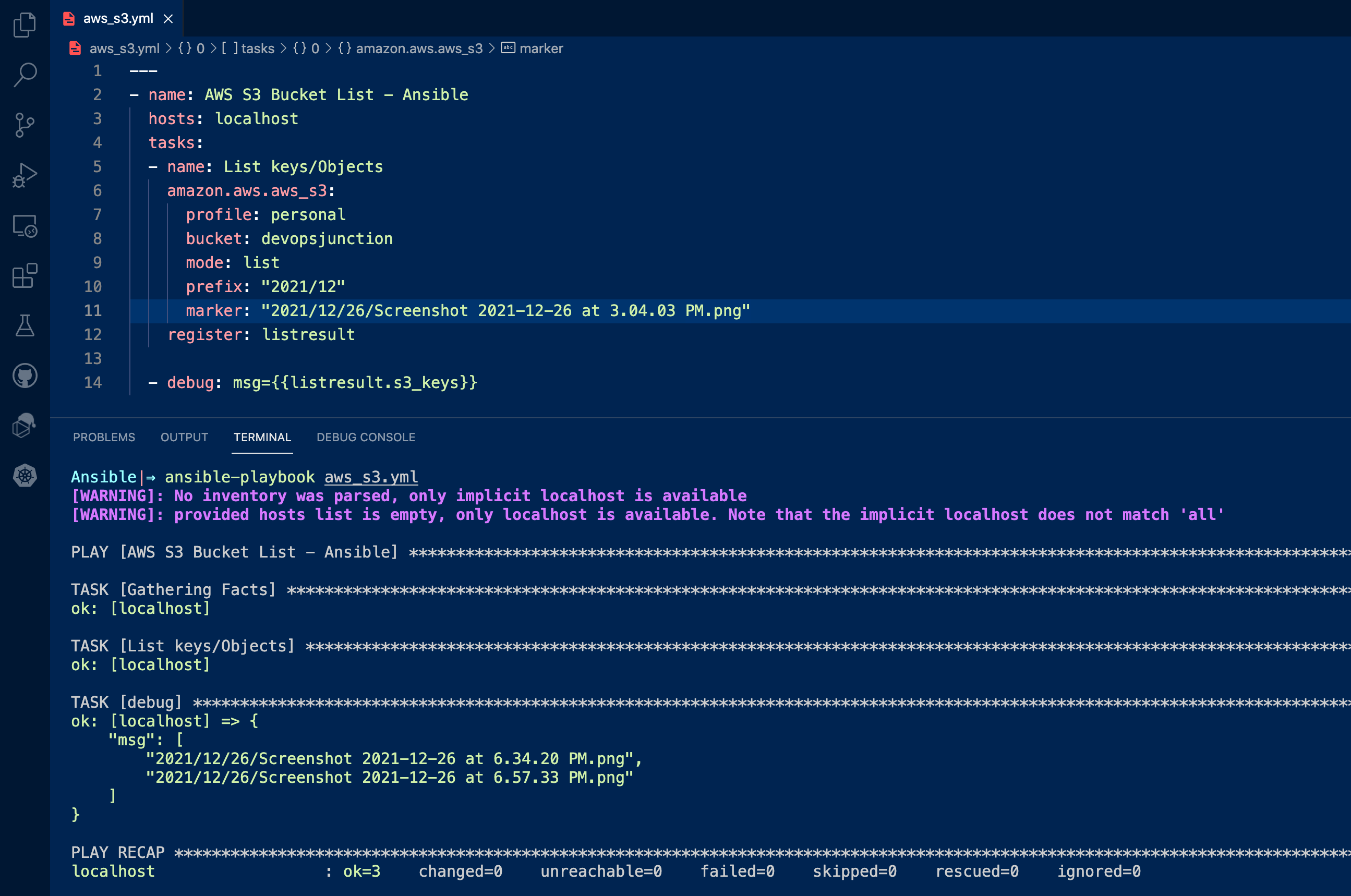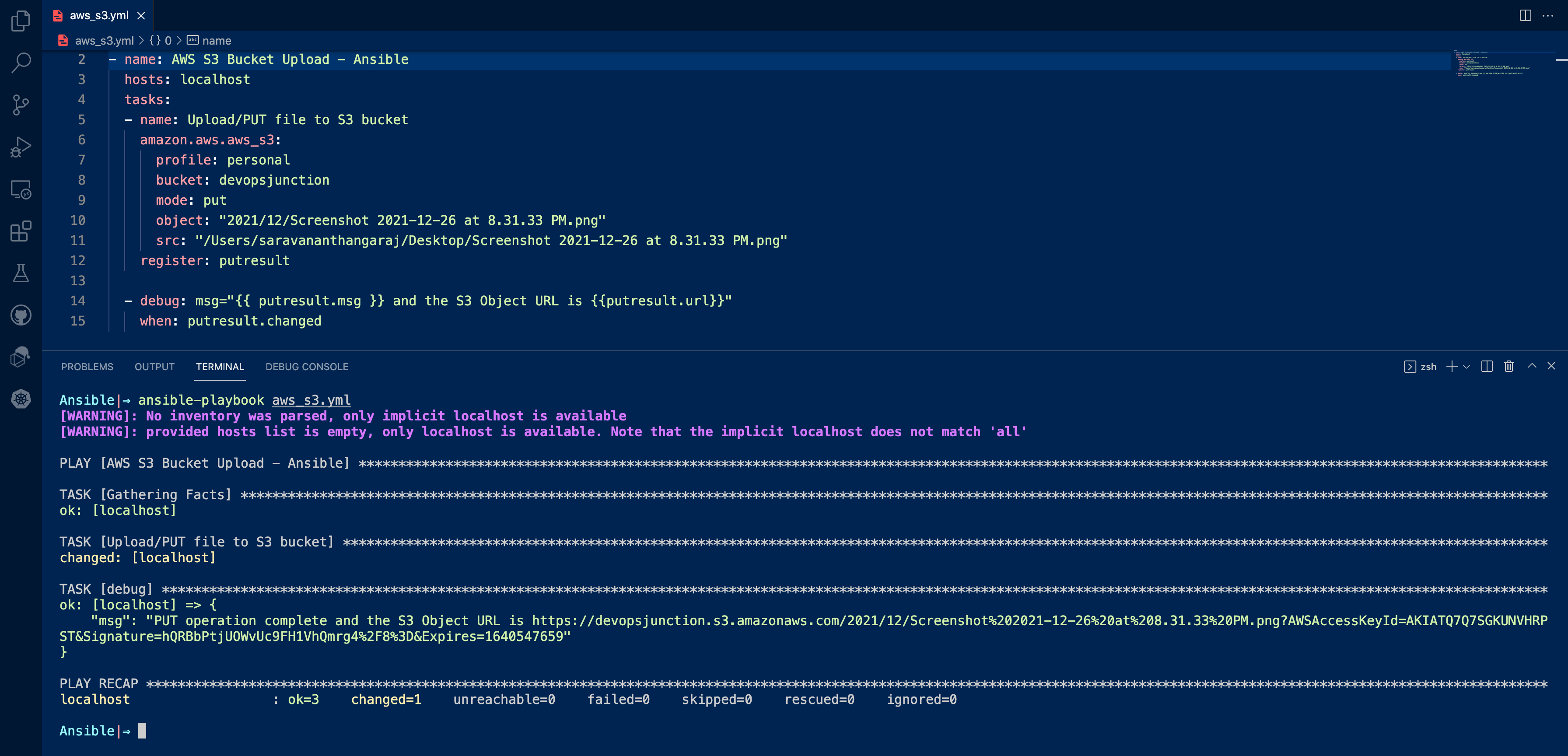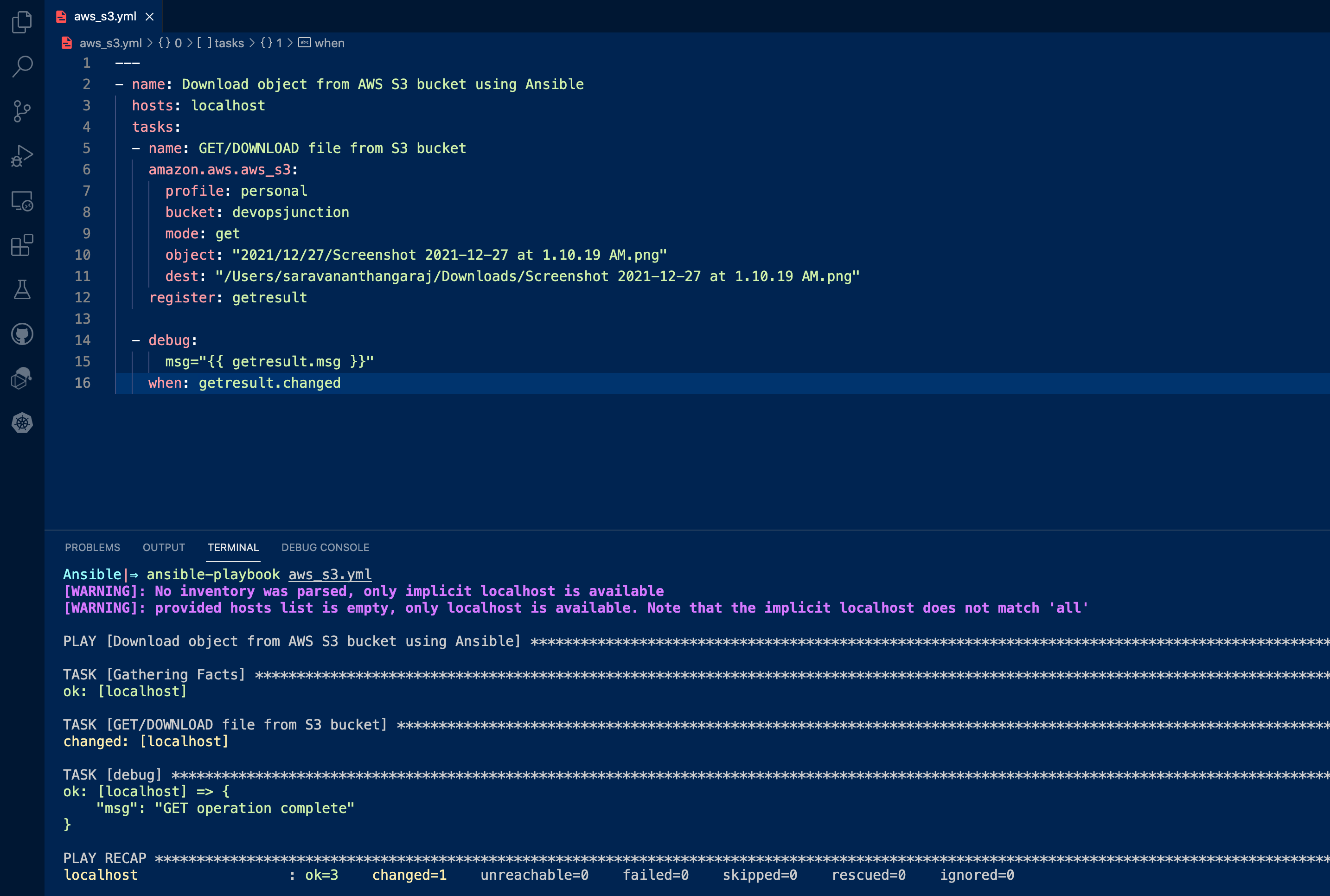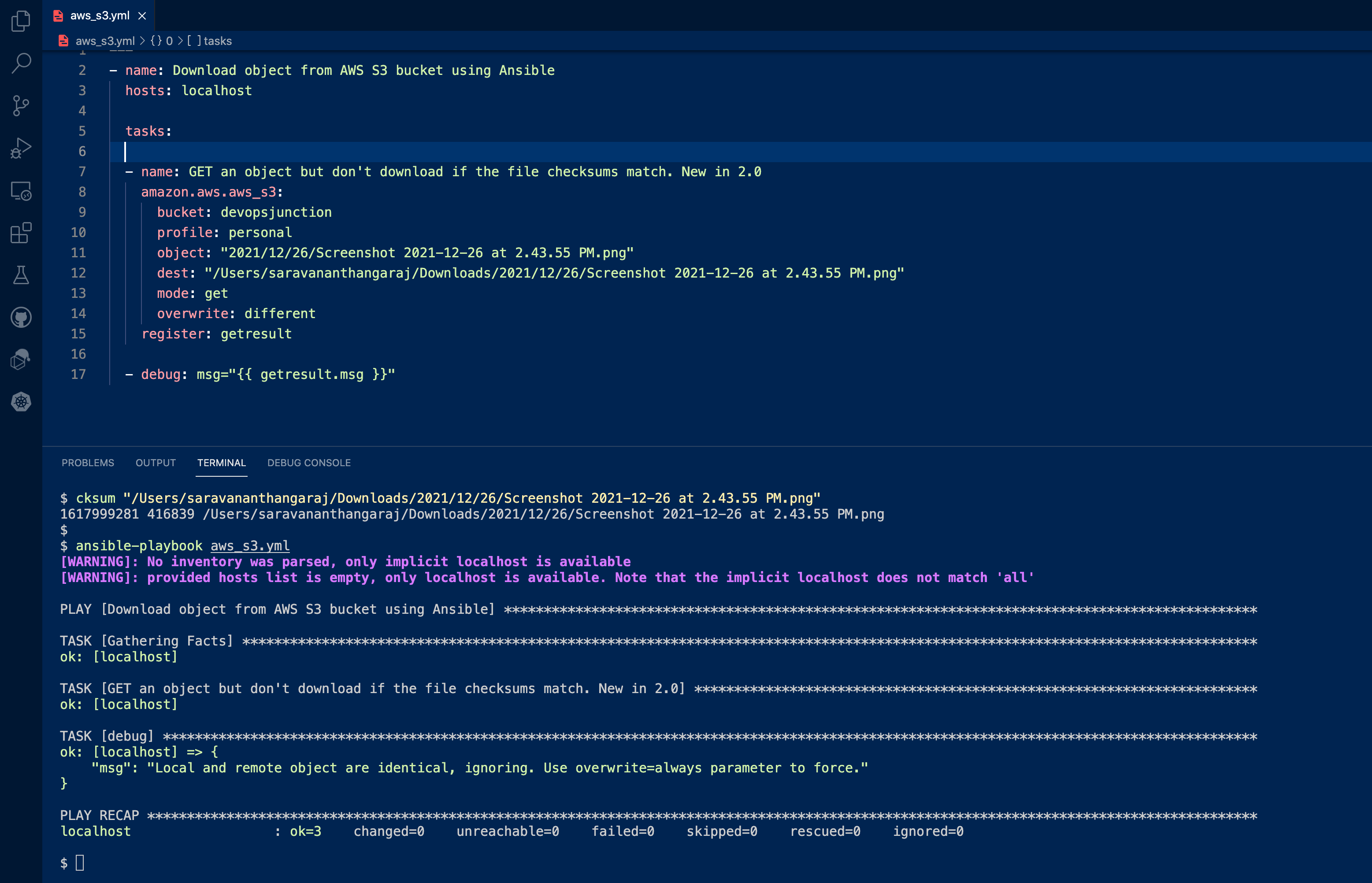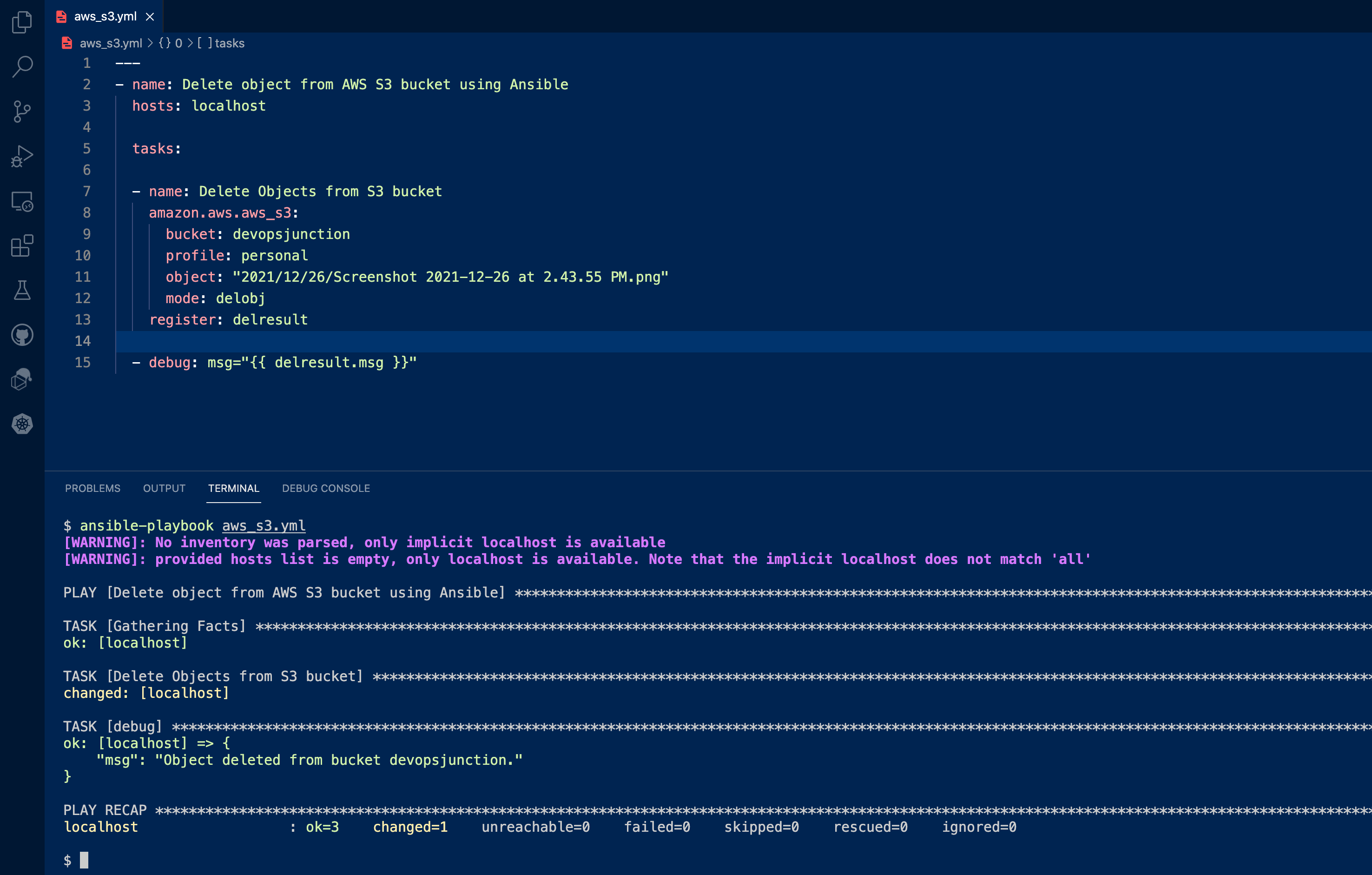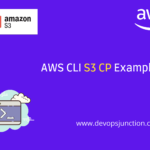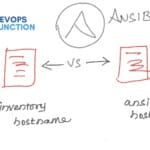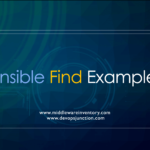S3 has become the cheap and best object storage and it is used widely across enterprises and products, to securely save and access data over the internet.
We have various ways to interact with the S3 bucket, to upload, download and copy objects back and forth to S3.
- SDKs ( Boto, AWS SDK for Javascript etc)
- AWS CLI
- AWS Console
We have written an article on how to use AWS CLI with S3
How can we talk about infrastructure efficiency and cloud automation without Ansible?
So, In this article, we are going to see how to use Ansible for managing objects in the S3 bucket
We are going to see how to use Ansible to upload files to S3, Download files from S3 and copy files to S3 etc.
With no further ado. lets go-ahead
Things to know before moving on
- We presume you have AWS CLI configured or have AWS ACCESS KEY/SECRET
- PUT and Upload are the same
- GET and Download are the same
There are various modes of operation available with Ansible S3.
PUT: uploadGET: downloadgeturl: return download URLgetstr: download object as a stringlist: list keys / objectscreate: create bucketdelete: delete bucketdelobj: delete objectcopy: copy object that is already stored in another bucket
For the aws_s3 module to work you need to have certain package version requirements
The below requirements are needed on the host that executes this module.
- python >= 3.6
- boto3 >= 1.15.0
- botocore >= 1.18.0
you can check your these things using the following commands
ansible – versionthat shows the python interpreter version and ansible versionpip list|grep botoorpip3 list|grep botoshows the boot3 and botocore version
Ansible S3 List Examples
Ansible S3 List Objects in a Bucket
In S3 parlance the name of the object is known as a key. It is kept that way to align with the Object storage principle of S3.
As you know Objects are created with Keys and values. Every object you store are referred to with their name also known as key
Here is the Ansible Playbook that lists bucket devopsjunction using mode: list
Since I have multiple named profiles in AWS CLI. I need to instruct Ansible to use the right profile by mentioning profile: personal
If no profile is specified, Ansible would choose the default AWS CLI profile
---
- name: AWS S3 Bucket List - Ansible
hosts: localhost
tasks:
- name: List keys or Objects
amazon.aws.aws_s3:
profile: personal
bucket: devopsjunction
mode: list
register: listresult
- debug: msg={{listresult.s3_keys}}
here is the execution output of this playbook
This is how you can list the objects in the bucket.
Will it list the directories and subdirectories?
Yes, By default, the list mode of Ansible would list the objects and their subdirectories if they are a directory.
You can limit the number of keys/objects to be returned using a value called max_keys which we will see later.
Here is the output of the same playbook listing the directories and their content
Ansible S3 List Objects using the prefix
Now let us suppose we have so many files in our S3 buckets and categorized into directories and subdirectories like this
Let's say we are maintaining a directory for every single month for each year like this.
What If we want to list only the files of 2021 and 12th month
Based on the directory convention we follow, we can use 2021/12 as the prefix to display all the files of Dec 2021.
Here is the Playbook with the prefix
---
- name: AWS S3 Bucket List - Ansible
hosts: localhost
tasks:
- name: List keys/Objects
amazon.aws.aws_s3:
profile: personal
bucket: devopsjunction
mode: list
prefix: "2021/12"
register: listresult
- debug: msg={{listresult.s3_keys}}
Here is the execution output of this playbook. you can see only the files matching the prefix are listed.
It is more like using a wildcard as a prefix in ls -lrt command if you are familiar with linux
Control the No of objects returned with max_keys
As time goes on S3 objects and their subdirectories and files would become more complex and grow.
Just imagine having a Million files and subdirectories under each directory.
When you execute a list command on the bucket with millions and billions of objects. you need to set a limit on how many objects you can get as a result.
By default this value is 1000 but not all the time we want 1000, right?
so to limit it we can use the max_keys property with some numeric value
Here is the playbook with the max_keys set to 400. It would restrict the number of returned objects to 400 despite there are more than 400
---
- name: AWS S3 Bucket List - Ansible
hosts: localhost
tasks:
- name: List keys/Objects
amazon.aws.aws_s3:
profile: personal
bucket: devopsjunction
mode: list
prefix: "2021/12"
max_keys: 400
register: listresult
- debug: msg={{listresult.s3_keys}}
Specify where to start when listing objects with a marker
when you are listing objects, the objects are returned in ascending order based on their name.
For example, consider this resultset.
ok: [localhost] => {
"msg": [
"2021/12/",
"2021/12/26/",
"2021/12/26/Screenshot 2021-12-26 at 2.43.55 PM.png",
"2021/12/26/Screenshot 2021-12-26 at 2.58.51 PM.png",
"2021/12/26/Screenshot 2021-12-26 at 3.04.03 PM.png",
"2021/12/26/Screenshot 2021-12-26 at 6.34.20 PM.png",
"2021/12/26/Screenshot 2021-12-26 at 6.57.33 PM.png"
]
}
Now I want to list only the objects starting from the third one
2021/12/26/Screenshot 2021-12-26 at 3.04.03 PM.png
That's where the marker parameter comes into the picture.
Here is the playbook with marker
---
- name: AWS S3 Bucket List - Ansible
hosts: localhost
tasks:
- name: List keys/Objects
amazon.aws.aws_s3:
profile: personal
bucket: devopsjunction
mode: list
prefix: "2021/12"
marker: "2021/12/26/Screenshot 2021-12-26 at 3.04.03 PM.png"
register: listresult
- debug: msg={{listresult.s3_keys}}
Here is the result of this playbook
Ansible S3 Upload Examples
Before we proceed to. upload files to S3 there are some key points we need to be aware of.
An Amazon S3 bucket has no directory hierarchy such as you would find in a typical computer file system. You can, however, create a logical hierarchy by using object key names that imply a folder structure. For example, instead of naming an object sample.jpg, you can name it photos/2006/February/sample.jpg.
This would create the necessary directory structure if it is not already present. If it present, It would upload your file there.
Ansible S3 Upload / PUT example
Uploading a file to S3 is technically known as PUT and we need to execute a PUT call to upload a file to S3.
Now let us see how to use Ansible to upload a file using the PUT mode.
---
- name: AWS S3 Bucket Upload - Ansible
hosts: localhost
tasks:
- name: Upload/PUT file to S3 bucket
amazon.aws.aws_s3:
profile: personal
bucket: devopsjunction
mode: put
object: "2021/12/Screenshot 2021-12-26 at 8.31.33 PM.png"
src: "/Users/saravananthangaraj/Desktop/Screenshot 2021-12-26 at 8.31.33 PM.png"
register: putresult
- debug: msg="{{ putresult.msg }} and the S3 Object URL is {{putresult.url}}"
when: putresult.changed
when you are uploading a file that is not present, it would be created.
If it is already present and if the bucket versioning is enabled, the old version of the file would be replaced with this new file you are uploading. you can optionally retrieve the old versions in case if you need them.
If the file is already present but the Versioning is not enabled, you would end up overwriting the data forever. Even if you have accidentally done it.
So Enabling Bucket versioning is highly recommended if you are storing critical data and do not want to end up losing it.
Enabling Bucket Versioning would also enforce MFA for delete actions so the files or the versions cannot be deleted easily.
Ansible S3 PUT / UPLOAD rendered template - Dynamic Content
At times we might want to generate a file with dynamic content using the Ansible Jinja2 template and then upload it to the S3 bucket.
How can we do that?
Well, let's see a quick example.
I am going to list my Desktop directory with ls -lrt command and save the results into a file and upload that file into S3.
Here is the playbook and it does the following things
- Execute the command and store the result into
registervariable - Using
set_factcreate a new fact variable and store the collected directory listing, the data type would be a list of files - Display the fact variable we have created using
debug - Using template and Jinja2, Iterate over the list of files and write into a file using
lookup - Redirect the
lookupoutput to thecontentstream of aws_s3 and create a new file and upload to S3
---
- name: AWS S3 Bucket Upload - Ansible
hosts: localhost
tasks:
- name: List Desktop and save the output to register variable
shell: "ls -lrt /Users/saravananthangaraj/Desktop"
register: dirlist
- name: Save the output to Content varible
set_fact:
content: "{{dirlist.stdout_lines}}"
when: dirlist.changed
- name: Display the Content before Writing
debug: msg="{{content}}"
- name: Upload/PUT file to S3 bucket
amazon.aws.aws_s3:
profile: personal
bucket: devopsjunction
mode: put
object: "2021/12/27/DesktopDirectoryListing.txt"
content: "{{ lookup('template', 'directorylist.yml.j2')}}"
register: putresult
here is the template file we are using in the lookup
{% for line in content %}
{{line}}
{% endfor %}
both these files are kept in the same directory so I am referring to just the file name with lookup and template.
So the content would be placed into this file and then copied over to the S3 with the name DesktopDirectoryListing.txt
If you go to S3 and download the file and view it, you can see the directory listing.
Ansible S3 PUT / UPLOAD with Custom Headers & Metadata
S3 lets you control the access and versioning of the objects by specifying custom headers and metadata
For example, you want to give permission to a user X for the object you are uploading right now, based on the email address of his AWS account.
you can do that with the following headers
x-amz-grant-full-control:GrantFullControlx-amz-grant-read:GrantRead
In fact, there are more Headers available for you to use while uploading the objects. Here is the list of headers taken from AWS Documentation
PUT /Key+ HTTP/1.1 Host: Bucket.s3.amazonaws.com x-amz-acl: ACL Cache-Control: CacheControl Content-Disposition: ContentDisposition Content-Encoding: ContentEncoding Content-Language: ContentLanguage Content-Length: ContentLength Content-MD5: ContentMD5 Content-Type: ContentType Expires: Expires x-amz-grant-full-control: GrantFullControl x-amz-grant-read: GrantRead x-amz-grant-read-acp: GrantReadACP x-amz-grant-write-acp: GrantWriteACP x-amz-server-side-encryption: ServerSideEncryption x-amz-storage-class: StorageClass x-amz-website-redirect-location: WebsiteRedirectLocation x-amz-server-side-encryption-customer-algorithm: SSECustomerAlgorithm x-amz-server-side-encryption-customer-key: SSECustomerKey x-amz-server-side-encryption-customer-key-MD5: SSECustomerKeyMD5 x-amz-server-side-encryption-aws-kms-key-id: SSEKMSKeyId x-amz-server-side-encryption-context: SSEKMSEncryptionContext x-amz-server-side-encryption-bucket-key-enabled: BucketKeyEnabled x-amz-request-payer: RequestPayer x-amz-tagging: Tagging x-amz-object-lock-mode: ObjectLockMode x-amz-object-lock-retain-until-date: ObjectLockRetainUntilDate x-amz-object-lock-legal-hold: ObjectLockLegalHoldStatus x-amz-expected-bucket-owner: ExpectedBucketOwner Body
You can read more about them here
Here is the Ansible Playbook
---
- name: AWS S3 Bucket Upload - Ansible with Metadata and headers
hosts: localhost
tasks:
- name: Upload/PUT file to S3 bucket
amazon.aws.aws_s3:
profile: personal
bucket: devopsjunction
mode: put
object: "2021/12/27/Screenshot 2021-12-27 at 1.10.19 AM.png"
src: "/Users/saravananthangaraj/Desktop/Screenshot 2021-12-27 at 1.10.19 AM.png"
headers: '[email protected]'
metadata: 'Content-Encoding=gzip,Cache-Control=no-cache'
register: putresult
- debug:
msg="{{ putresult.msg }} and the S3 Object URL is {{putresult.url}}"
when: putresult.changed
Ansible S3 Download / GET Examples
In this section, we are going to see a few examples of how to use Ansible to download objects from S3.
Ansible S3 GET / Download Object - Single File
To download or GET the object from the S3 bucket we are using the get mode of ansible aws_s3 module
Here is the example playbook that downloads a single file from S3 to local
---
- name: Download object from AWS S3 bucket using Ansible
hosts: localhost
tasks:
- name: GET/DOWNLOAD file from S3 bucket
amazon.aws.aws_s3:
profile: personal
bucket: devopsjunction
mode: get
object: "2021/12/27/Screenshot 2021-12-27 at 1.10.19 AM.png"
dest: "/Users/saravananthangaraj/Downloads/Screenshot 2021-12-27 at 1.10.19 AM.png"
register: getresult
- debug:
msg="{{ getresult.msg }}"
when: getresult.changed
The result of this playbook would be like this
Ansible S3 GET / Download Object - How to download Directory recursively
To download a directory with its content from S3. There is no available option in the S3 console as you may know
the only option we have is recursive option in AWS CLI S3 as we have covered in our other article
But in Ansible there is no such recursive option as we have checked. so we created a workaround the obvious way
Get a list of Directories and Files and save it in a list and try to download one by one by iterating over the directories and files
We are using some Advanced Ansible concepts like map filter and Jinja2 expressions in this.
If you are new to these items please refer our other exclusive articles on those topics
Here is the playbook
---
- name: Download object from AWS S3 bucket using Ansible
hosts: localhost
vars:
- directories: []
- files: []
- destlocation: "/Users/saravananthangaraj/Downloads"
tasks:
- name: Get the list of files first
amazon.aws.aws_s3:
profile: personal
bucket: devopsjunction
mode: list
prefix: "2021/12/"
register: listresult
- name: Get the list of Directories
set_fact:
directories: '{%if item is not none %}{{ directories }} + [ "{{ item }}" ] {% else %}{{directories}}{% endif %}'
with_items: "{{ listresult.s3_keys | map('regex_search', '^.+\/$') }}"
- name: Get the list of Files
set_fact:
files: '{%if item is not none %}{{ files }} + [ "{{ item }}" ] {% else %}{{files}}{% endif %}'
with_items: "{{ listresult.s3_keys | map('regex_search', '^.+[^\/]$') }}"
- name: Create the directories first
shell: |
mkdir -p {{item}}
args:
chdir: "{{destlocation}}"
with_items: "{{directories}}"
- name: GET/DOWNLOAD file from S3 bucket
amazon.aws.aws_s3:
profile: personal
bucket: devopsjunction
mode: get
object: "{{item}}"
dest: "{{destlocation}}/{{item}}"
register: getresult
with_items: "{{files}}"
- debug:
msg="{{ getresult.msg }}"
when: getresult.changed
I guess it would be better to explain this over the video. here you go.
Hope the video clarifies if you have any doubt, with that let's move to another example
Ansible S3 GET / Download Specific version of Object
If your S3 bucket is production standard then you might be having Bucket Versioning enabled.
When the bucket versioning is enabled. When you upload an object which is already present in S3. it would not be completely overwritten rather replaced with the latest and the old version can still be accessed
You can list the available versions of each object in S3 management console on the versions tab
If you know the version ID you can pass it while trying to download the object using the version parameter
- name: Get a specific version of an object.
amazon.aws.aws_s3:
bucket: devopsjunction
object: 2021/12/26/Screenshot 2021-12-26 at 2.43.55 PM.png
version: 48c9ee5131af7a716edc22df9772aa6f
dest: /home/sarav/Downloads/Screenshot 2021-12-26 at 2.43.55 PM.png
mode: get
Ansible S3 GET / Download Only when the Checksum does not match
There is a parameter in the s3 module named overwrite which adds control over the overwriting behaviour of the Upload(PUT) or download( GET) tasks
By default, it is set to always overwrite if the object exists either upload/download.
Besides always overwrite accepts two more values
- never - Do not overwrite
- different - Overwrite when the checksum is different
If you do not want to overwrite either while uploading or downloading. you can set this parameter to never
the different value is to validate the checksum of the objects before performing the action.
If the Checksum is different, then perform the action. Can either be upload or download
Here is the playbook that downloads the object from S3 when checksums are different
---
- name: Download object from AWS S3 bucket using Ansible
hosts: localhost
tasks:
- name: GET an object but don't download if the file checksums match. New in 2.0
amazon.aws.aws_s3:
bucket: devopsjunction
profile: personal
object: "2021/12/26/Screenshot 2021-12-26 at 2.43.55 PM.png"
dest: "/Users/saravananthangaraj/Downloads/2021/12/26/Screenshot 2021-12-26 at 2.43.55 PM.png"
mode: get
overwrite: different
register: getresult
- debug: msg="{{ getresult.msg }}"
If the checksums are matching you would see a message like this and the task would be OKand not CHANGED
Local and remote object are identical, ignoring. Use overwrite=always parameter to force.
Here is the output
Ansible S3 Delete Objects example
In this section, we are going to see how to Delete Objects from S3 using Ansible.
to delete objects you need to use the mode: delobj in your task
Here is the playbook to delete an object from the S3 bucket using ansible
---
- name: Delete object from AWS S3 bucket using Ansible
hosts: localhost
tasks:
- name: Delete Objects from S3 bucket
amazon.aws.aws_s3:
bucket: devopsjunction
profile: personal
object: "2021/12/26/Screenshot 2021-12-26 at 2.43.55 PM.png"
mode: delobj
register: delresult
- debug: msg="{{ delresult.msg }}"
Here is the execution output of this playbook
There are a few things I have noticed with Ansible S3 Delete, I thought you should be aware of this
Quick caveats
- Ansible Delete Object does not check if the object is actually present or not. Even if the object is not present it returns the Successful message Object deleted from bucket
- You Can delete the directories using
delobjansible s3 delete only when the directory is empty. otherwise, it would give a Successful message but not the deletion does not happen - The successful message comes despite the deletion status of the file. Which seems buggy.
So make sure to inspect twice if the object is really deleted in these cases.
( These caveats are made based on the observation made as of 29 Dec 2021. If its fixed we will try to keep this updated (or) please let us know in comments )
Ansible S3 Copy Objects example - Copying between S3 buckets
In this section, we are going to see how to copy objects between two s3 buckets using ansible
Here is the playbook that performs the transfer between two S3 buckets or copies objects from one bucket to another.
Truth be told, we have not been able to test this Copy module successfully and this playbook was created as per the Ansible documentation.
We have created an issue to Ansible https://github.com/ansible-collections/amazon.aws/issues/602
We will keep this article updated as soon we get more info on this one.
---
- name: Copy objects from one S3 bucket to another bucket using Ansible
hosts: localhost
tasks:
- name: Copy Objects from one S3 bucket to another
amazon.aws.aws_s3:
bucket: gritfy.io
profile: personal
object: sqscli-mac.zip
mode: copy
copy_src:
bucket: devopsjunction
object: sqscli-mac.zip
register: copyresult
- debug: msg="{{ delresult.msg }}"
Meanwhile, you can use the AWS CLI S3 CP command to perform this task.
We have a dedicated article for the same
AWS S3 CP Examples – How to Copy Files with S3 CLI | Devops Junction
Conclusion
In this detailed article, I have tried to cover as many as examples possible for the Ansible aws_s3 module usage
- How to list S3 objects using Ansible using prefix and max_keys etc
- Upload S3 Objects using Ansible with template and metadata
- Download S3 objects using Ansible recursively and based on checksum etc
- How to Delete the Objects from S3 using Ansible
- How to Copy objects between two S3 buckets
Hope you found all the examples helpful. we have tested each playbook as always and we have mentioned if we have noticed any issue as a caveat.
If you have any feedback or questions. please use the comments section.
Cheers
Sarav AK

Follow me on Linkedin My Profile Follow DevopsJunction onFacebook orTwitter For more practical videos and tutorials. Subscribe to our channel
Signup for Exclusive "Subscriber-only" Content