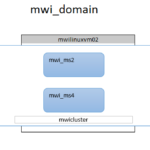Get Running Weblogic processes with domain name and ports being used and their AdminServer configuration information in Linux using WLPS ( Weblogic Process Status - tool)
This is basically a shell script bundled with JMX-TERM API works together and gives more information about the WebLogic processes running in the Linux.
This script is tested and found to be working for Weblogic 10g , 11g and 12c
I wrote similar script for Websphere as well, you can find it here WASPS - http://www.mwinventory.in/blog/wasps-websphere-application-server-process-status/
Prerequisites
There are no specific prerequisites for this tool, as it comes with the JMX API (OpenSource) bundled and it takes the jdk/java from the "ps -feww" output
Make sure, netstat -ntlp and ps -feww both commands are working in your box.
In General, It will work on almost all of the Linux Distributions.
Note*: As the script will create some temporary files, the base directory where you are expanding the zip file and running it from, must have write access allowed.
How to execute the script
- Download the zip file (from here)
- Copy the zip file to your linux server where Weblogic processes are running
- Extract the zip file and execute the script as follows
./wlps.sh
How it's working
It uses ps and netstat commands along with an API named JMXTERM to get all the information
Got any issues?
Please feel free to comment here (or) write to me at [email protected]. I can help you.
The Script (written in Bash)
Sample Output
This is opensource you can use it, upgrade it and rewrite it to meet your needs.
For more posts like this stay connected. Subscribe (or) Like us on Facebook
Hope it helps
Cheers
A K S A R A V
Write to us at [email protected]
Follow us on Facebook
To Join our Community in Whatsapp – Click here