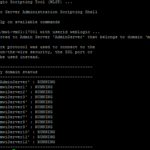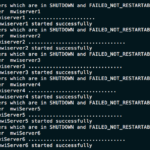The Objective
In this post, we are going to see how to Start the Weblogic Admin and managed server in the command line.
Presumably, most of the weblogic servers in the industry is running in LINUX Operating System and So this article is designed for the Linux as well.
Prerequisite Boot.Properties file placement
Before starting the Instance in the command line, It is necassary that you have the boot.properties file copied from Admin Server to Managed Servers.
cp $DOMAIN_HOME/servers/AdminServer/security/boot.properties $DOMAIN_HOME/servers/[Managed Server Name]/security/
Sometimes you cannot find the security directory under the managed server (or) managed server directory itself would not be present in such case you can create the Directories and copy the file.
mkdir -p $DOMAIN_HOME/servers/[Managed Server Name]/security
cp $DOMAIN_HOME/servers/AdminServer/security/boot.properties $DOMAIN_HOME/servers/[Managed Server Name]/security/
If you want to know What is DOMAIN_HOME and ORACLE_HOME in Oracle parlance then refer the below article
How to Start the Weblogic Admin Server in Command Line
cd $DOMAIN_HOME/bin
./startWebLogic.sh > $DOMAIN_HOME/servers/AdminServer/logs/AdminServer.out 2>&1 &
How to Start the Weblogic Managed Server Command Line
cd $DOMAIN_HOME/bin
./startManagedWebLogic.sh [InstanceName] [t3 Admin URL] > $DOMAIN_HOME/servers/[InstanceName]/[InstanceName].out 2>&1 &
here
2>&1 - Redirects Errors printed (STDERR) into the STDOUT channel So that would not miss a thing
& - is to start the instance is background
When to use nohup?
In Some Environments the Moment you log out the Session or lost your Network connection the Processes you have started with your username would be stopped.
In such cases, it is recommended to use nohup to make your processes survive and persistently run
How to Start the Weblogic Admin Server in Command Line - With Nohup
cd $DOMAIN_HOME/bin
nohup ./startWebLogic.sh > $DOMAIN_HOME/servers/AdminServer/logs/AdminServer.out 2>&1 &
How to Start the Weblogic Managed Server Command Line - With Nohup
cd $DOMAIN_HOME/bin
nohup ./startManagedWebLogic.sh [InstanceName] [t3 Admin URL] > $DOMAIN_HOME/servers/[InstanceName]/[InstanceName].out 2>&1 &
Hope it helps
Cheers,
Sarav AK

Follow me on Linkedin My Profile Follow DevopsJunction onFacebook orTwitter For more practical videos and tutorials. Subscribe to our channel
Signup for Exclusive "Subscriber-only" Content