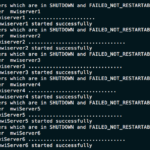While starting the AdminServer (or) Managed Servers for the first time after the domain creation you must have been prompted for the username and password, In order to handle it, there is a task we need to do.
For Admin Server
While starting the AdminServer if you are being prompted for the username and password, follow the below steps to get rid of it.
Here my AdminServer name is "AdminServer",
- Go to Domain/Servers/AdminServer (i.e: /apps/oracle-weblogic/domains/mwidomain/servers/AdminServer)
- cd to the directory "security" if not already exists go ahead and create it.
- Create a new file named "boot.properties" with your username and password as follows
username=weblogic
password=weblogic1
Restart the AdminServer
For Managed Servers
While starting the Managed Servers if you are being prompted for username and password, follow the below steps.
Here my MangedServer name is MS1
- Goto Domain/Servers/MS1 (i.e: /apps/oracle-weblogic/domains/mwidomain/servers/MS1)
- cd to the directory "security" if not already exists create it.
- copy the AdminServer's boot.properties to the current directory
cp /apps/oracle-weblogic/domains/mwidomain/servers/AdminServer/security/boot.properties .
Restart your managed server now and there would no more be prompting.
Hope it helps.
Cheers,
A K S A R A V
Write to us at : [email protected]
Follow us on Facebook
To Join our Community in Whatsapp – Click here
More from Middleware Inventory
-
Weblogic Start All Managed Servers WLST ScriptThe Objective In this post, we are going to share the WLST jython script we have created to start all the managed servers in the weblogic domain. To be more precise, The Script will start the servers which are not already started or down from the specific weblogic domain. Once…
-
Recover weblogic password in 4 steps - Weblogic 12cThe Objective In this post, we will see the easiest way possible to decrypt the WebLogic admin server password. in other words, recovering WebLogic password. You do not need to create a JAR file or copy any security-related files etc. You do not even need your AdminServer to be running. Just…
-
How to Start Weblogic Admin and Managed Server in Command LineThe Objective In this post, we are going to see how to Start the Weblogic Admin and managed server in the command line. Presumably, most of the weblogic servers in the industry is running in LINUX Operating System and So this article is designed for the Linux as well. Prerequisite…
-
Weblogic Config XML readerHave you ever wanted to get the server configuration information of WebLogic directly from config.xml without using WLST. I recently had the same requirement and spent a little time ( I think ) to create this simple XML parser in python which helped me in reading the config.xml file's content…
Weblogic Application Deployment ParserLet me introduce Weblogic Application Deployment Parser , A tool designed to list all the application (app-deployment) configuration from the config.xml file of weblogic. It uses the same core of Weblogic Config XML Reader you can find it here Though there are weblogic.Admin and WLST ways to get the deployed…