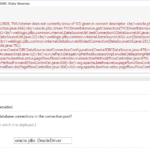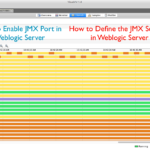Exception:
weblogic.nodemanager.common.configexception: native version is enabled but nodemanager native library could not be loaded
Solution:
For Weblogic10 & 11g
- Go to your $WL_HOME/common/nodemanager/
- Edit the nodemanger.properties file ( If not available create it)
- Change the value of NativeVersionEnabled=true to NativeVersionEnabled=false
- Restart the Nodemanager
For Weblogic 12c
- Go to your Domain/nodemanager directory (i.e: /apps/oracle-weblogic/domains/mwidomain/nodemanager/)
- Edit the nodemanger.properties file ( If not available create it)
- Change the value of NativeVersionEnabled=true to NativeVersionEnabled=false
- Restart the Nodemanager
Hope it helps.
Cheers,
A K S A R A V
Write to us at : [email protected]
Follow us on Facebook
To Join our Community in Whatsapp – Click here
More from Middleware Inventory
-
Weblogic 12c Oracle Datasource TNS ExceptionProblem While creating a Oracle Data source in weblogic 12c, If you are encountering the below error message upon TestConnection. Though all the SID(Database name) and Host and Port are Correct Listener refused the connection with the following error: ORA-12505, TNS:listener does not currently know of SID given in connect descriptor…
-
Recover weblogic password in 4 steps - Weblogic 12cThe Objective In this post, we will see the easiest way possible to decrypt the WebLogic admin server password. in other words, recovering WebLogic password. You do not need to create a JAR file or copy any security-related files etc. You do not even need your AdminServer to be running. Just…
-
How to Enable JMX port in weblogic 10, 11g, 12cWeblogic 12c application server is more similar to weblogic 11g in terms of configuring the JMX port. To Enable the JMX port and configuration in weblogic, we have to update the jmxremote flags into setDomainEnv.sh (or) setDomainEnv.cmd file JMX monitoring is essential for better proactive monitoring and to perform diagnosis…
-
Docker Weblogic : Run Oracle Weblogic 12c on DockerThe Introduction to Docker Weblogic In this post, we are going to be exploring the quick and easy option available to get started with weblogic and Docker. In this post, we are going to see how to create a weblogic container in docker in a few easy steps. The post's…
weblogic.Deployer Exception - Server UnavailableWhile Doing the deployment throught Jenkins/Hudson/Anthill continious integration server tools (or) while directly deploying the app using weblogic.Deployer (or) during the normal console deployment, there are chances you might have come across this exception. Exception: java.rmi.RemoteException: [Deployer:149145]Unable to contact 'mwiServer3'. Deployment is deferred until 'mwiServer3' becomes available. Deployment Logs weblogic@mwinventory01>…