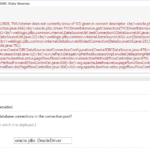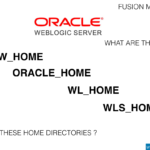Overview
Oracle WebLogic Server authentication is enabled by default. However, this configuration prevents Oracle WebLogic Server from using application managed authentication. You must disable Oracle WebLogic Server authentication by setting the enforce-valid-basic-auth-credentials parameter to false.
Procedure
To disable Oracle WebLogic Server authentication:
- In a text editor, open the xmlfile from the domain folder. The config.xml file is in the Oracle/Middleware/user_projects/domains/domain_name/config directory.
- Locate the <security-configuration>
- Add the following argument to the end of the <security-configuration>element:
<enforce-valid-basic-auth-credentials>false</enforce-valid-basic-auth
-credentials>
- Start or restart all of the servers in the domain.
More from Middleware Inventory
-
Weblogic 12c Oracle Datasource TNS ExceptionProblem While creating a Oracle Data source in weblogic 12c, If you are encountering the below error message upon TestConnection. Though all the SID(Database name) and Host and Port are Correct Listener refused the connection with the following error: ORA-12505, TNS:listener does not currently know of SID given in connect descriptor…
Apache Webserver Basic Authentication using htpasswd - How toOverview To Secure the Apache Virtualhost (or) a particular document root /directory. We can use this Basic Auth mechanism. When the user is trying to access the resource from the directory. User will be prompted for Authentication. Step1 Create a Password file with username and password entry using htpasswd tool. Available…
-
What is ORACLE_HOME,MW_HOME,WL_HOME in Weblogic 12cThe Objective In this post, we are going to see what are the different types of home directories available in weblogic and the various options or methods to find the ORACLE_HOME, MW_HOME and WL_HOME of your weblogic 12c installation. The commands and the methods are mostly given for the LINUX…
-
Docker Weblogic : Run Oracle Weblogic 12c on DockerThe Introduction to Docker Weblogic In this post, we are going to be exploring the quick and easy option available to get started with weblogic and Docker. In this post, we are going to see how to create a weblogic container in docker in a few easy steps. The post's…
-
Weblogic Config XML readerHave you ever wanted to get the server configuration information of WebLogic directly from config.xml without using WLST. I recently had the same requirement and spent a little time ( I think ) to create this simple XML parser in python which helped me in reading the config.xml file's content…