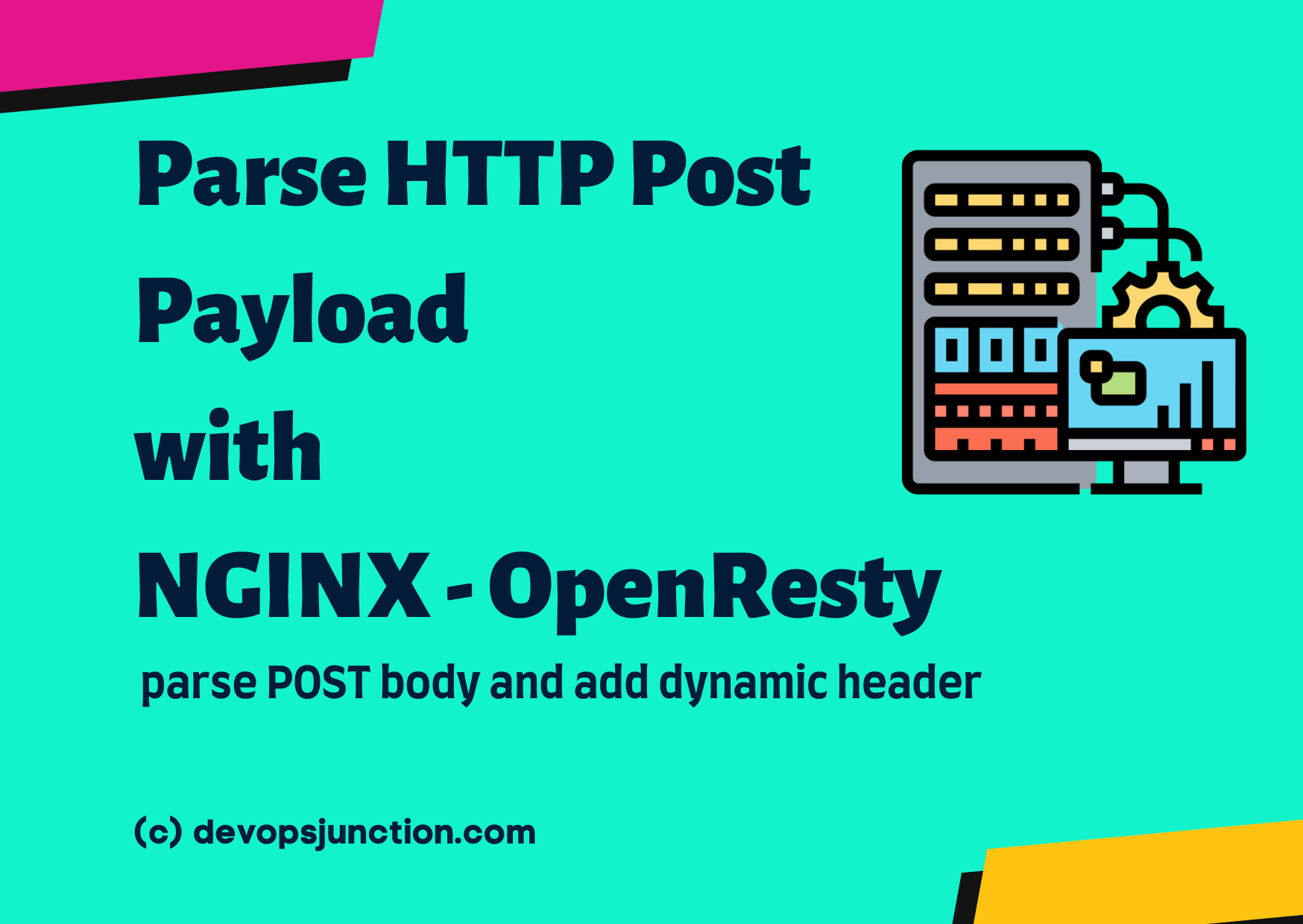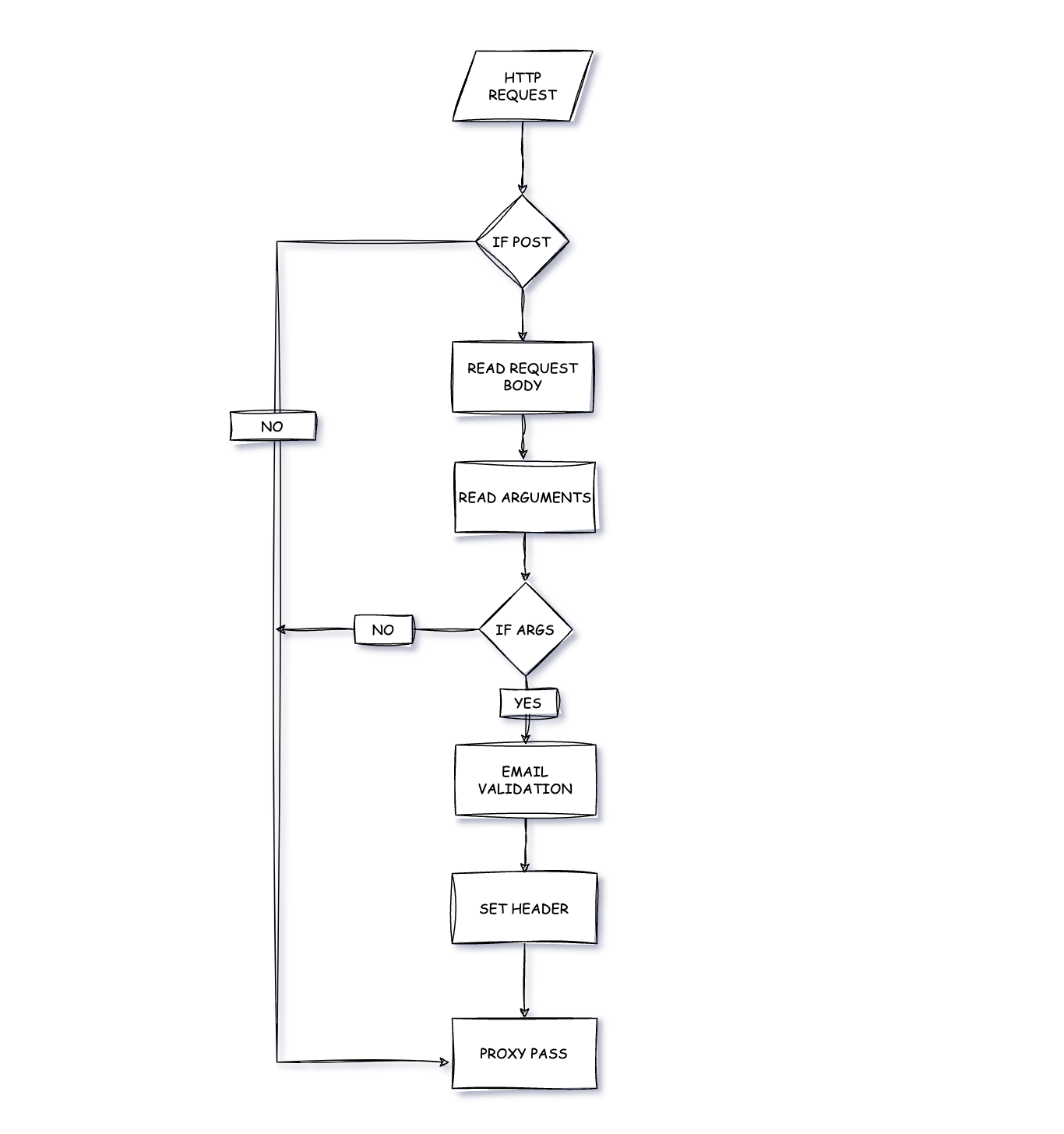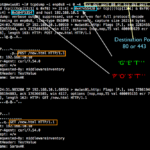In this article let us learn how to parse through the HTTP post payload in Nginx Openresty with LUA language
OpenResty is an nginx distribution which includes the LuaJIT (Just in Time) interpreter for supporting Lua scripts. this LUA script helps you extend your regular NGINX with custom functionalities and features
Open resty supports a lot of Great third-party plugins and components, you can find the list here
The great advantage of OpenResty over NGINX is the support of LUA and it enables you to program and extend the NGINX
In this article, let us see an example on how to use Open resty LUA scripting to parse the HTTP POST request body and transform the request.
Adding Header Dynamically based on the Payload or Request Data
Refer to the following nginx.conf file of openresty where we have the LUA code block.
If the request method is POST the LUA starts the Logging and prints the request body ( you can optionally disable it as it might cause IO latency when the payload is enormous in size)
Our Objective is to look at whether there is an external email ID ending with yahoo, aol or Gmail, outlook etc
Here is the complete flow diagram of the design
We parse the POST body and the args to check whether it has any public email domains such as yahoo, ymail, outlook etc.
If it's found, we are adding a header X-is-email before forwarding the request to the backend using proxy_pass
OpenResty NGINX Conf with Lua script - to Parse HTTP POST body data
here is the complete source code
server {
resolver local=on valid=1s;
set $upstream_endpoint api.gritfy.io;
listen 80;
location ~ (^.*$) {
proxy_set_header X-Forwarded-Host $host;
proxy_set_header X-Forwarded-Server $host;
proxy_set_header X-Real-IP $remote_addr;
proxy_set_header X-Forwarded-For $proxy_add_x_forwarded_for;
proxy_set_header X-Url-Scheme $scheme;
proxy_set_header X-Forwarded-Proto $scheme;
proxy_set_header Host $http_host;
proxy_redirect off;
client_max_body_size 100m;
client_body_buffer_size 100m;
set $logme 0;
#access_log /var/log/nginx/lua.log log_body if=$logme;
if ($request_method = POST ) {
access_by_lua '
local isemail="FALSE"
ngx.req.read_body()
local args, err = ngx.req.get_post_args()
if not args then
ngx.say("failed to get post args: ", err)
return
end
for key, val in pairs(args) do
– ngx.say("KEY: ", key, ", TYPE: ", type(val), ", VALUE: ", val)
if type(val) == "table" then
– for k, v in pairs(val) do ngx.say("k: ", k, ", v: ", v) end
for k, v in pairs(val) do
if type(v) == "string" then
local match = ngx.re.match(v, "(%40|@)(yahoo|aol|ymail|gmail|live|outlook)")
if match then
isemail="TRUE"
break
end
else
ngx.var.logme=1
end
end
else
– ngx.say(key, ": plain: ", val)
local match = ngx.re.match(val, "(%40|@)(yahoo|aol|ymail|gmail|live|outlook)")
if match then
isemail="TRUE"
break
end
end
end
ngx.req.set_header("X-is-email", isemail)
– ngx.say("X-is-yahoo : ",isyahoo )
';
proxy_pass http://$upstream_endpoint/api/v1$1;
}
}
}
This is just one use case and an example of what OpenResty NGINX and LUA scripts can do.
you can further extend this or change it to suit your needs
Hope this helps
Cheers
Sarav AK

Follow me on Linkedin My Profile Follow DevopsJunction onFacebook orTwitter For more practical videos and tutorials. Subscribe to our channel
Signup for Exclusive "Subscriber-only" Content