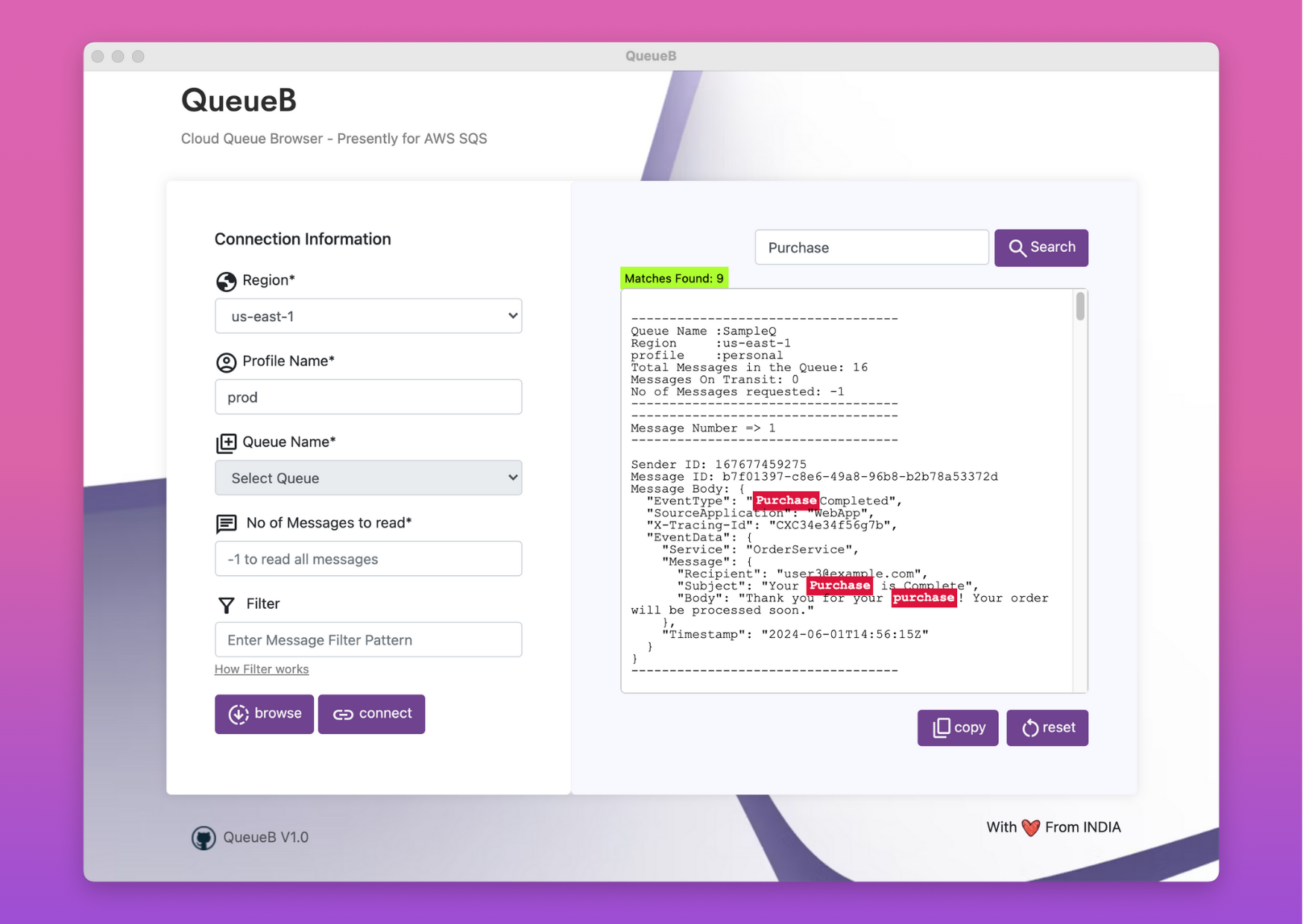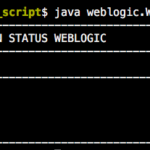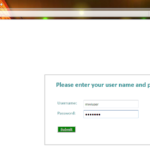QueueB is created with a motive to provide a client application to browse and manage Queue services of various cloud providers.
To begin with, the application is built to browse and manage AWS SQS queues. The application is built on Electron and Bootstrap and is designed to be self-hosted.
The application is built to help engineers and developers easily browse and manage their AWS SQS queues.
- Browse and manage your AWS SQS queues right from your desktop
- Self-hosted, no need to share your AWS credentials with any third party
- Use your own AWS credentials to access your SQS queues - Profile based
- An unlimited number of messages can be downloaded/fetched from the queue
- Choose the number of messages to be fetched in a single request
- Filter the messages and consume only the messages you are interested in using keywords or regular expressions(TODO)
- Delete messages from the queue (TODO)
- Search for a text in the rich text message body
- Copy the message body to clipboard
Prerequisites
- AWS Account with Programming Access - AWS Access Key
- IAM User with SQS privileges to list Queues and to read messages
- AWS CLI to be installed and configured on your local where you are going to launch SQSCLI (Mac/Windows)
Source Code (Open Source)
QueueB is completely open source and available at Github on the following URL
https://github.com/AKSarav/QueueB
How to install QueueB
You can install the application using the installer available in the [releases] section . The installer is available for Windows, Mac and Linux. or you can build the application from the source code.
Releases
- Download the installer from the [releases] section
- Install the application
- Run the application from the installed location
Build from Source
- Clone the repository
- Run
npm installto install the dependencies - Run
npm startto start the application - You can also package the application using
npm run package-winornpm run package-macornpm run package-linuxbased on your OS - The packaged application will be available in the
distfolder - Run the application from the executable file
- You can also install the application using the installer generated in the
distfolder
How to use QueueB
Connect to your AWS
- Open the application
- Choose the
regionfrom the dropdown - Enter the name of your aws
profileif you have multiple profiles in your~/.aws/credentialsfile (or) leave it blank if you have only one profile - The default profile will be used - Click on
connectbutton
Browse the queues
- Once connected, you will see the list of queues available in your AWS account - choose the queue from the dropdown
- Enter the
number of messagesyou want to fetch in a single request - Default is 10 - Enter the
filtertext to filter the messages based on the text in the message body - Click on
browsebutton to fetch the messages from the queue
View the messages
- You will see the list of messages fetched from the queue - on the right side - Rich text message body will be displayed
Cheers
Sarav AK

Follow me on Linkedin My Profile Follow DevopsJunction onFacebook orTwitter For more practical videos and tutorials. Subscribe to our channel
Signup for Exclusive "Subscriber-only" Content