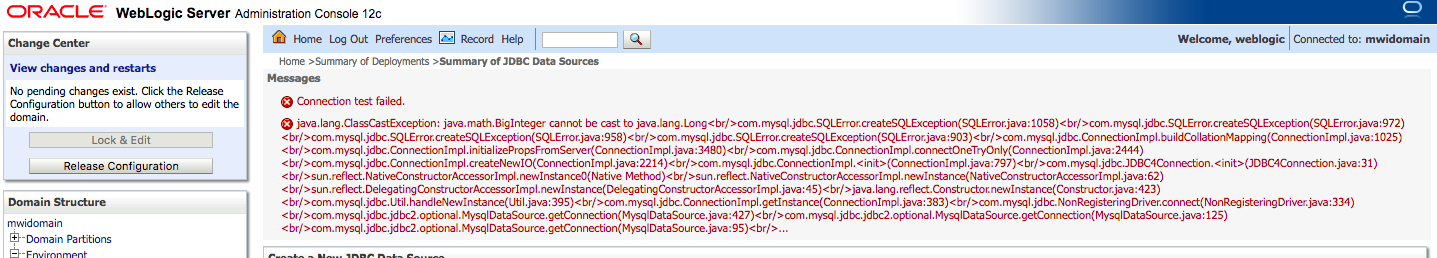This post is to discuss about a particular Issue we often face in weblogic 12c and how to resolve the same
The Issue
While trying to create mysql Datasource in weblogic, the following exception occurs and unable Test Connection (or) Test Configuration fails.
java.lang.ClassCastException: java.math.BigInteger cannot be cast to java.lang.Long<br/>com.mysql.jdbc.SQLError.createSQLException(SQLError.java:1058)<br/>com.mysql.jdbc.SQLError.createSQLException(SQLError.java:972)<br/>com.mysql.jdbc.SQLError.createSQLException(SQLError.java:958)<br/>com.mysql.jdbc.SQLError.createSQLException(SQLError.java:903)<br/>com.mysql.jdbc.ConnectionImpl.buildCollationMapping(ConnectionImpl.java:1025)<br/>com.mysql.jdbc.ConnectionImpl.initializePropsFromServer(ConnectionImpl.java:3480)<br/>com.mysql.jdbc.ConnectionImpl.connectOneTryOnly(ConnectionImpl.java:2444)<br/>com.mysql.jdbc.ConnectionImpl.createNewIO(ConnectionImpl.java:2214)<br/>com.mysql.jdbc.ConnectionImpl.<init>(ConnectionImpl.java:797)<br/>com.mysql.jdbc.JDBC4Connection.<init>(JDBC4Connection.java:31)<br/>sun.reflect.NativeConstructorAccessorImpl.newInstance0(Native Method)<br/>sun.reflect.NativeConstructorAccessorImpl.newInstance(NativeConstructorAccessorImpl.java:62)<br/>sun.reflect.DelegatingConstructorAccessorImpl.newInstance(DelegatingConstructorAccessorImpl.java:45)<br/>java.lang.reflect.Constructor.newInstance(Constructor.java:423)<br/>com.mysql.jdbc.Util.handleNewInstance(Util.java:395)<br/>com.mysql.jdbc.ConnectionImpl.getInstance(ConnectionImpl.java:383)<br/>com.mysql.jdbc.NonRegisteringDriver.connect(NonRegisteringDriver.java:334)<br/>com.mysql.jdbc.jdbc2.optional.MysqlDataSource.getConnection(MysqlDataSource.java:427)<br/>com.mysql.jdbc.jdbc2.optional.MysqlDataSource.getConnection(MysqlDataSource.java:125)<br/>com.mysql.jdbc.jdbc2.optional.MysqlDataSource.getConnection(MysqlDataSource.java:95)<br/>...
Root Cause
The Error indicates that you have some JDBC driver version issues. Weblogic 12c, by default, comes with the Version 5 of mysql JDBC Connector which has to be upgraded to the latest version
Solution
Just upgrade the JDBC driver in weblogic 12c installation and replace the existing JDBC driver (jar file) with the latest mysql JDBC driver (Connector J) and it would fix your problem.
In my case, it is mysql Database but this can be referred for Oracle database as well.
As of now (Dec 2018) the current stable mysql version is MYSQL 8.0.13 and the driver for mysql is also available for the same version which is also backwards compatible.
The JDBC Driver of mysql is called as ConnectorJ and you can download it from here
Once you have downloaded the TAR ball, Untar it and you will get the JAR file in a name similar to mysql-connector-java-8.0.13.jar
Place the JAR file in your ORACLE_COMMON home of weblogic and append this JAR file to the WEBLOGIC_CLASSPATH variable in $ORACLE_COMMON/common/bin/commExtEnv.sh
aksarav@middlewareinventory:/apps/oracle-weblogic/wls12213/oracle_common/common/bin$ grep -i ^WEBLOGIC_CLASSPATH commExtEnv.sh|grep -i mysql – color WEBLOGIC_CLASSPATH="${JAVA_HOME}/lib/tools.jar${CLASSPATHSEP}${PROFILE_CLASSPATH}${CLASSPATHSEP}${ANT_CONTRIB}/ant-contrib-1.0b3.jar${CLASSPATHSEP}${CAM_NODEMANAGER_JAR_PATH}:${MW_HOME}/oracle_common/modules/mysql-connector-java-8.0.13.jar"
To know how to find your ORACLE_HOME refer this article
To know how to upgrade the JDBC Driver in weblogic refer this article
Hope this helps
Thanks,
Sarav AK

Follow me on Linkedin My Profile Follow DevopsJunction onFacebook orTwitter For more practical videos and tutorials. Subscribe to our channel
Signup for Exclusive "Subscriber-only" Content