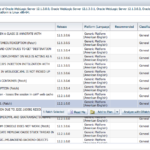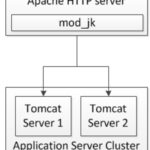Weblogic Tenant monitoring is a predominant feature in weblogic REST API management services. Tenant monitoring enables you to monitor the weblogic resources fast and effective way. Tenant monitoring feature is available in both legacy 12.1 and 12.2 versions. Weblogic Tenant monitoring requires weblogic RESTful management services enabled at the weblogic domain.
How to Enable RESTful Management Services?
Goto your Domain -> Configuration -> General -> Advanced -> Enable RESTful Management Services and restart the Admin Server.
How to use Weblogic Tenant Monitoring?
After enabling the RESTful Management services at weblogic level, you can directly go and hit the tenant-monitoring URL in your web browser. you will get the response as HTML page ( not xml/json etc)
To retrieve all the servers
http://localhost:17001/management/tenant-monitoring/servers
In the preceding example and illustration, you can see the servers information has been returned in web browser as HTML page
the URL is using your Admin server port. in my case, it is 17001
To retrieve the details about the single server
Just add the server name at the end of the previous URL, That’s it!
http://localhost:17001/management/tenant-monitoring/servers/mwiserver1
Here are some more examples of tenant monitoring
To retrieve all data sources
http://localhost:17001/management/tenant-monitoring/datasources
To retrieve information for a specific data source
http://localhost:17001/management/tenant-monitoring/datasources/<datasourcename>
To retrieve all configured Clusters
http://localhost:17001/management/tenant-monitoring/clusters
To retrieve data for a specific Cluster
http://localhost:17001/management/tenant-monitoring/clusters/<clustername>
If you wanna read more about
- How to use Weblogic REST API for creating Servers and Deployments and other activities
- What is the Mbean tree and how to access them in Weblogic REST API
- How to use various tools like CURL/POSTMAN/Browser to make API calls
There is a more detailed and practical post I have made on WEBLOGIC REST API along with practical video you can find it in here
Thanks,
A K S A R A V
Write to us at [email protected]
Follow us on Facebook | Twitter
To Join our Community in Whatsapp – Click here