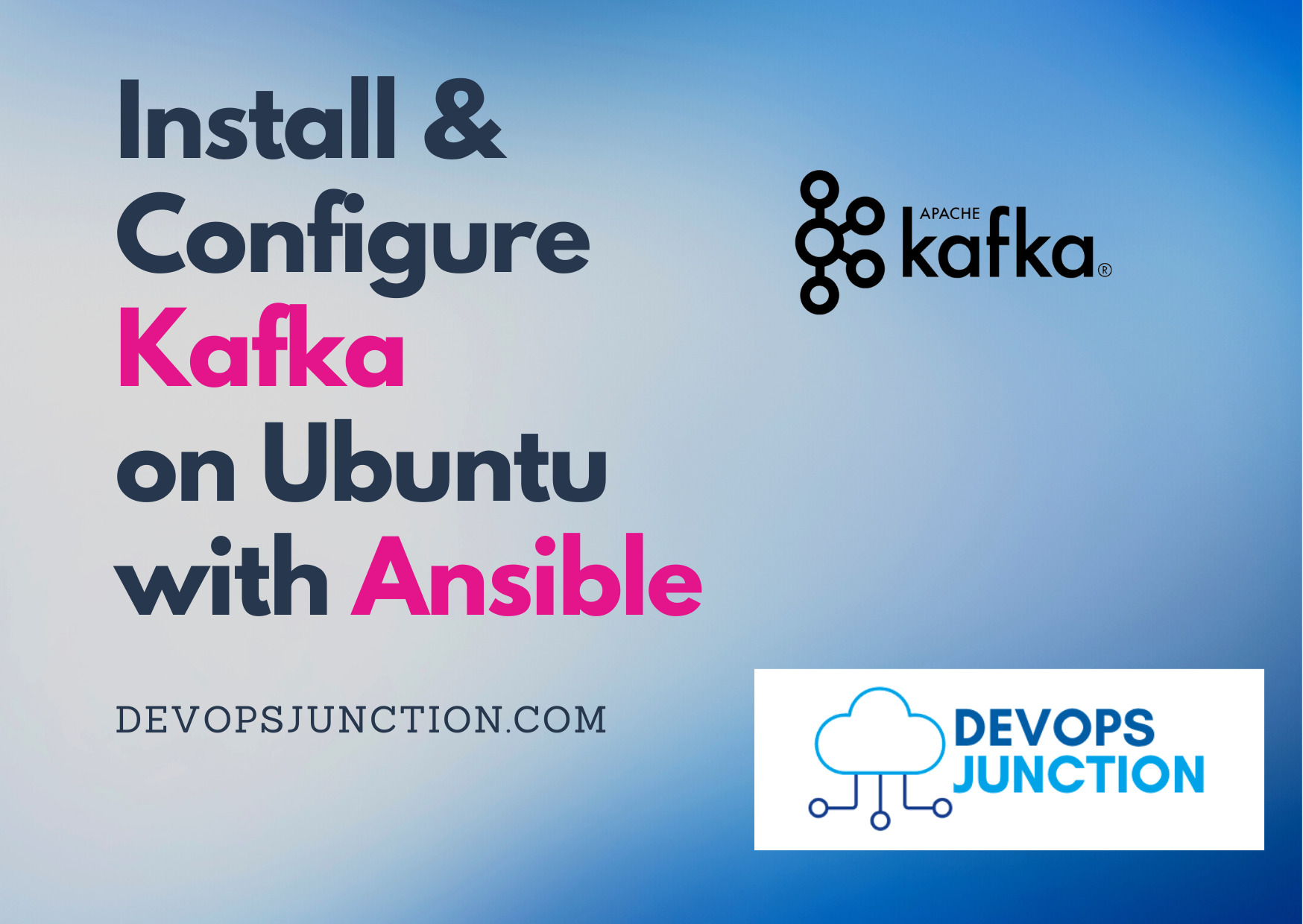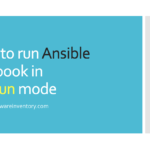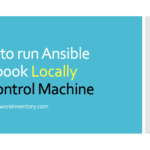In this article, we are going to see how to install Kafka on ubuntu with Ansible. We created a simple playbook to download and install Kafka and start it.
Here is the list of tasks the playbook is designed to do
- Perform apt update
- Install JRE needed for Kafka and Zookeeper
- Create a User and Group for Kafka
- Create a directory to install Kafka
- Download Kafka and Unarchive
- Update the Log Path
- Update the Heap Size of the Kafka
- Create a Service - systemctl file for Kafka and Zookeeper
- Enabling the Service for Stratup
Ansible Playbook to install Apache Kafka on Ubuntu
Since I have already listed the tasks this playbook is doing. I do not want to cover this in detail.
There are various modules used in this playbook. We have dedicated examples for each of these modules in here
- apt - to install packages in ubuntu
- group - to create a user group
- user - to create a user
- file - to create installation directory
- unarchive - to download and extract the zip distribution of Kafka
- shell - to move files to the right directory before starting a service
- lineinfile - to update the heapsize
- copy - to create a service file in /etc/systemd
- systemd - to enable and start the services
- wait_for - to validate if Kafka and Zookeeper is up and running and the port is open
- name: Installing Kafka on Ubuntu
hosts: testserver
vars:
- installation_dir : /opt/kafka
tasks:
- name: Install JRE after apt update
become: yes
apt:
name:
- default-jre
state: present
update_cache: yes
- name: Create a group
become: yes
group:
name: kafka
state: present
- name: Create an user
become: yes
user:
name: kafka
state: present
group: kafka
- name: Create a Directory /opt/kafka
become: yes
file:
path: "{{installation_dir}}"
state: directory
mode: 0755
owner: kafka
group: kafka
- name: Download Kafka and Unzip
become: yes
become_user: kafka
unarchive:
src: https://dlcdn.apache.org/kafka/3.1.0/kafka_2.13-3.1.0.tgz
dest: "{{installation_dir}}"
mode: 0755
remote_src: yes
- name: Move all the files to parent Directory
become: yes
become_user: kafka
shell:
mv {{installation_dir}}/kafka_*/* {{installation_dir}}/.
- name: Update the log path
become: yes
become_user: kafka
replace:
path: "{{installation_dir}}/config/server.properties"
regexp: 'log.dirs=(.+)'
replace: 'log.dirs={{installation_dir}}/logs'
backup: yes
- name: Update the Java Heap Size for Kafka
become: yes
become_user: kafka
replace:
path: "{{installation_dir}}/bin/kafka-server-start.sh"
regexp: 'export KAFKA_HEAP_OPTS=(".+")'
replace: 'export KAFKA_HEAP_OPTS="-Xmx520M -Xms520M"'
backup: yes
- name: Create a Service file for ZooKeeper with Copy module
become: yes
copy:
dest: /etc/systemd/system/zookeeper.service
content: |
[Unit]
Requires=network.target remote-fs.target
After=network.target remote-fs.target
[Service]
Type=simple
User=kafka
ExecStart={{installation_dir}}/bin/zookeeper-server-start.sh {{installation_dir}}/config/zookeeper.properties
ExecStop={{installation_dir}}/bin/zookeeper-server-stop.sh
Restart=on-abnormal
[Install]
WantedBy=multi-user.target
mode: 0755
- name: Create a Service file for Kafka with Copy module
become: yes
copy:
dest: /etc/systemd/system/kafka.service
content: |
[Unit]
Requires=zookeeper.service
After=zookeeper.service
[Service]
Type=simple
User=kafka
ExecStart=/bin/sh -c '{{installation_dir}}/bin/kafka-server-start.sh {{installation_dir}}/config/server.properties > {{installation_dir}}/kafkaservice.log 2>&1'
ExecStop={{installation_dir}}/bin/kafka-server-stop.sh
Restart=on-abnormal
[Install]
WantedBy=multi-user.target
mode: 0755
- name: Start Services
tags: startservices
become: yes
systemd:
name: '{{item}}'
state: started
enabled: yes
with_items:
- "kafka"
- "zookeeper"
- name: Validating if zookeeper is up and listening on port 2181
wait_for:
host: localhost
port: 2181
delay: 10
timeout: 30
state: started
msg: "Zookeeper not seem to be running"
- name: Validating if Kafka is up and listening on port 2181
wait_for:
host: localhost
port: 9092
delay: 10
timeout: 30
state: started
msg: "Zookeeper not seem to be running"
You can get the same version of this playbook from my gist.github.com too here
Terminal Record - Execution Output and Validation
In this terminal record, we have recorded the execution of the playbook and the resulting configuration by logging into the server.
Also, we tried to create a new topic and publish/consume messages using the Kafka built-in scripts.
Cheers
Sarav AK

Follow me on Linkedin My Profile Follow DevopsJunction onFacebook orTwitter For more practical videos and tutorials. Subscribe to our channel
Signup for Exclusive "Subscriber-only" Content