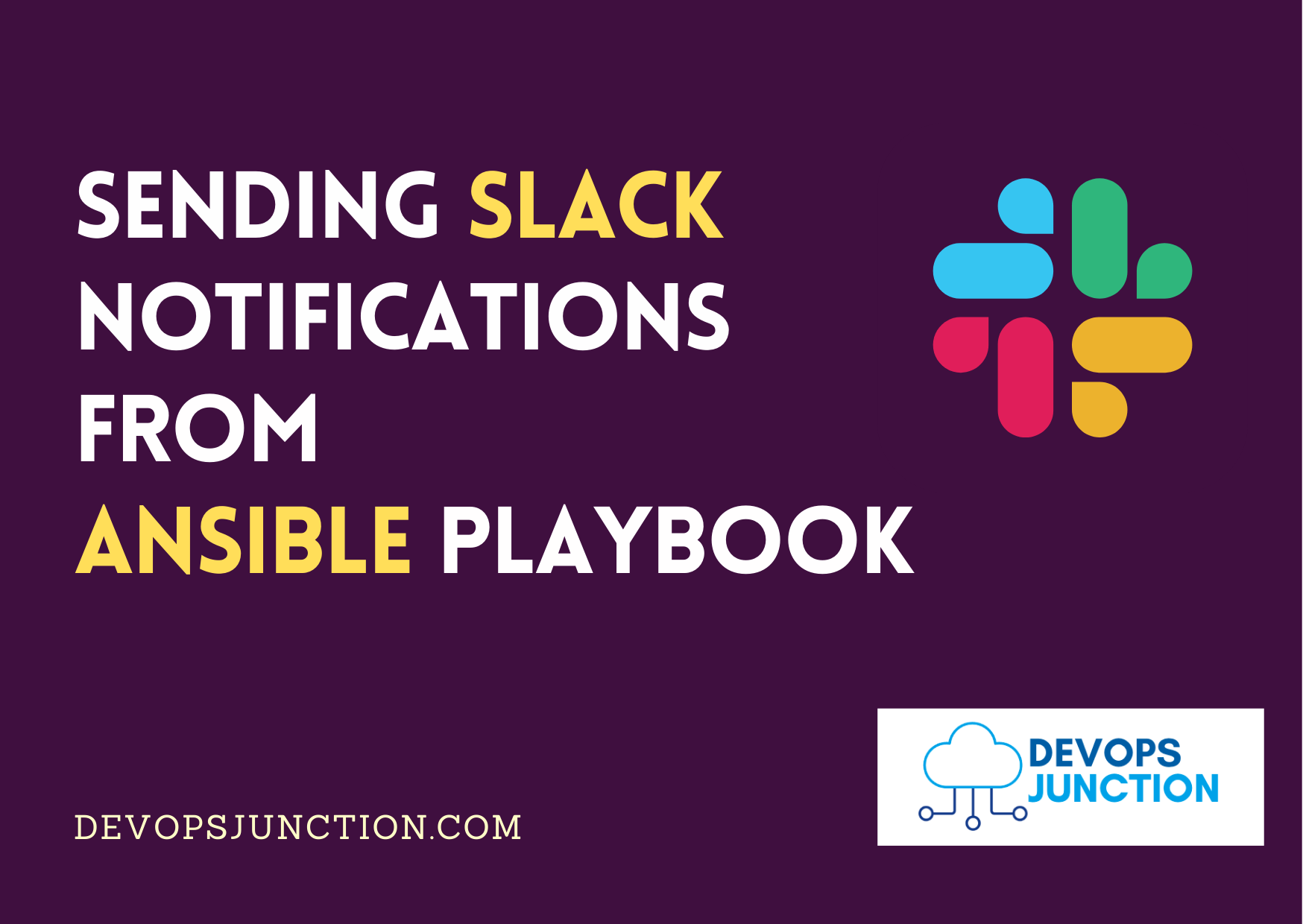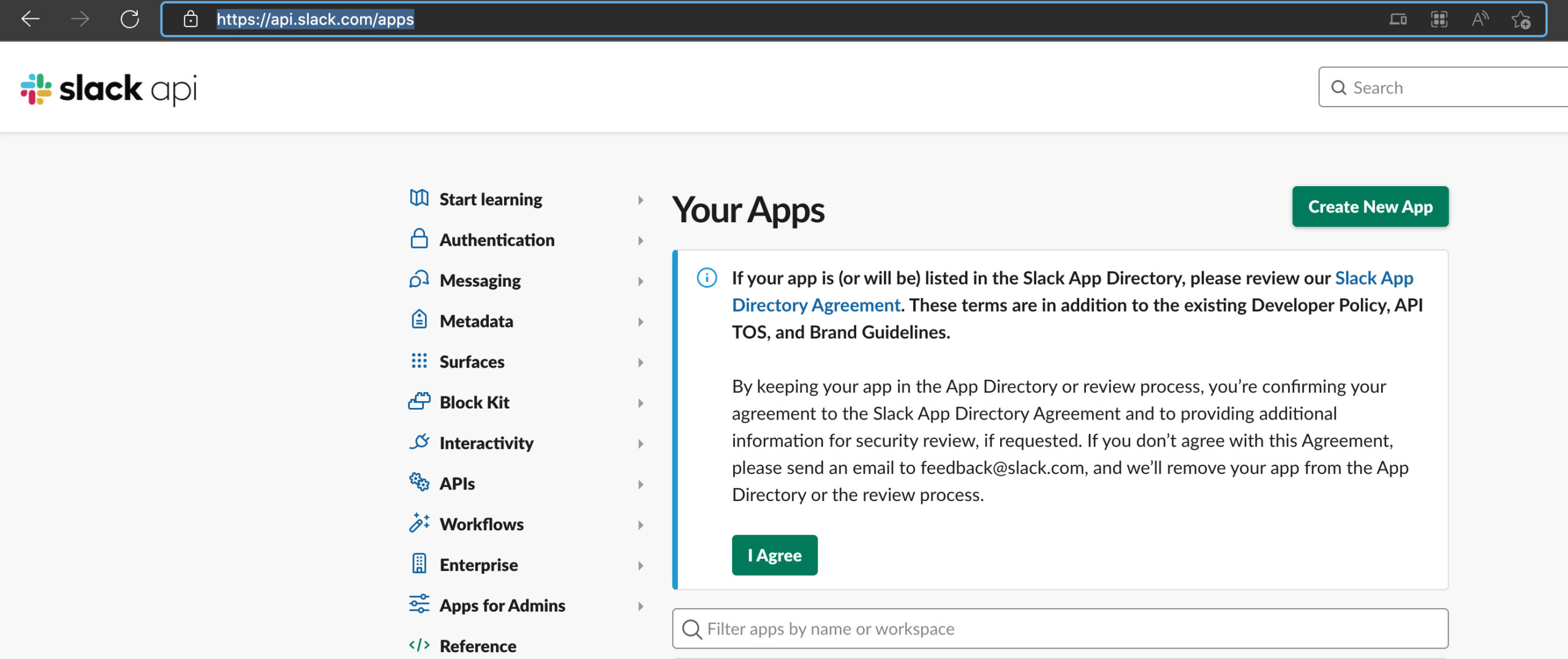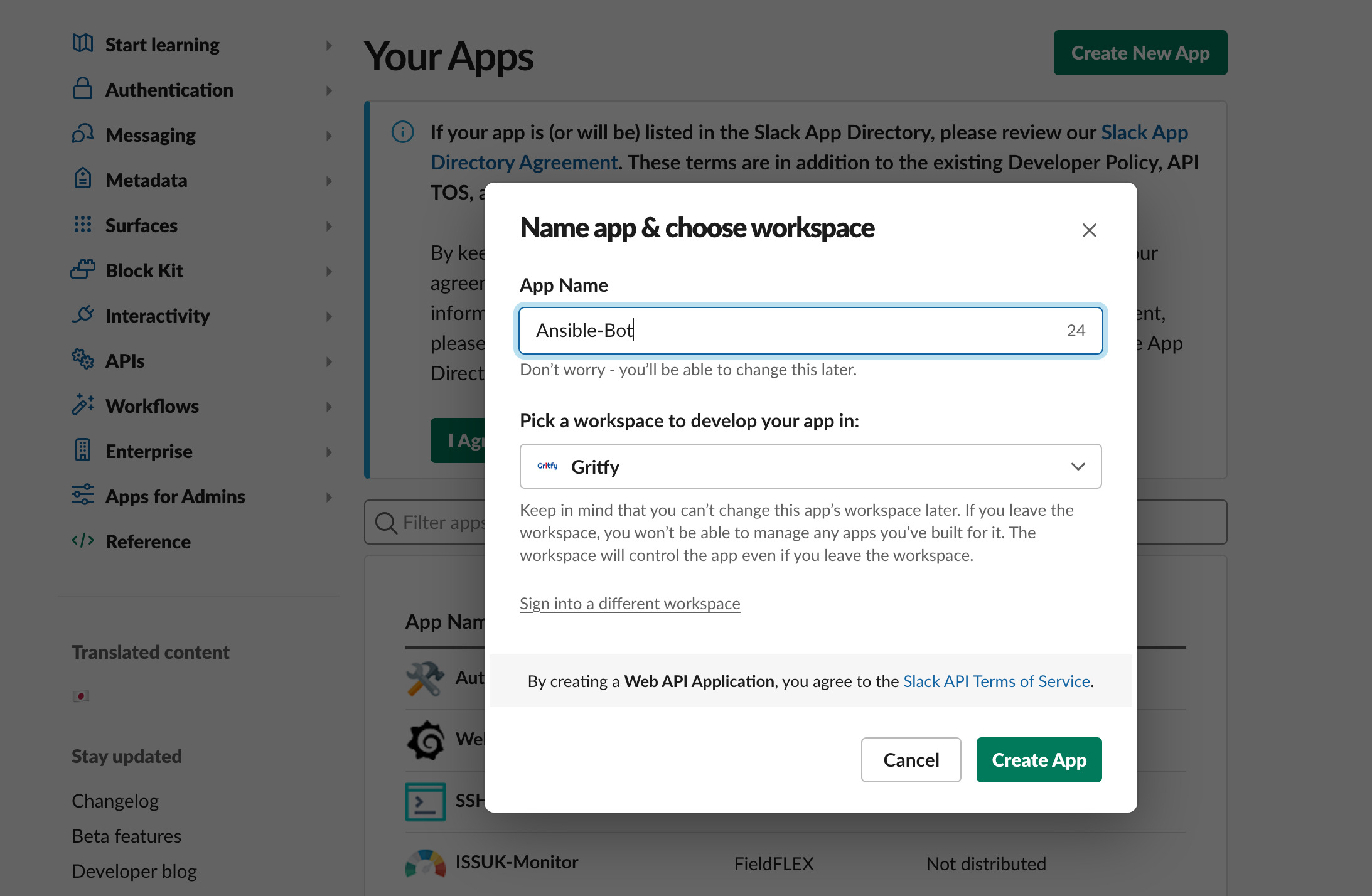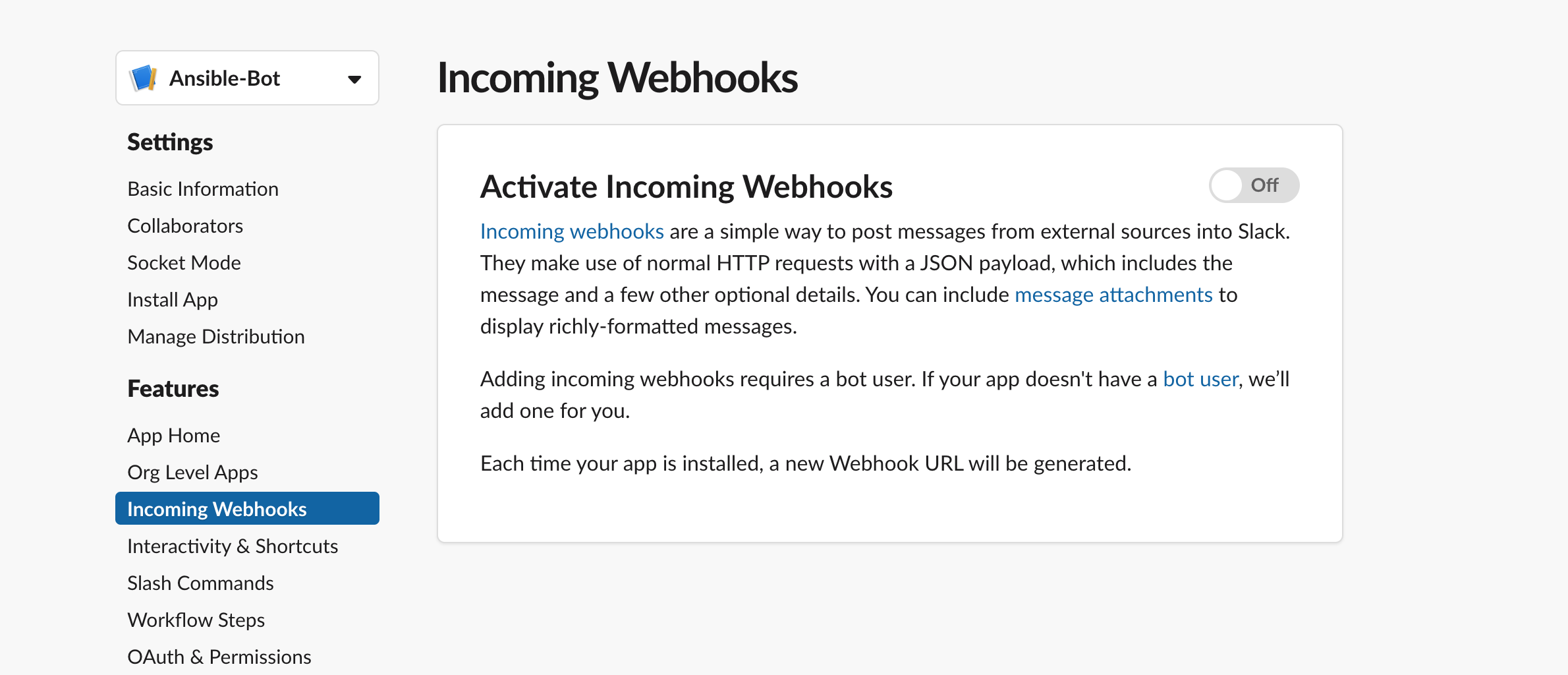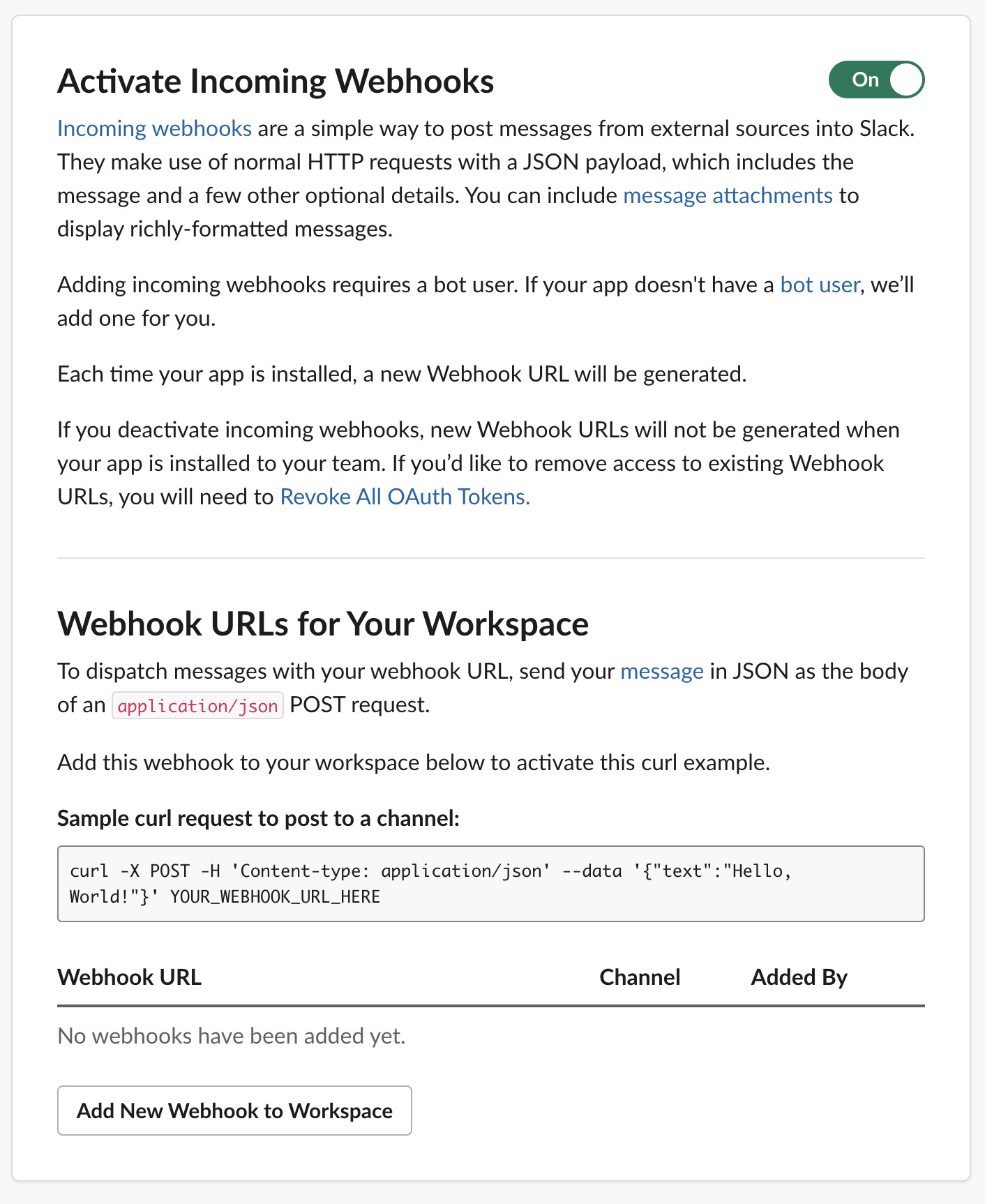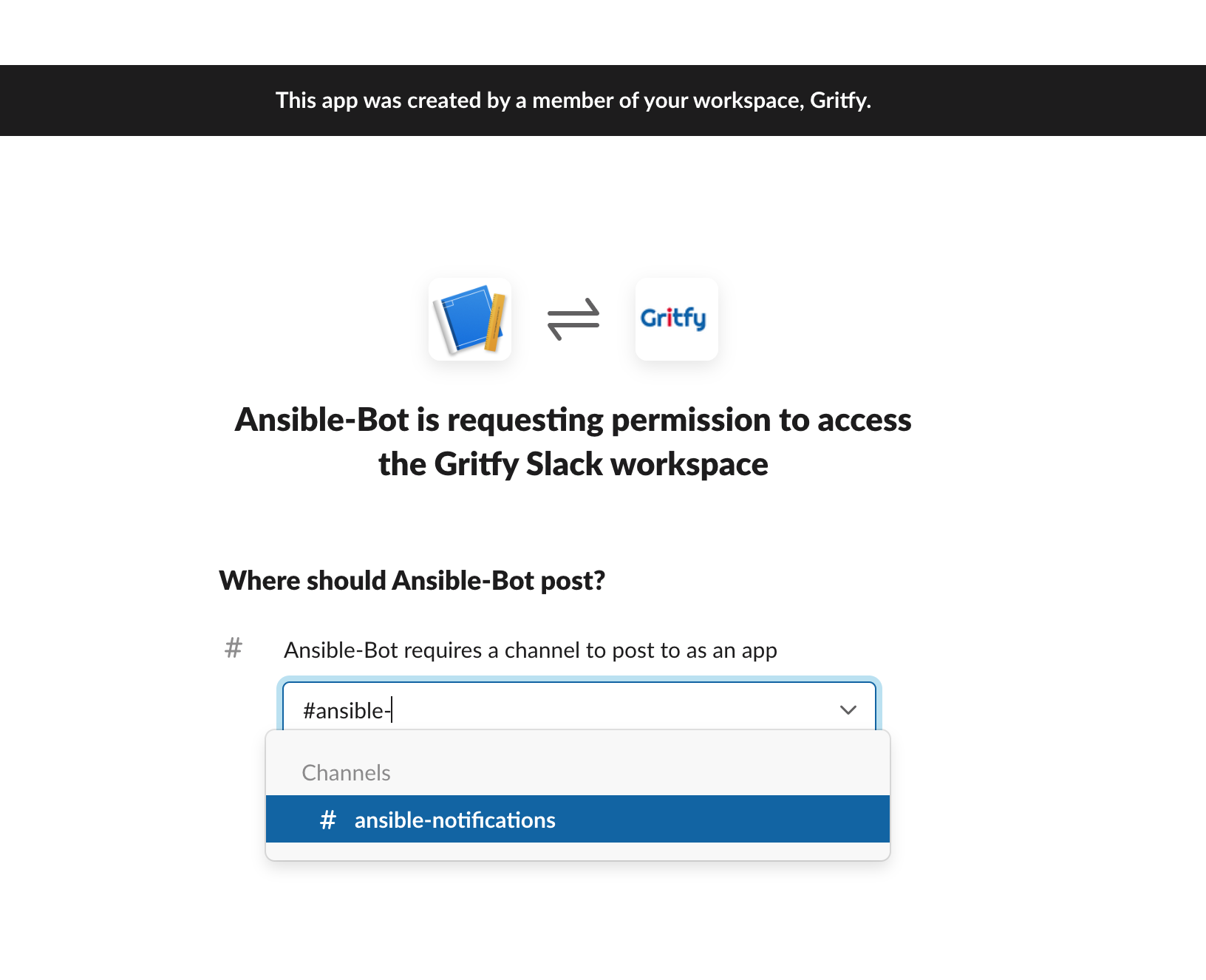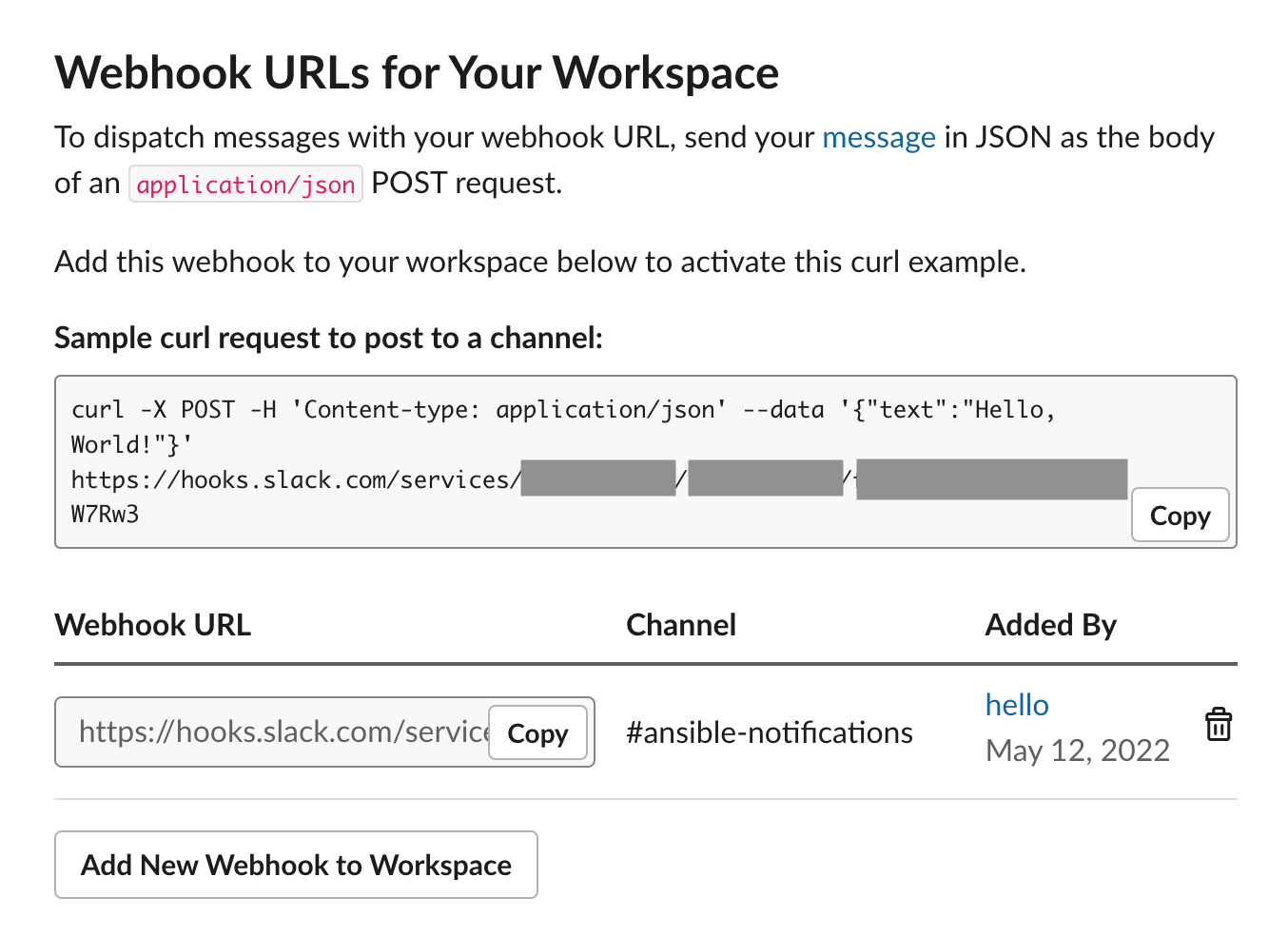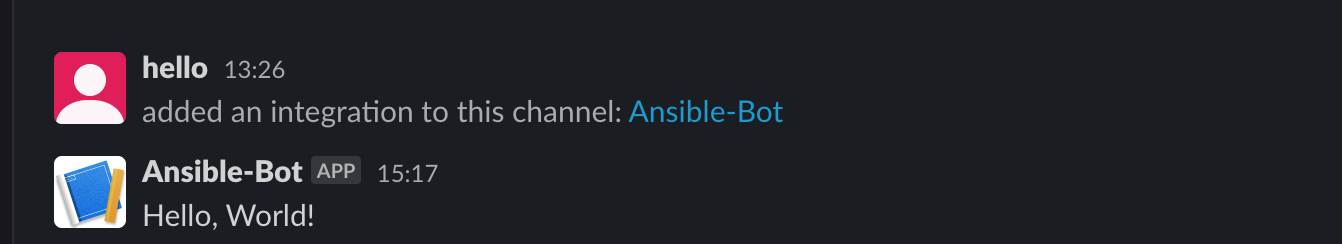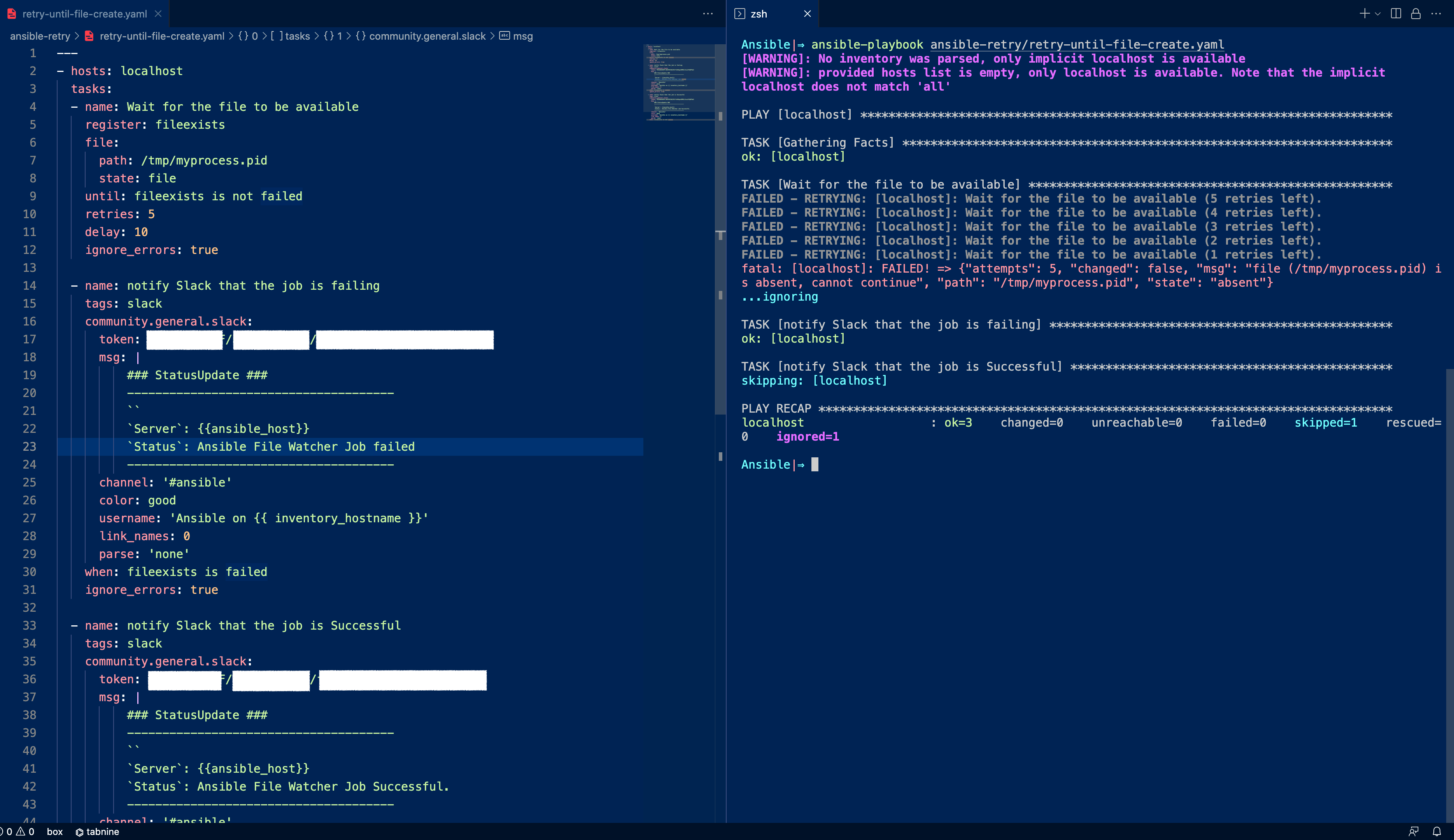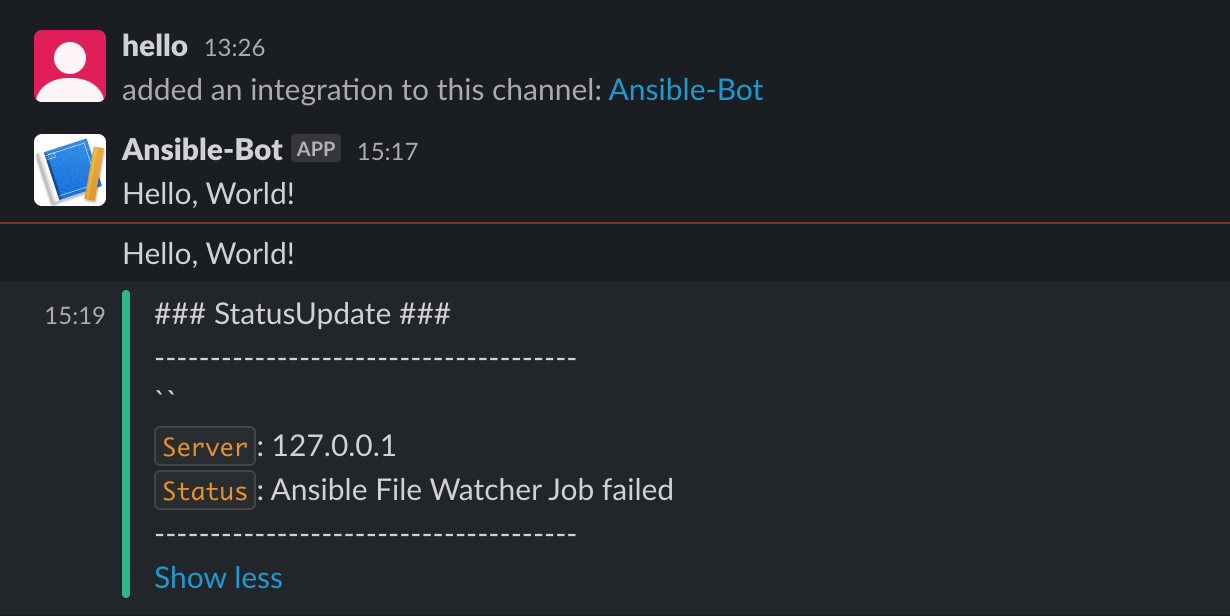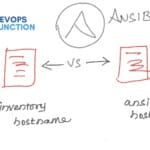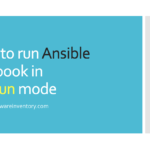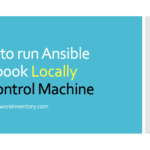In this post let us quickly show you how to send slack notifications from the Ansible playbook.
Being notified is always good instead of sitting and waiting for a task to complete and looking at the screen.
Also if something fails, we can immediately look into it with a quick notification sent to our slack channel.
So let us see how to use the famous Slack with Ansible and send notifications from Ansible to slack.
Configuring Slack - Creating webhook URL
To be able to send notifications from Ansible or any other service to slack, you have to create a webhook which can be done by creating a new Slack App.
Goto https://api.slack.com/apps
Click on Create new App
you will see an option to start from scratch or to use the existing manifests. Choose scratch
Once you have chosen scratch. you would see a model to fill in the name of your application and choose the workspace.
If you are logged in to more than one Slack workspace you might see all of those workspaces on a dropdown, choose your org/workspace
I named my app as Ansible-Bot and chose Gritfy as the workspace
Now click on Create App
You would see the following screen with an option to configure your slack app further.
You can change the ICON and the App name and do a lot of customizations. I will leave that to your choice.
Now we have to create an Incoming Webhooks. Click on Incoming Webhooks under the features side menu to begin
Toggle the switch on the top to make it on
Once you have enabled it you will see a screen with the following content
Now click on Add New Webhook to Workspace
You would be seeing a screen to get authorization to connect to your workspace like given below.
There you have to choose the slack channel name to which this incoming webhook would post messages.
You would see the list of channels available in your workspace on the dropdown. Select one.
It is mandatory for you to have the channel created prior doing this integration so that you can see the channel name available for you to choose.
I am selecting our existing channel named #ansible-notifications
and click Allow once you have selected to move on.
Now you will see your Webhook URL available and listed in the incoming webhooks section like this
You can find the webhook URL and copy it, which can later be used in Ansible to send notifications
webhook slack URL would like this ( the actual token is obfuscated for security reasons )
https://hooks.slack.com/services/**********/**********/************************
Validating the webhook
Before we can use this webhook in our ansible playbook let us use the sample CURL request given by slack and validate.
curl -X POST -H 'Content-type: application/json' – data '{"text":"Hello, World!"}' https://hooks.slack.com/services/**********/**********/************************
If everything is done right, when you are executing the CURL in your terminal. you would get a message Hello World from the Ansible-bot to the ansible-notifications channel
In the previous step when you are done creating the webhook, there would be another message posted on the channel added an integration to this channel:
Here are the messages you might possibly see on your channel if everything is configured right
Now we have the webhook URL ready, let us use it in the Ansible playbook to send notifications
Ansible Playbook to send Notifications using Slack
Now we can put this webhook URL into the Ansible playbook and test it out.
we will give you a few example playbooks where we send slack notifications from an ansible playbook
Send Slack notification after a task is completed or failed
Here is the ansible playbook where we wait for the file to exist or be available, using ansible retry.
Based on the final status of the task, we will be sending a slack notification directly from the ansible playbook
In the following playbook, you need replace the token field and the channel
token: **********/**********/************************ channel: '#ansible-notifications'
the token can be directly taken from the webhook URL
https://hooks.slack.com/services/**********/**********/************************
You can copy the random strings, basically everything after https://hooks.slack.com/services/
Note*: For security reasons we have replaced the actual characters with
*
here is the complete playbook
---
- hosts: localhost
tasks:
- name: Wait for the file to be available
register: fileexists
file:
path: /tmp/myprocess.pid
state: file
until: fileexists is not failed
retries: 5
delay: 10
ignore_errors: true
- name: notify Slack that the job is failing
tags: slack
community.general.slack:
token: T0266NX8KPF/B03FHCHAZJM/fk4OApn8KMGilhxxVtQ
msg: |
### StatusUpdate ###
– ------------------------------------
``
`Server`: {{ansible_host}}
`Status`: Ansible File Watcher Job failed
– ------------------------------------
channel: '#ansible-notifications'
color: good
username: 'Ansible on {{ inventory_hostname }}'
link_names: 0
parse: 'none'
when: fileexists is failed
ignore_errors: true
- name: notify Slack that the job is Successful
tags: slack
community.general.slack:
token: T0266NX8KPF/B03FHCHAZJM/fk4OApn8KMGilhxxVtQ
msg: |
### StatusUpdate ###
– ------------------------------------
``
`Server`: {{ansible_host}}
`Status`: Ansible File Watcher Job Successful.
– ------------------------------------
channel: '#ansible-notifications'
color: good
username: 'Ansible on {{ inventory_hostname }}'
link_names: 0
parse: 'none'
when: fileexists is not failed
Here is the execution result of the playbook
I have received the message in our ansible-notifications slack channel.
We have successfully validated that we are able to send messages from Ansible to Slack.
The playbook we have used here is from our another article on Ansible retry. Do read it for further reference.
Ansible Retry Examples – Retry a task until condition met | DevopsJunction
Send Slack notification once provisioning complete ( Additional )
Here is one more example that I have created for the ansible slack example.
In this playbook we are performing a list of tasks as a server provisioning and installing a NODE JS application
we have used various ansible modules/features in this to relate to the realtime use case
- Ansible apt module to download packages and install on ubuntu
- Shell module to validate the nodejs version and npm
- Validate the installation using an ansible assert module
- file module to create a directory and to change ownership
- git module to download source code from GitHub
- async and poll module to start the job async and poll
- wait_for module to validate the node server is up and running
This would be a good learning material for you.
Note*: I have written dedicated articles on all these modules with various examples. you can refer it here we have around 60+ articles on ansible. read all of them here
---
- name: Install and Launch the Simple NodeJS Application
hosts: testserver
vars:
- destdir: /apps/sampleapp
- gittoken: *****************
pre_tasks:
- name : install dependencies before starting
become: yes
register: aptinstall
apt:
name:
- nodejs
- npm
- git
state: latest
update_cache: yes
- name : validate the nodejs installation
debug: msg="Installation of node is Successfull"
when: aptinstall is changed
tasks:
- name: Version of Node and NPM
shell:
"npm -v && nodejs -v"
register: versioninfo
- name: Validate if the installation is intact
assert:
that: "versioninfo is changed"
- name: Create Dest Directory if not exists
become: yes
file:
path: "{{ destdir }}"
state: directory
owner: vagrant
group: vagrant
mode: 0755
- name: Download the NodeJS code from the GitRepo
become: yes
git:
repo: 'https://{{gittoken}}@github.com/AKSarav/SampleNodeApp.git'
dest: "{{ destdir }}"
- name: Change the ownership of the directory
become: yes
file:
path: "{{destdir}}"
owner: "vagrant"
register: chgrpout
- name: Install Dependencies with NPM install command
shell:
"npm install"
args:
chdir: "{{ destdir }}"
register: npminstlout
- name: Debug npm install command
debug: msg='{{npminstlout.stdout_lines}}'
- name: Start the App
async: 10
poll: 0
shell:
"(node index.js > nodesrv.log 2>&1 &)"
args:
chdir: "{{ destdir }}"
register: appstart
- name: Validating the port is open
tags: nodevalidate
wait_for:
host: "localhost"
port: 5000
delay: 10
timeout: 30
state: started
msg: "NodeJS server is not running"
post_tasks:
- name: notify Slack that the servers have been updated
tags: slack
community.general.slack:
token: **********/**********/************************
msg: |
### StatusUpdate ###
– ------------------------------------
``
`Server`: {{ansible_host}}
`Status`: NodeJS Sample Application installed successfully
– ------------------------------------
channel: '#ansible'
color: good
username: 'Ansible on {{ inventory_hostname }}'
link_names: 0
parse: 'none'
delegate_to: localhost
this playbook would do everything necessary for installing and running the node application.
once the application started running you would be getting a slack notification. Is not that cool?
Automation is not here to replace us but to give us some time to relax 😛
Conclusion
Hope this article helped you to understand how Ansible can be used with slack and how to send messages to slack from ansible.
We have also learnt how to configure the slack webhook and use the webhook in the ansible slack module.
we can now send slack notifications for failed or successful jobs and notify the stakeholders.
Hope this article helps you.
We at Gritfy do Product Development and DevOps/SRE Support services. If you have any requirements.
Please do write to us at [email protected]
Cheers
Sarav AK

Follow me on Linkedin My Profile Follow DevopsJunction onFacebook orTwitter For more practical videos and tutorials. Subscribe to our channel
Signup for Exclusive "Subscriber-only" Content