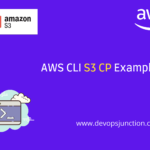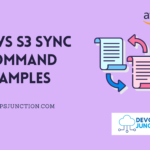Relation Database Service (RDS) is a managed database option provided by AWS. It is a great option for those who want to use a relational database without having to manage the underlying infrastructure. RDS provides a number of database engines to choose from including MySQL, PostgreSQL, Oracle, and SQL Server. RDS also provides a number of features including automated backups, point-in-time recovery, and read replicas.
When we talk about backups in RDS, we are talking about two different types of backups. The first is automated backups. Automated backups are enabled during the creation (optionally) and are stored in S3. Users can configure the retention period for automated backups and the window in which the backup occurs.
The second type of backup is a manual snapshot. Manual snapshots are user-initiated and are also stored in S3. Both types of backups are stored in S3 and are accessible via the AWS console or the AWS CLI.
In this article, we will look at how to back up RDS databases to S3 using Boto. Boto is the AWS SDK for Python. It allows you to write Python scripts to interact with AWS resources. We will use Boto to connect to AWS and create a database snapshot. We will then copy the snapshot to S3 and delete the snapshot.
In other words, we are going to export the Snapshot to S3.
RDS Backup to S3 - An opensource tool/script
I have created a simple tool that will allow you to export the snapshot to S3. The tool is written in Python and uses the Boto SDK to connect to AWS.
The script does the following tasks
- Connects to AWS using Boto
- Creates a snapshot of the database
- Copies the snapshot to S3
- Deletes the snapshot once the export is completed
How to Download and Use this Tool
- Clone git repository
-
git clone https://github.com/AKSarav/RDSbackupS3.git
- Create a virtual environment
python3 -m venv venv - Install the requirements using the following command
pip install -r requirements.txt
- Run the script
python3 rds_backup_to_s3.py [--instance INSTANCE] [--region REGION] [--bucket BUCKET] [--prefix PREFIX] [--role ROLE] [--kms KMS] - Check the S3 bucket for the snapshot
Prerequisites
The script expects the following arguments.
--instanceRDS instance name to backup*--regionAWS region of RDS instance--bucketS3 bucket name to copy the snapshot to--prefixS3 prefix ( folder ) to copy the snapshot to--roleIAM role to use to copy the snapshot to S3--kmskey to use to copy the snapshot to S3
Source code
For your convenience, I have pasted the source code of this script below you can quickly copy and use it
But I do insist you clone the repository to get the latest version and not miss any future updates.
import boto3
import datetime
import sys
import time
import argparse
# get the current date and time
now = datetime.datetime.now()
# set the region and create the RDS client
rds = boto3.client('rds', region_name='us-east-1')
if __name__ == '__main__':
# argparse get inputs
parser = argparse.ArgumentParser(description='Backup RDS instance')
parser.add_argument('--instance', help='RDS instance name')
parser.add_argument('--region', help='AWS region')
parser.add_argument('--bucket', help='S3 bucket name')
parser.add_argument('--prefix', help='S3 prefix')
parser.add_argument('--role', help='IAM role')
parser.add_argument('--kms', help='KMS key')
args = parser.parse_args()
# if args are not passed, throw error
if None in (args.instance, args.region, args.bucket, args.prefix, args.role, args.kms):
print('Usage: python backup-rds.py [instance name] [region] [bucket] [prefix] [role] [kms]')
sys.exit(1)
# Display all the values given
print("-"*50)
print("RDSbackupS3 | Version: 0.0.1 | Github: ")
print("-"*50)
for arg in vars(args):
print("{:<10}: '{}'".format(arg, getattr(args, arg)))
print("-"*50)
instance_name = args.instance
# get the instance id from the instance name
response = rds.describe_db_instances(DBInstanceIdentifier=instance_name)
if not response['DBInstances']:
print('No instance found with name: ' + instance_name)
sys.exit(1)
instance_id = response['DBInstances'][0]['DBInstanceIdentifier']
# create the snapshot
year=str(now.year)
month=str(now.month)
day=str(now.day)
snapshot_name = instance_name + '-manual-' + now.strftime('%Y-%m-%d-%H-%M')
print('Creating snapshot: ' + snapshot_name)
response = rds.create_db_snapshot(
DBSnapshotIdentifier=snapshot_name,
DBInstanceIdentifier=instance_id,
Tags=[
{
'Key': "BackupDateTime",
'Value': now.strftime('%Y-%m-%d-%H-%M'),
},
{
'Key': "BackupType",
'Value': "Manual",
},
]
)
if response['ResponseMetadata']['HTTPStatusCode'] != 200:
print('Error creating snapshot')
sys.exit(1)
# print the snapshot name
print("Snapshot Initiated successfully: "+snapshot_name)
# wait for the snapshot to be created
waiter = rds.get_waiter('db_snapshot_completed')
print('Waiting for snapshot to complete')
waiter.wait(
DBSnapshotIdentifier=snapshot_name,
WaiterConfig={
'Delay': 30,
'MaxAttempts': 60
}
)
# print the snapshot status
response = rds.describe_db_snapshots(DBSnapshotIdentifier=snapshot_name)
snapshot_status = response['DBSnapshots'][0]['Status']
print('Snapshot status: ' + snapshot_status)
# if the snapshot fails, print the status message
if snapshot_status == 'failed':
print('Snapshot failed: ' + response['DBSnapshots'][0]['StatusMessage'])
sys.exit(1)
# if the snapshot succeeds, print the arn
print('Snapshot created with arn: ' + response['DBSnapshots'][0]['DBSnapshotArn'])
# Export the Snapshots to S3
export_response=rds.start_export_task(
ExportTaskIdentifier='export-'+snapshot_name,
SourceArn=response['DBSnapshots'][0]['DBSnapshotArn'],
S3BucketName=args.bucket,
IamRoleArn=args.role,
KmsKeyId=args.kms,
S3Prefix=args.prefix,
)
# print the export status
response = rds.describe_export_tasks(ExportTaskIdentifier='export-'+snapshot_name)
export_status = response['ExportTasks'][0]['Status']
print('Export status: ' + export_status)
export_status = export_status.lower()
# wait until the export status changes to 'completed'
while export_status == 'in_progress' or export_status == 'starting':
i = 0
response = rds.describe_export_tasks(ExportTaskIdentifier='export-'+snapshot_name)
export_status = response['ExportTasks'][0]['Status']
print('Export status: ' + export_status)
time.sleep(30)
i = i + 1
# Lowercase the export status for comparison
export_status = export_status.lower()
# break if no of attempts are more than 30 - 15 minutes
if i > 30:
break
if export_status == 'failed' or export_status == 'failed' or export_status == 'canceled':
break
if export_status == 'failed':
print('Export failed: ' + str(response))
sys.exit(1)
elif export_status == 'canceled':
print('Export canceled: ' + str(response))
sys.exit(1)
elif export_status == 'complete':
print('Export completed Successfully: ' + str(response))
else:
print('Unhandled Export status: ' + export_status)
print('Response: ' + str(response))
print('Not removing the snapshot as the export status is not complete')
sys.exit(1)
# Delete the snapshot
print('Deleting snapshot: ' + snapshot_name)
response = rds.delete_db_snapshot(
DBSnapshotIdentifier=snapshot_name
)
if response['ResponseMetadata']['HTTPStatusCode'] != 200:
print('Error deleting snapshot')
sys.exit(1)
# print the snapshot name
print("Snapshot deleted successfully: "+snapshot_name)
Sample Output
Here is the execution and the output of this script. Some confidential information are obfuscated
# python3 backup-rds.py – instance mysqlproddb – region us-east-1 – bucket gritfy-backup-drive – prefix databases/mysql/2023/06/18 – kms arn:aws:kms:us-east-1:XXXXXXXXXXX:key/zzzzzzz-1313-4091-xxxx-z18c81001zz – role arn:aws:iam::XXXXXXXXXXX:role/rds-s3-export-support-role -------------------------------------------------- RDSbackupS3 | Version: 0.0.1 | Github: https://github.com/AKSarav/RDSbackupS3 -------------------------------------------------- instance : 'mysqlproddb' region : 'us-east-1' bucket : 'gritfy-backup-drive' prefix : 'databases/mysql/2023/06/18' role : 'arn:aws:iam::XXXXXXXXXXX:role/rds-s3-export-support-role' kms : 'arn:aws:kms:us-east-1:XXXXXXXXXXX:key/zzzzzzz-1313-4091-xxxx-z18c81001zz' -------------------------------------------------- Creating snapshot: mysqlproddb-manual-2023-06-18-21-00 Snapshot Initiated successfully: mysqlproddb-manual-2023-06-18-21-00 Waiting for snapshot to complete Snapshot status: available Snapshot created with arn: arn:aws:rds:us-east-1:XXXXXXXXXXX:snapshot:mysqlproddb-manual-2023-06-18-21-00 Export status: STARTING Export status: STARTING Export status: STARTING Export status: STARTING Export status: STARTING Export status: STARTING Export status: INPROGRESS Export status: COMPLETE Export completed Successfully: Deleting snapshot: mysqlproddb-manual-2023-06-18-21-00 Snapshot deleted successfully: mysqlproddb-prime-manual-2023-06-18-21-00
Conclusion
Hope this tool helps you to export your RDS snapshot to S3. If you have any questions or comments please let us know in the comments section
Further References
Cheers
Sarav AK

Follow me on Linkedin My Profile Follow DevopsJunction onFacebook orTwitter For more practical videos and tutorials. Subscribe to our channel
Signup for Exclusive "Subscriber-only" Content