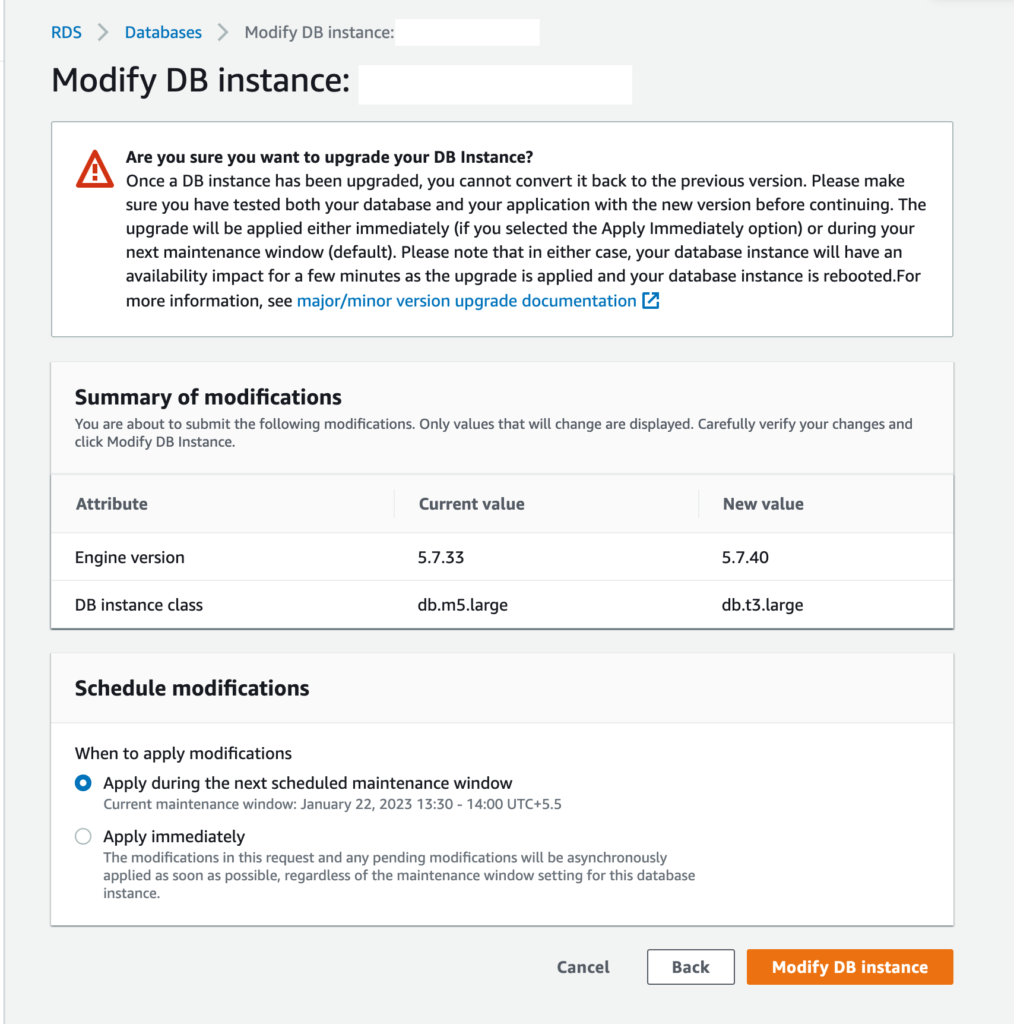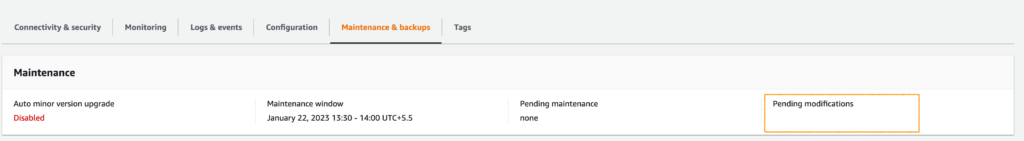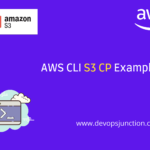This short article lets us see how to apply pending modifications to AWS RDS.
Sometimes when we modify the RDS database instance for reasons such as
- Changing the Instance type
- Changing Parameter Group
- Scale up the Disk Size allocated and the maximum disk Size
- Upgrading the DB Version (major/minor)
Or let it be any other configuration change.
You would see the screen at last which shows a preview of the modifications going to be made and at the bottom, there would be two checkboxes
- Apply on the maintenance window
- Apply immediately
In the rush or even intentionally if you select Apply during the next scheduled maintenance
The change goes to the pending modifications queue
Now you have two options, if you can afford to wait for the next scheduled maintenance, well and good.
But what if you want to apply the changes immediately which are in a pending modification state?
there is a way
How to view Pending Modifications
To know whether you have any pending modifications in the Queue (or) any changes in the pending modification state.
Go to AWS console > RDS > Select the DB instance
Under the Maintenance and Backups.
You can see if there are any pending modifications under the highlighted area on the following snapshot
Word of Caution
Before you make any modification to RDS ( scheduled or immediate). Please refer the AWS documentation and clarify if there would be a downtime or instance reboot.
How to Apply Pending Modification immediately to RDS
To apply the pending modification immediately to RDS
you can use the following AWS CLI command
aws rds modify-db-instance – db-instance-identifier <your-db-instance-name> – apply-immediately
this command would apply pending modifications if there are any.
As of Jan 2023, Unfortunately, I could not find an option on the AWS console to do this. let me know in the comments