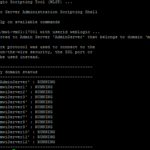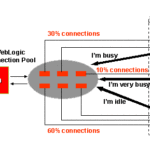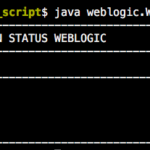Objective:
This python/jython (wsadmin) script will help you to print the “
Running Server List” per everyNode registered under Cell(dmgr) with up time and heap usage. This script can be used in websphere application server 6.1 and above.
Compatibility: WAS6.1 and above
Script:
Running_Nodes=AdminControl.queryNames('*:type=Server,name=nodeagent,*').split(java.lang.System.getProperty("line.separator"))
print "CELLNAME: ", AdminControl.getCell()
print "HOST: ", AdminControl.getHost()
ignorelist=['dmgr','nodeagent']
for nod in Running_Nodes:
NodeName=AdminControl.invoke(nod ,"getNodeName()")
Running_JVMS=AdminControl.queryNames('*:type=Server,node='+NodeName+',*').split(java.lang.System.getProperty("line.separator"))
print "====================================================================="
print "NODENAME:",NodeName
print "====================================================================="
print "--------------------------------------------"
print "<< Running JVMs under the Node >>"
print "--------------------------------------------"
for Serv in Running_JVMS:
print AdminControl.invoke(Serv,"getName()")
print "--------------------------------------------"
print ""
print ""
print "--------------------------------------------"
print "<< Server Runtime Information >>"
print "--------------------------------------------"
for JVM in Running_JVMS:
ServerName=AdminControl.invoke(JVM ,"getName()")
if ServerName not in ignorelist:
JVMName=AdminControl.completeObjectName('type=JVM,process='+ServerName+',*')
JVMObject=AdminControl.makeObjectName(JVMName)
perf=AdminControl.completeObjectName('type=Perf,process='+ServerName+',*')
perfObject=AdminControl.makeObjectName(perf)
Obj=AdminControl.invoke_jmx(perfObject,"getStatsObject",[JVMObject,java.lang.Boolean('false')],['javax.management.ObjectName','java.lang.Boolean'])
current=Obj.getStatistic('HeapSize').getCurrent()
used=Obj.getStatistic('UsedMemory').getCount()
usage=float(used)/float(current)*100
uptime=float(Obj.getStatistic('UpTime').getCount())/60/60/24
print "--------------------------------------------"
print "ServerName :", ServerName
print "uptime(in days) :", int(uptime)
print "--------------------------------------------"
print "CurrentUsage :", current
print "Usedmemory :", used
print "Usage in Percent:", int(usage)
print "--------------------------------------------"
print ""
print "====================================================================="
Result:
bash-3.00# ./wsadmin.sh -lang jython -username wsadmin -password wsadmin -f getHeapSizeV3.py WASX7209I: Connected to process "dmgr" on node MWICellManager01 using SOAP connector; The type of process is: DeploymentManager CELLNAME: MWICell HOST: as1.mwi.com ===================================================================== NODENAME: MWINode01 ===================================================================== -------------------------------------------- << Running JVMs under the Node >> -------------------------------------------- MWI_SERVER01 MWI_SERVER02 nodeagent -------------------------------------------- -------------------------------------------- << Server Runtime Information >> -------------------------------------------- ServerName : MWI_SERVER01 uptime(in days) : 27 -------------------------------------------- TotalMemory : 122176 Usedmemory : 87480 Usage in Percent: 71 -------------------------------------------- -------------------------------------------- ServerName : MWI_SERVER02 uptime(in days) : 64 -------------------------------------------- TotalMemory : 483904 Usedmemory : 412135 Usage in Percent: 85 -------------------------------------------- ===================================================================== ===================================================================== NODENAME: MWINode02 ===================================================================== -------------------------------------------- << Running JVMs under the Node >> -------------------------------------------- MWI_SERVER03 MWI_SERVER04 nodeagent -------------------------------------------- -------------------------------------------- << Server Runtime Information >> -------------------------------------------- ServerName : MWI_SERVER03 uptime(in days) : 251 -------------------------------------------- TotalMemory : 58432 Usedmemory : 50091 Usage in Percent: 85 -------------------------------------------- -------------------------------------------- ServerName : MWI_SERVER04 uptime(in days) : 36 -------------------------------------------- TotalMemory : 120704 Usedmemory : 101834 Usage in Percent: 84 -------------------------------------------- =====================================================================
Hope it helps
| Hey There You can check out the Websphere Connection Pool monitoring script we created here |
For more exclusive posts like this in web, middleware and DevOps technologies. Leave your name and mail id. Trust us, we hate spam like you do.
Thanks
A K S A R A V
Write to us at [email protected]
Follow us on Facebook or Twitter
To Join our Community in Whatsapp – Click here