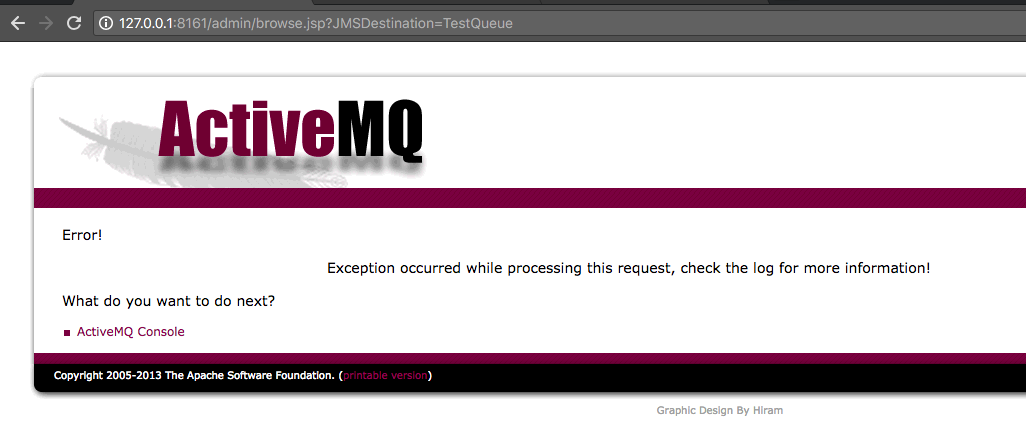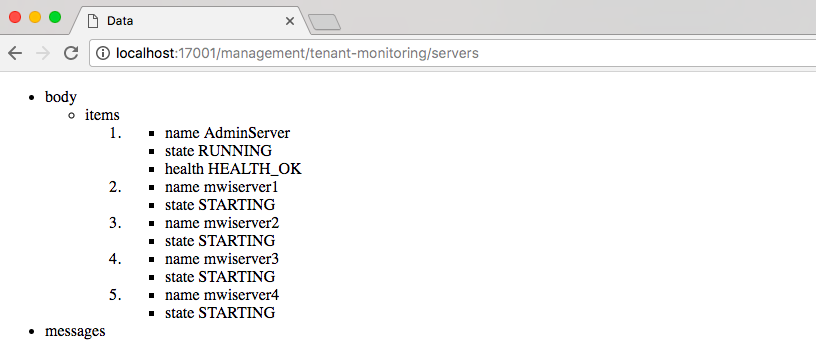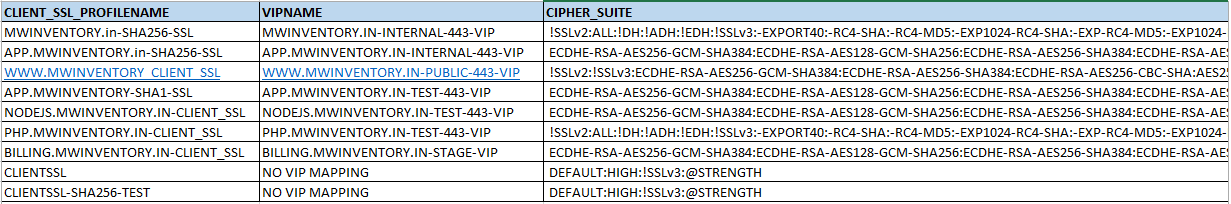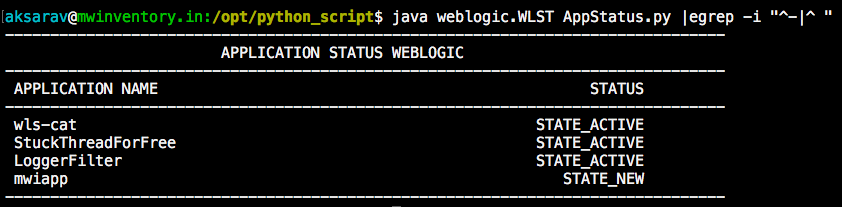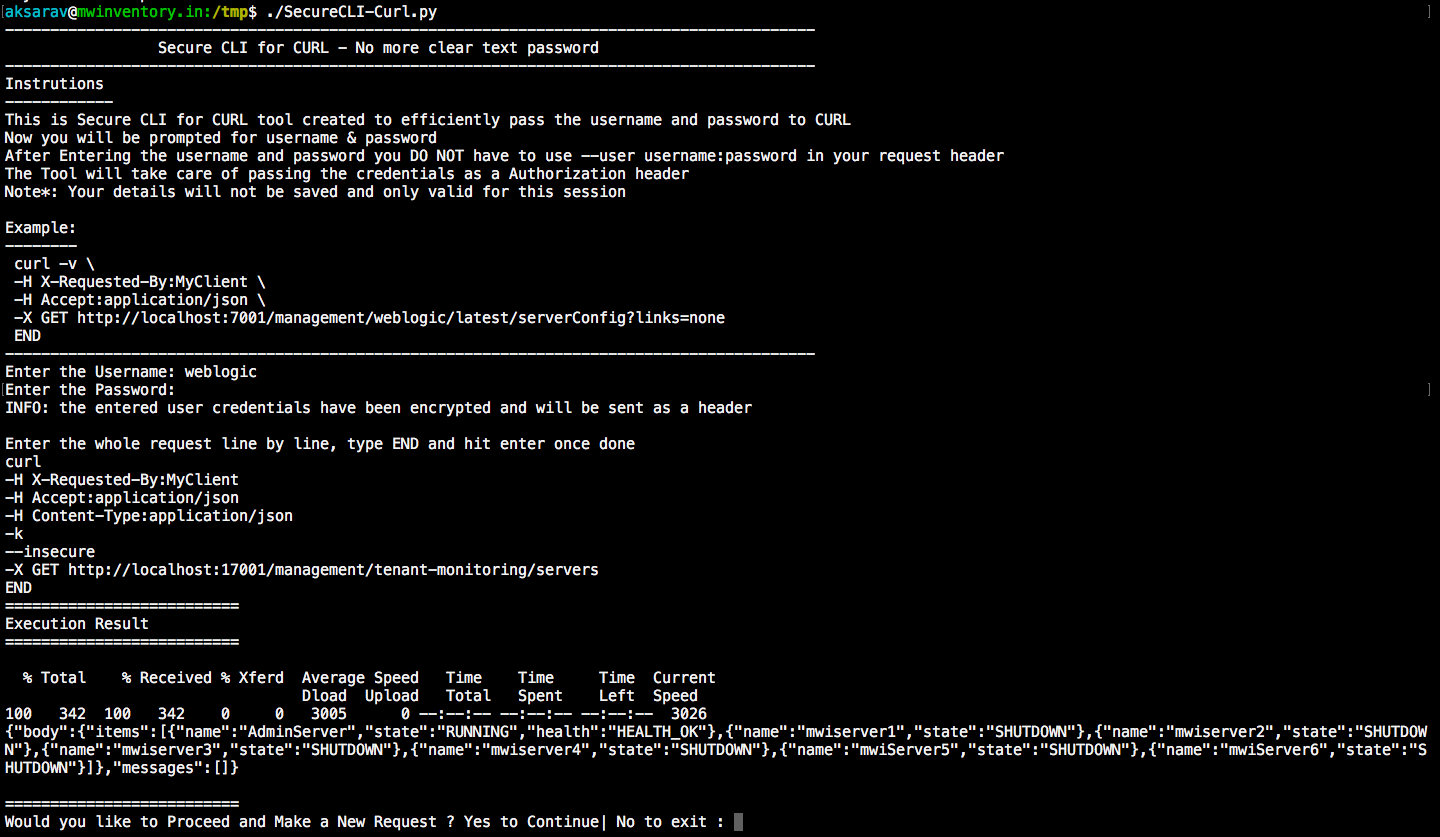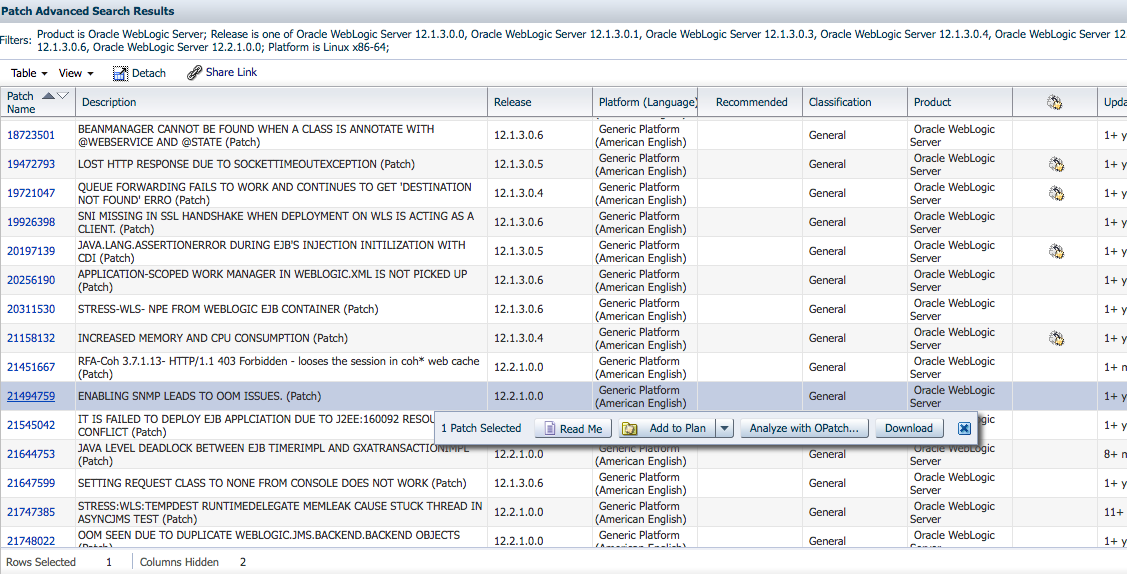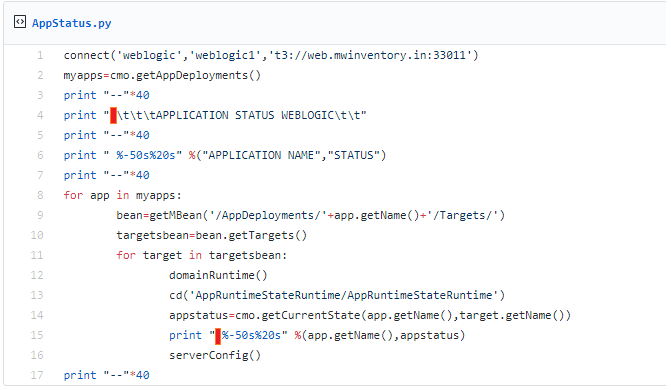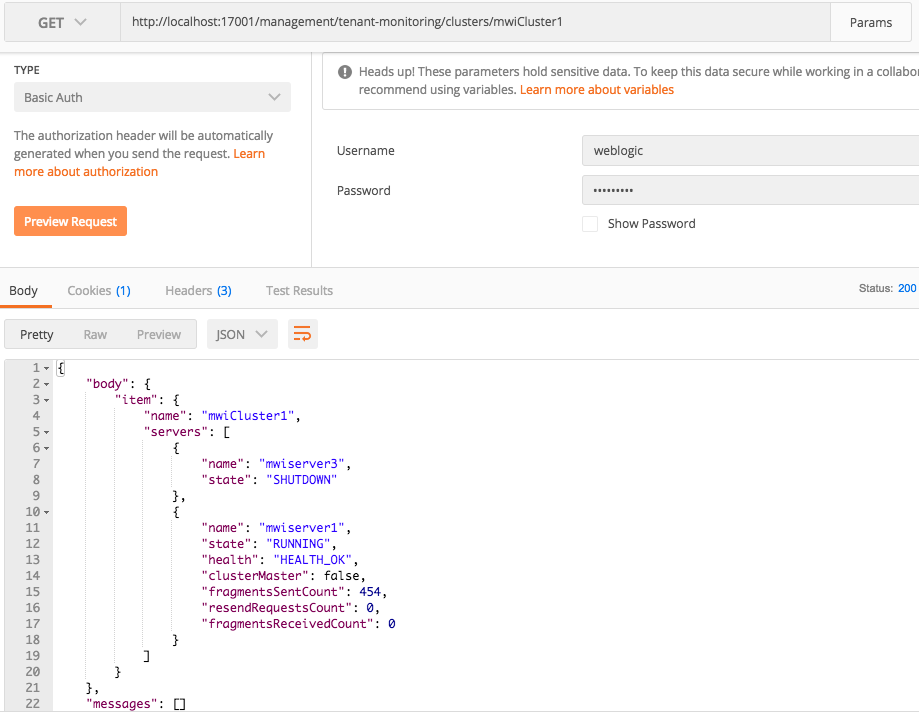Sarav is the creator and Founding Author of Devops Junction. He has 13+ years of experience in Software Development and Architecture. He has written around 250+ articles on various technologies.
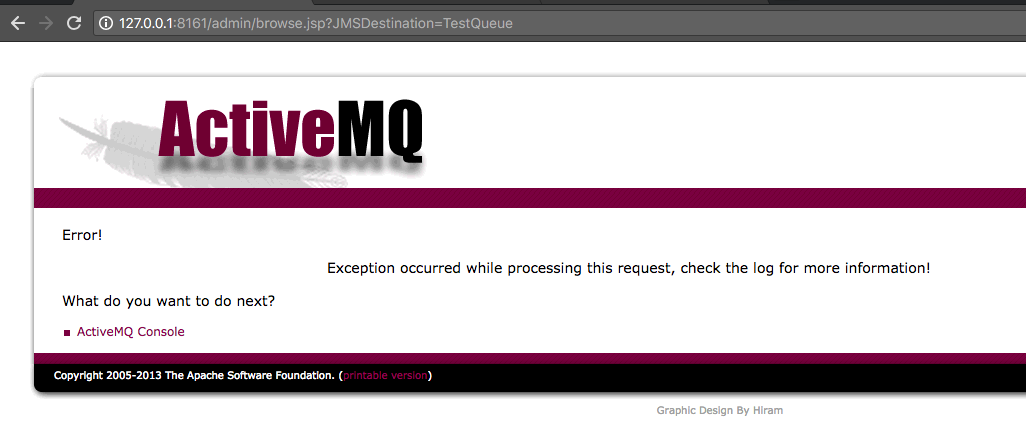
Is your ActiveMQ Web console throws an exception while you are trying to view/browse the messages? Is it similar to what you see below, then this article could help you solve it. Good Luck The Problem: When the Active MQ broker is Secured and when you are trying to browse[...]
Read more
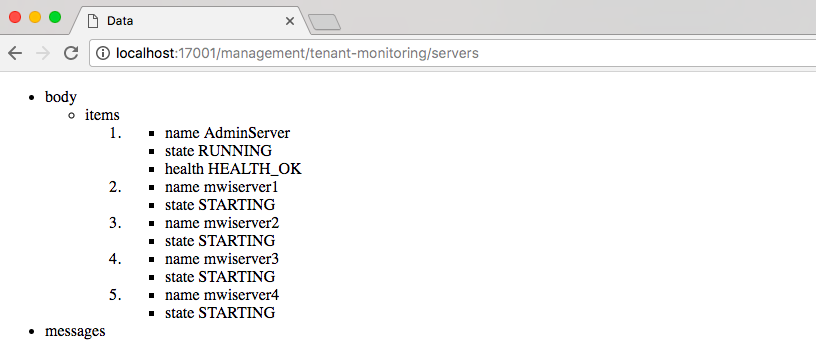
Weblogic Tenant monitoring is a predominant feature in weblogic REST API management services. Tenant monitoring enables you to monitor the weblogic resources fast and effective way. Tenant monitoring feature is available in both legacy 12.1 and 12.2 versions. Weblogic Tenant monitoring requires weblogic RESTful management services enabled at the weblogic domain.[...]
Read more

This Sample program given here is created for one of my requirement and may it could help someone who is seeking for a sample program to setup webhook and receive data over POST method and process it and send it to Airtable to create a record there in the already[...]
Read more
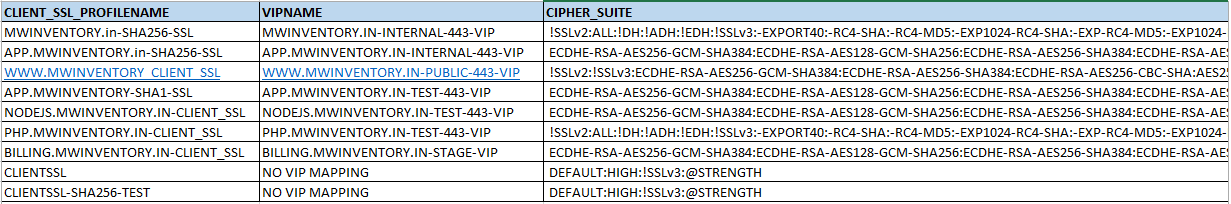
This is for those who are wondering is there a way to get a CSV report with Complete List of Client SSL Profiles and their VIP Mapping and CIPHER Configuration in F5 LTM using tmsh Prerequisites BigIP LTM 11 and above Administrator Shell Access ( for logging in to terminal ) tmsh utility ([...]
Read more

If you are looking for a way to export (or) print F5 Bigip Local Traffic Manager (LTM) Load Balancer pools and their members in Comma Separated Values (CSV) format. This script is for you Note*: It uses tmsh command line and this has to be executed in the F5 Big-IP Advanced Shell[...]
Read more
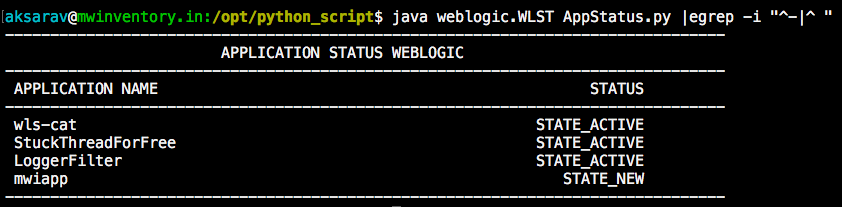
To Get the Deployed Application Status in the Weblogic Domain, you can use the following python script and run it with WLST. It has nice Formatting and this post also covers "How to ignore or avoid the weblogic informational messages while running the WLST script" Copy the Script given below[...]
Read more
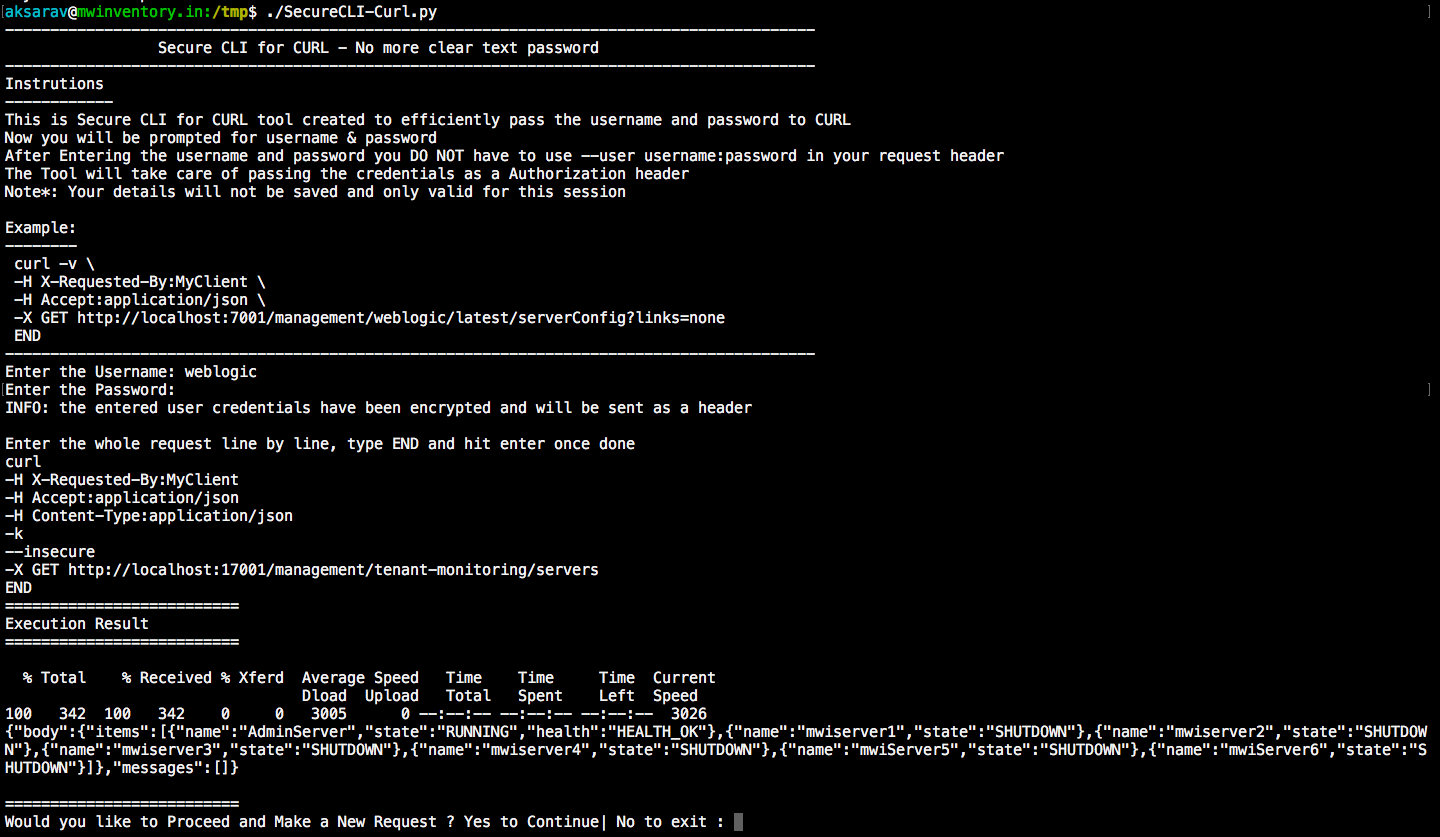
When you are using CURL the problem is that sometimes you would have to compromise on security as it requires you to keep the passwords in clear text. But there is a way we can avoid it and this is post is about "How to Avoid or Hide Sending Clear[...]
Read more
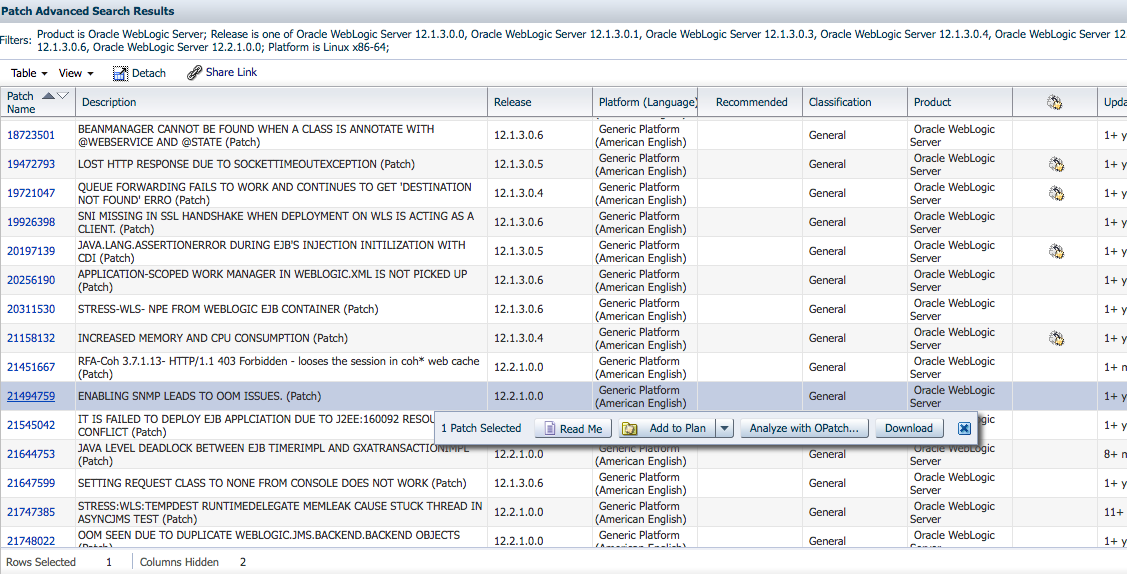
Oracle Weblogic Server 12c has replaced the legacy BSU utility with the OPatch utility from Oracle weblogic server 12c version. The objective of this post is to provide the practical view of how to download the Oracle weblogic server patch from support.oracle.com and Applying it with Opatch We Assume: (Prerequisites) That you[...]
Read more
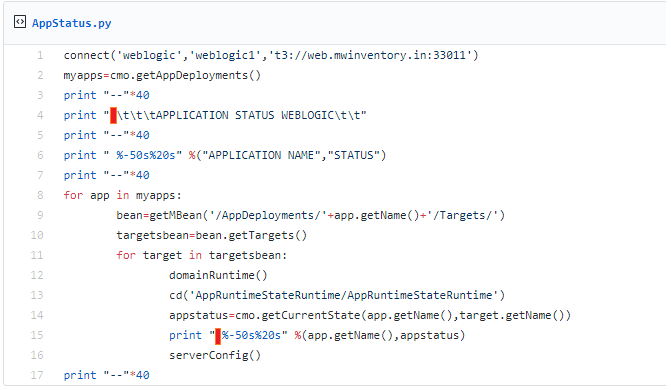
While running the WLST scripts, You might have come across the informational messages as follows and additional empty lines. Initializing WebLogic Scripting Tool (WLST) ... Welcome to WebLogic Server Administration Scripting Shell Type help() for help on available commands Connecting to t3://web.mwinventory.in:33011 with userid weblogic ... Successfully connected to Admin[...]
Read more
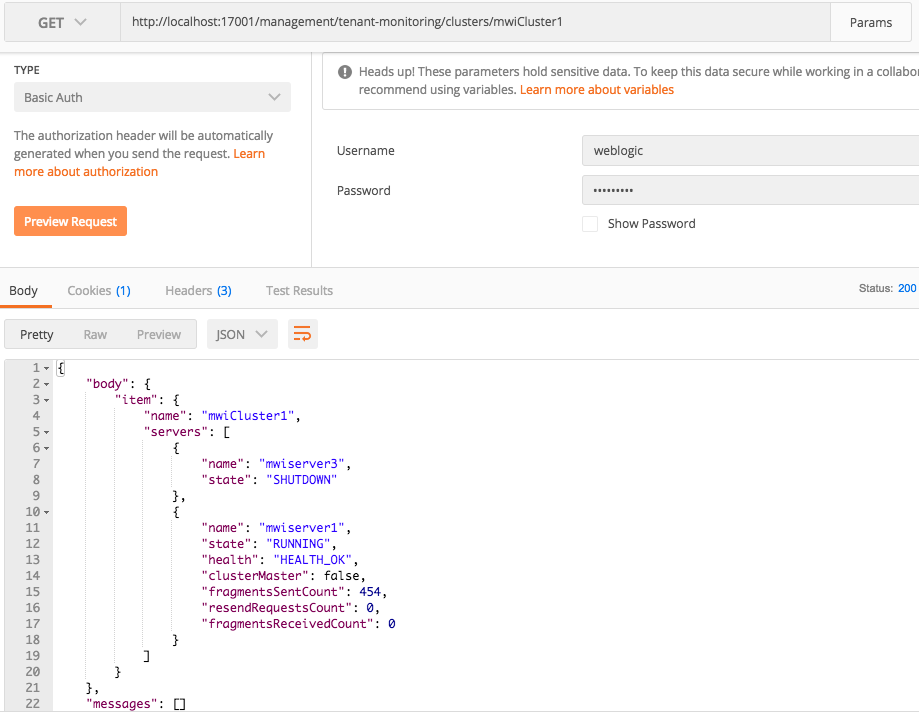
This post covers how to use weblogic rest api practically using various examples and answers, All your questions like How to enable REST api in weblogic, What can you with RESTful API in weblogic, What are bean trees in weblogic, How to perform various operations like deployment, server creation, What is[...]
Read more