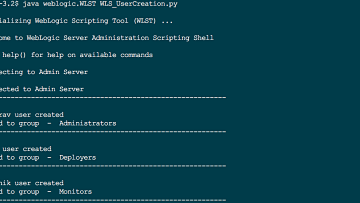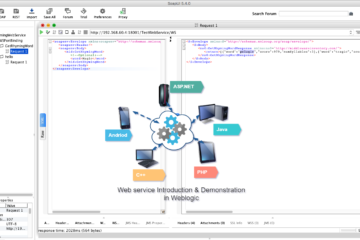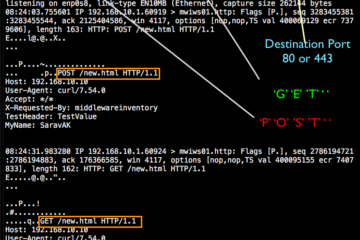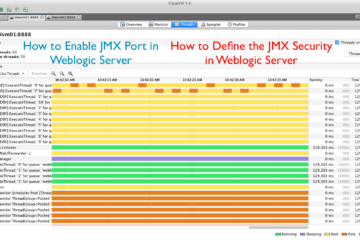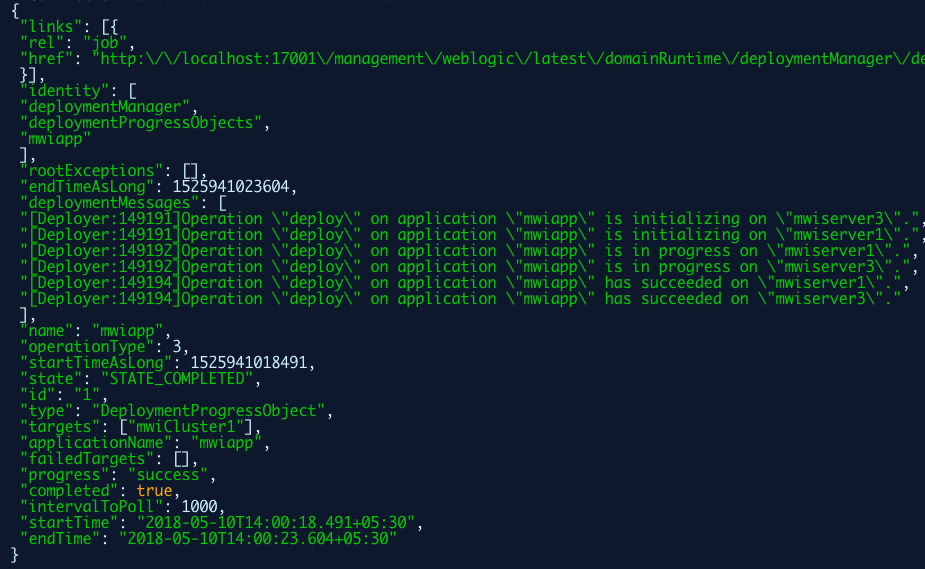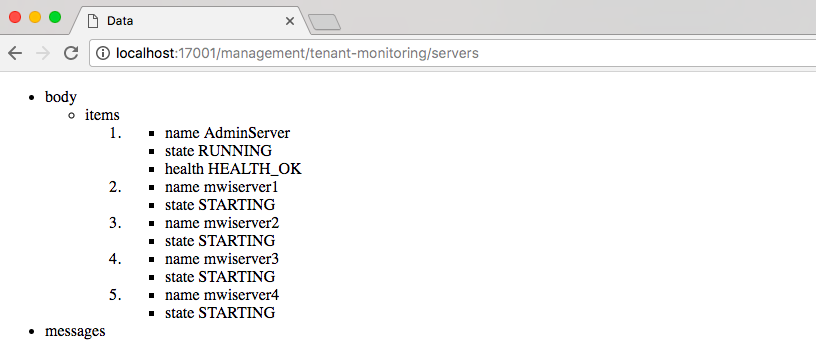The Objective The purpose of this post to share the WLST script which helps in creating a new user in weblogic 11g or 12c and map them to righteous Group for privileges. Like Administrators, Deployers, Monitors etc. Version Compatibility Weblogic 12c (or) 11g The Properties file This is[...]
Read more