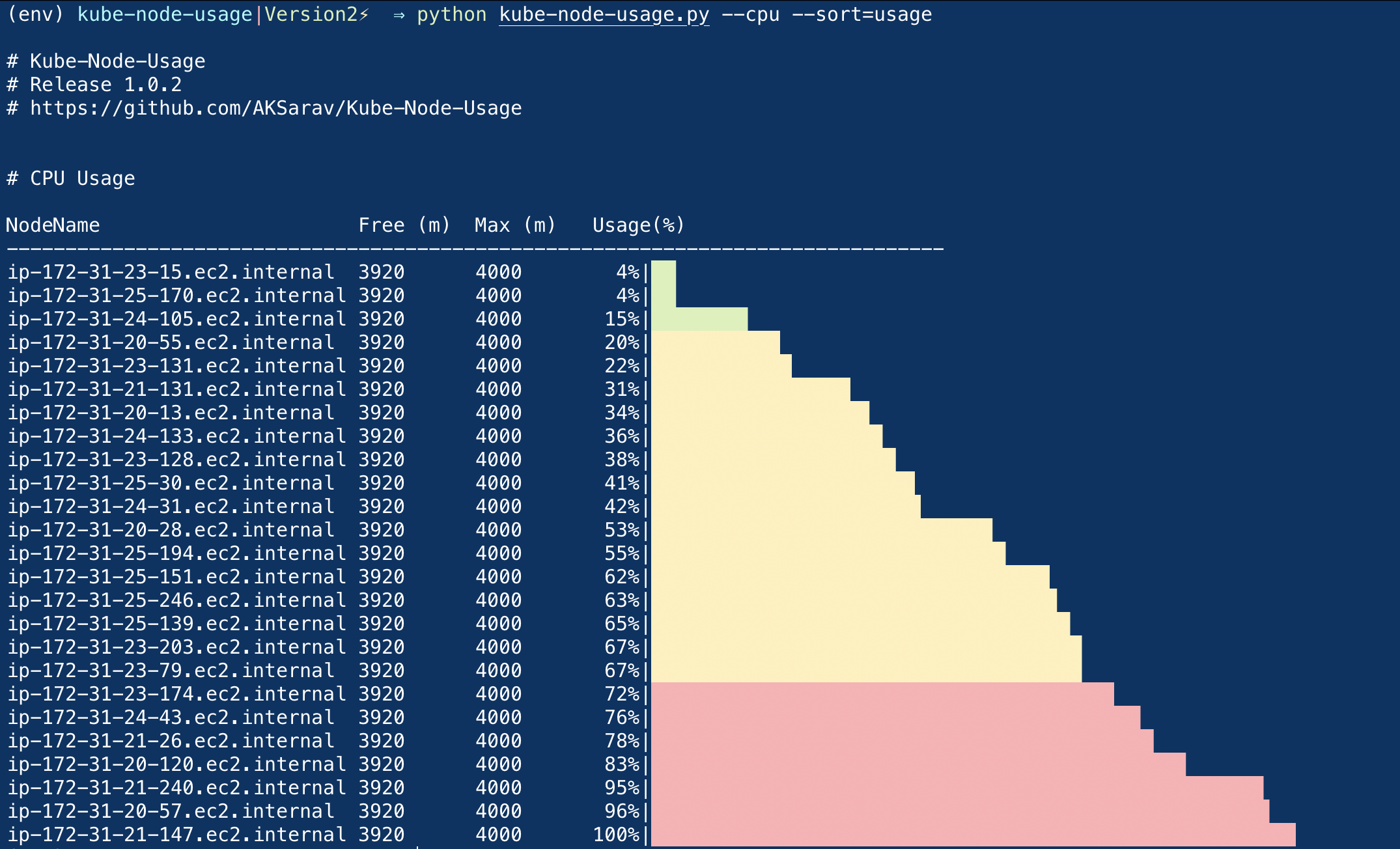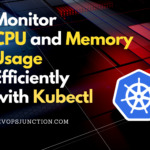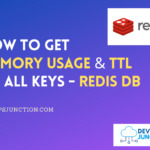Kubernetes Node Usage or KubeNodeUsage is a CLI tool to get the Memory, CPU and Disk Usage of Kubernetes Nodes
it is designed in Python and relies on the kubectl installed in your local.
No Authentication data are directly handled.
You can think of Kube-Node-Usage as a wrapper over kubectl get nodes command
Kube-Node-Usage simply execute the kubectl get nodes command and parse the output and present it to you with a nice formatting and Usage Bar
Prerequisites
Kubectlmust be installed and configuredPython3must be installed and used to run the kube-node-usagepippackage manager is required to install the necessary python packages- Must have required Kubernetes Cluster access. As we have mentioned. Kube-node-usage run the
kubectl get nodescommand and parse the output and present it to you.
Release Notes of V1.0.2
-
In earlier release
v1.0.1we supported the short-hand arguments like-d,-m,-cto represent the disk, memory and CPU respectively. It is now removed for a much cleaner approach. Only complete forms are supported--cpu, – memory, – disk -
Release
v1.0.2is powered with UNIX stylegetoptscomparing to the if-else style on thev1.0.1 -
Two startup arguments/options are added with this release
--sort=to sort by the output fields in ascending order by default--reverseto enable reverse sorting, in descending order
How to Set up / Install KubeNodeUsage
- Clone the repository
git clone https://github.com/AKSarav/Kube-Node-Usage.git
- Install the necessary packages with the following PIP command.
We presume you have pip and python3 installed
pip install -r requirements.txt
- Execute the command to list the Kubernetes nodes with their Usage Information
For some reason, If you do not wish to install the required python packages into the entire system
You can create your virtual environment (virtualenv) and install the packages
Here are the commands for the same
# python -m venv venv
# source venv/bin/activate
# pip install -r requirements.txt
Once you have used the kube-node-usage you can execute the deactivate command
# deactivateHow to use KubeNodeUsage
Here is the list of commands Kube-Node-Usage supports and how it can be used.
Note: By default the results are sorted in ascending order by the Node Name. You can control the sort behaviour with
--sortand--reverseargs
List the Node with Disk Usage
To list the Kubernetes nodes with Disk Usage execute the following command
# python kube-node-usage.py – disk
To List the Nodes with CPU Usage with sort
You can sort the output based on each displayed field
- Node Name
- Free
- Max
- Usage
# python kube-node-usage.py – disk – sort=max
# python kube-node-usage.py – disk – sort=free
# python kube-node-usage.py – disk – sort=node
# python kube-node-usage.py – disk – sort=usage
List the Node with CPU Usage
To list the Kubernetes nodes with CPU Usage execute the following command
# python kube-node-usage.py – cpu
To List the Nodes with CPU Usage with sort
You can sort the output based on each displayed field
- Node Name
- Free
- Max
- Usage
# python kube-node-usage.py – cpu – sort=max
# python kube-node-usage.py – cpu – sort=free
# python kube-node-usage.py – cpu – sort=node
# python kube-node-usage.py – cpu – sort=usage
List the Node with Memory Usage
To list the Kubernetes nodes with Memory Usage execute the following command
# python kube-node-usage.py – memory
To List the Nodes with Memory Usage with sort
You can sort the output based on each displayed field
- Node Name
- Free
- Max
- Usage
# python kube-node-usage.py – memory – sort=max
# python kube-node-usage.py – memory – sort=free
# python kube-node-usage.py – memory – sort=node
# python kube-node-usage.py – memory – sort=usage
List the Node with All - CPU, MEMORY, DISK Usage
To list the Kubernetes nodes with All ( CPU, Memory, Disk) Usage execute the following command
# python kube-node-usage.py – all
To List the Nodes with All ( CPU, Memory, Disk) Usage with sort
You can sort the output based on each displayed field
- Node Name
- Free
- Max
- Usage
# python kube-node-usage.py – all – sort=max
# python kube-node-usage.py – all – sort=free
# python kube-node-usage.py – all – sort=node
# python kube-node-usage.py – all – sort=usage
DESCENDING (or) REVERSE sorting
By Default, sort option do the sort in ASCENDING order
If you want to do the sort in DESCENDING order
Examples of Sort and Reverse
# python kube-node-usage.py – all – sort=max – reverse
# python kube-node-usage.py – all – sort=free – reverse
# python kube-node-usage.py – all – sort=node – reverse
# python kube-node-usage.py – all – sort=usage – reverse
Memory Usage Examples with Memory and Reverse
# python kube-node-usage.py – memory – sort=max – reverse
# python kube-node-usage.py – memory – sort=free – reverse
# python kube-node-usage.py – memory – sort=node – reverse
# python kube-node-usage.py – memory – sort=usage – reverse
CPU Usage Commands with Sort and Reverse
# python kube-node-usage.py – cpu – sort=max – reverse
# python kube-node-usage.py – cpu – sort=free – reverse
# python kube-node-usage.py – cpu – sort=node – reverse
# python kube-node-usage.py – cpu – sort=usage – reverse
Disk Usage Commands with Sort and Reverse
# python kube-node-usage.py – disk – sort=max – reverse
# python kube-node-usage.py – disk – sort=free – reverse
# python kube-node-usage.py – disk – sort=node – reverse
# python kube-node-usage.py – disk – sort=usage – reverse
KubeNodeUsage Screenshots
Note
All the data shown here are created with Random Usage data. The Free, Max and the Usage% may not add up
**Kubernetes Nodes CPU Usage - Release 1.0.2** This is a screenshot taken from Release 1.0.2
Kubernetes Nodes Memory Usage - Release 1.0.2 This is a screenshot taken from Release 1.0.2
Kubernetes Nodes Disk Usage - Release 1.0.2 This is a screenshot taken from Release 1.0.2
If you like the production let me know in the Comments or do Github Stars.
For any feature requests, please write to me at [email protected] or through the Comments section
Cheers
Sarav AK

Follow me on Linkedin My Profile Follow DevopsJunction onFacebook orTwitter For more practical videos and tutorials. Subscribe to our channel
Signup for Exclusive "Subscriber-only" Content